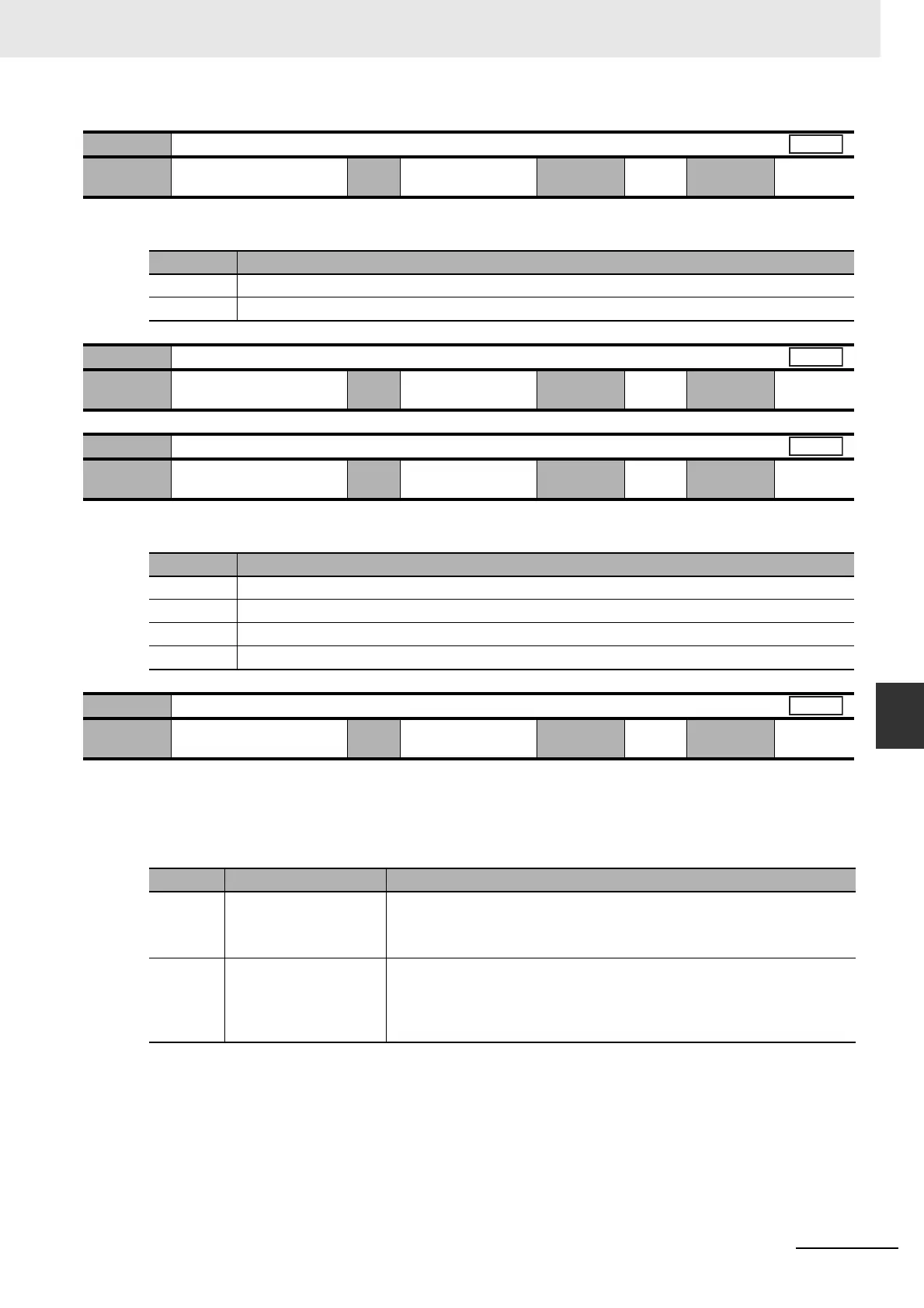7 - 59
7 Parameter Details
OMNUC G5-series (Pulse-train Input Type) AC Servomotors and Servo Drives User’s Manual
7-7 Special Parameters
7
Explanation of Set Values
0
Explanation of Set Values
•
Set the details of the autotuning function when Realtime Autotuning Mode Selection (Pn002) is set to 6.
• For realtime autotuning, refer to 9-2 Realtime Autotuning on page 9-4.
Explanation of Set Values
Pn627
Warning Latch Hold Time Selection
Setting
range
0 to 10 Unit – Default
setting
5
Cycle the
power supply
Required
Set value Description
0 Latch time infinite
1 to 10 Latch time 1 to 10 seconds
Pn628
Not used
Setting
range
– Unit – Default
setting
–
Cycle the
power supply
–
Pn631
Realtime Autotuning Estimated Speed Selection
Setting
range
0 to 3 Unit – Default
setting
1
Cycle the
power supply
–
Set value Description
0 Fix the estimated result when load estimation is stabilized.
1 Estimate every minute from the load characteristic changes.
2 Estimate every second from the load characteristic changes.
3 Estimate the optimum from the load characteristic changes.
Pn632
Realtime Autotuning Customization Mode Setting
Setting
range
–32,768 to 32,767 Unit – Default
setting
0
Cycle the
power supply
–
Bit Name Description
0 to 1 Load characteristic
estimation
*1
Select to enable or disable load characteristic estimation.
0: Disabled
1: Enabled
2 to 3 Inertia ratio updating Select whether to update the value set in Inertia Ratio 1 (Pn004) with the
load characteristic estimation result.
0: Uses the present set value.
1: Updates with the estimation result.
All
All
All
All
