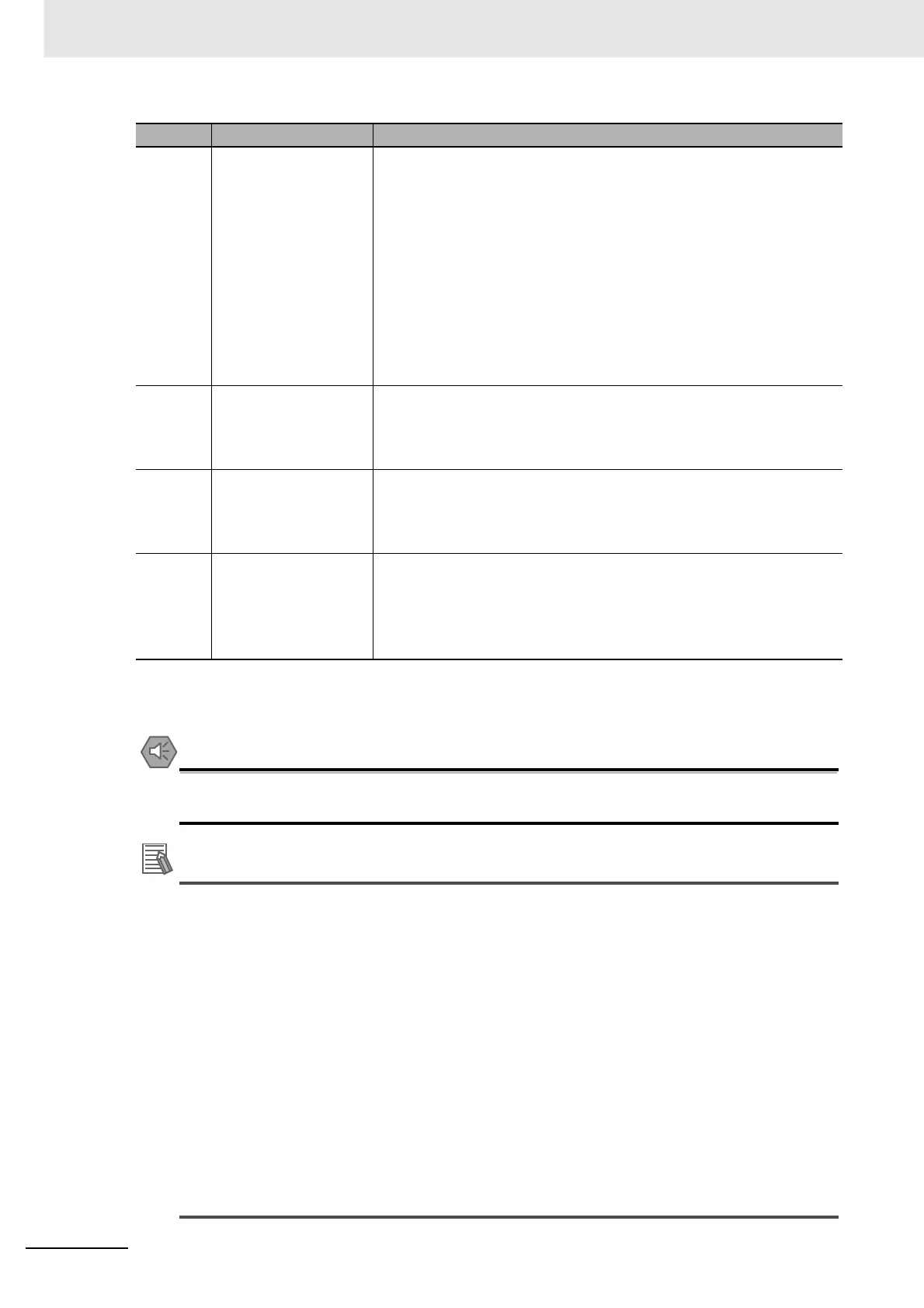7 Parameter Details
7 - 60
OMNUC G5-series (Pulse-train Input Type) AC Servomotors and Servo Drives User’s Manual
*1 When load characteristic estimation is disabled, setting to update the inertia ratio with the estimation result
does not cause the present value to change. Also, setting to update the torque compensation value with the
estimation result causes load characteristic estimation to be disabled.
Precautions for Safe Use
This parameter must be set in units of bits. Unexpected operation may occur if the bits are not
set correctly. Set this parameter with care.
Additional Information
How to Set the Parameter Bits
Follow these steps to calculate the set value, when you make any setting other than 0.
(1) Confirm the least significant bit (LSB) in each set value.
E.g. LSB of Torque compensation function: 4
(2) Multiply the set value by 2 raised to the power of the bit number of the LSB.
E.g. To set torque compensation to “Friction compensation (small)”:
2
4
x 3 = 48
(3) Repeat Step (1) and (2) for each bit setting. Set the sum of all bit values in Pn632.
E.g. The calculation formula is as shown below for the following settings:
Load characteristic estimation = Enabled, Inertia ratio updating = Enabled,
Torque compensation = Friction compensation (small), Rigidity setting = Enabled,
Fixed parameter setting = Set to fixed values, and Gain switch setting = Enabled
2
0
x 1 + 2
2
x 1 + 2
4
x 3 + 2
7
x 1 + 2
8
x 1 + 2
9
x 2 = 1461
4 to 6 Torque compensation Select whether to update the values set in Torque Command Value Offset
(Pn607), Forward Direction Torque Offset (Pn608), and Reverse Direction
Torque Offset (Pn609) with the load characteristic estimation result.
0: Use the present set value.
1: Disable torque compensation. Clear the above parameters to zero.
2: Vertical mode. Update Pn607 and clear Pn608 and Pn609 to zero.
3: Friction compensation (small). Update Pn607 and set small
compensation values in Pn608 and Pn609.
4: Friction compensation (intermediate). Update Pn607 and set
intermediate compensation values in Pn608 and Pn609.
5: Friction compensation (large). Update Pn607 and set large
compensation values in Pn608 and Pn609.
7 Rigidity setting Select to enable or disable the basic gain setting by Realtime Autotuning
Machine Rigidity Setting (Pn003).
0: Disabled
1: Enabled
8 Fixed parameter setting Select whether to allow changes to fixed parameters that normally are set
to fixed values.
0: Use the present values.
1: Set to fixed values.
9 to 10 Gain switch setting Select the method to set parameters that relate to gain switching while
realtime autotuning is enabled.
0: Use the present settings.
1: Disable gain switching.
2: Enable gain switching.
Bit Name Description
