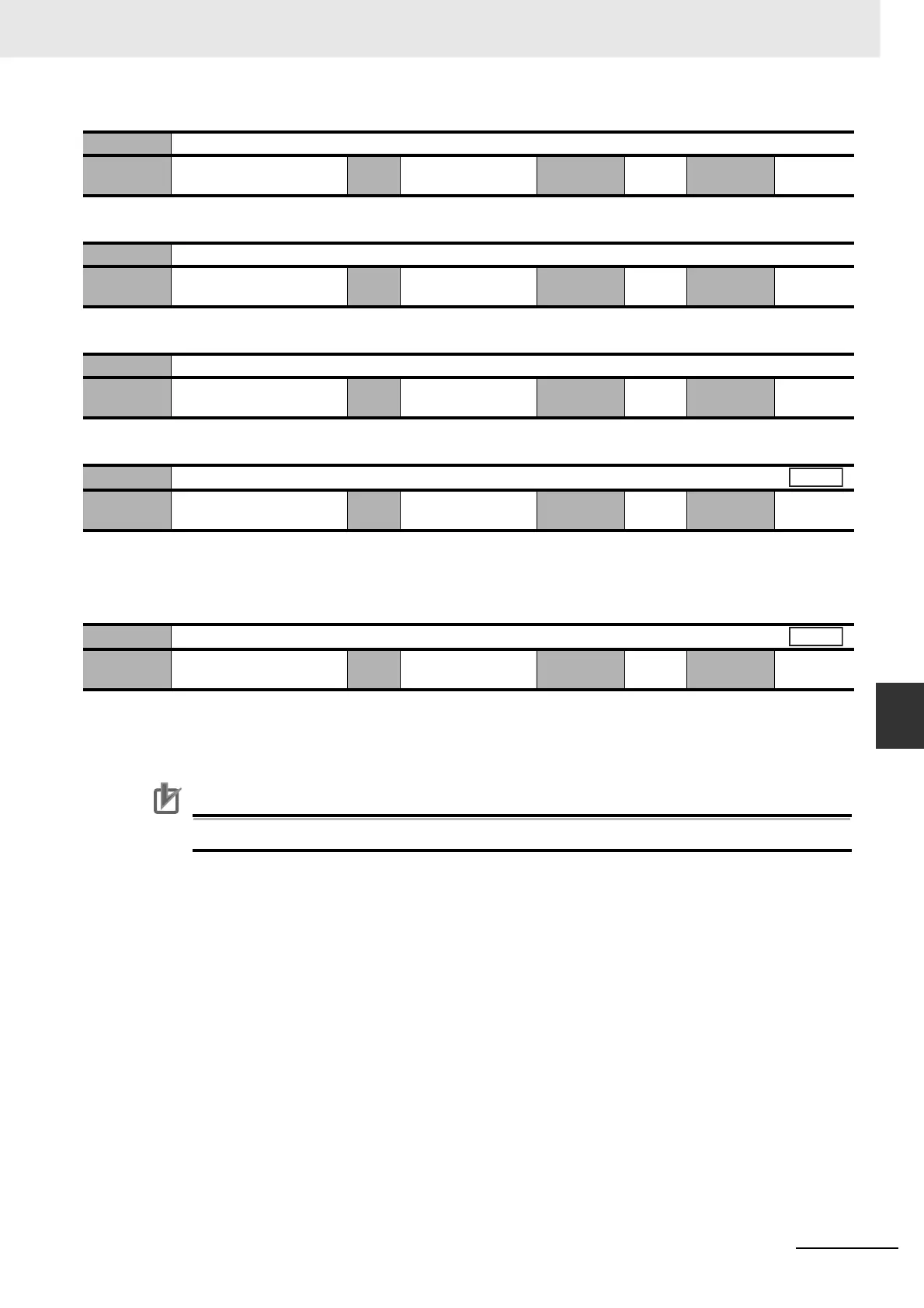7 - 61
7 Parameter Details
OMNUC G5-series (Pulse-train Input Type) AC Servomotors and Servo Drives User’s Manual
7-7 Special Parameters
7
• Do not set.
• Do not set.
• Do not set.
• Set the vibration detection threshold.
• If torque vibration that exceeds this setting is detected, a vibration detection warning occurs.
• The unit is 0.1% of the rated torque.
• Set a mask for warning detection.
• If you set the corresponding bit to 1, the corresponding warning detection is disabled.
• For the setting method, refer to 10-2 Warning List on page 10-5.
Precautions for Correct UsePrecautions for Correct Use
Pn700 to Pn799 and Pn800 to Pn899 are not used. Do not change the settings.
Pn633 Reserved
Setting
range
1,000 Unit – Default
setting
1,000
Cycle the
power supply
–
Pn634 Reserved
Setting
range
0 Unit – Default
setting
0
Cycle the
power supply
–
Pn635 Reserved
Setting
range
10 Unit – Default
setting
10
Cycle the
power supply
–
Pn637
Vibration Detection Threshold
Setting
range
0 to 1,000 Unit 0.1% Default
setting
0
Cycle the
power supply
–
Pn638
Warning Mask Setting
Setting
range
–32,768 to 32,767 Unit – Default
setting
4
Cycle the
power supply
Required
All
All
