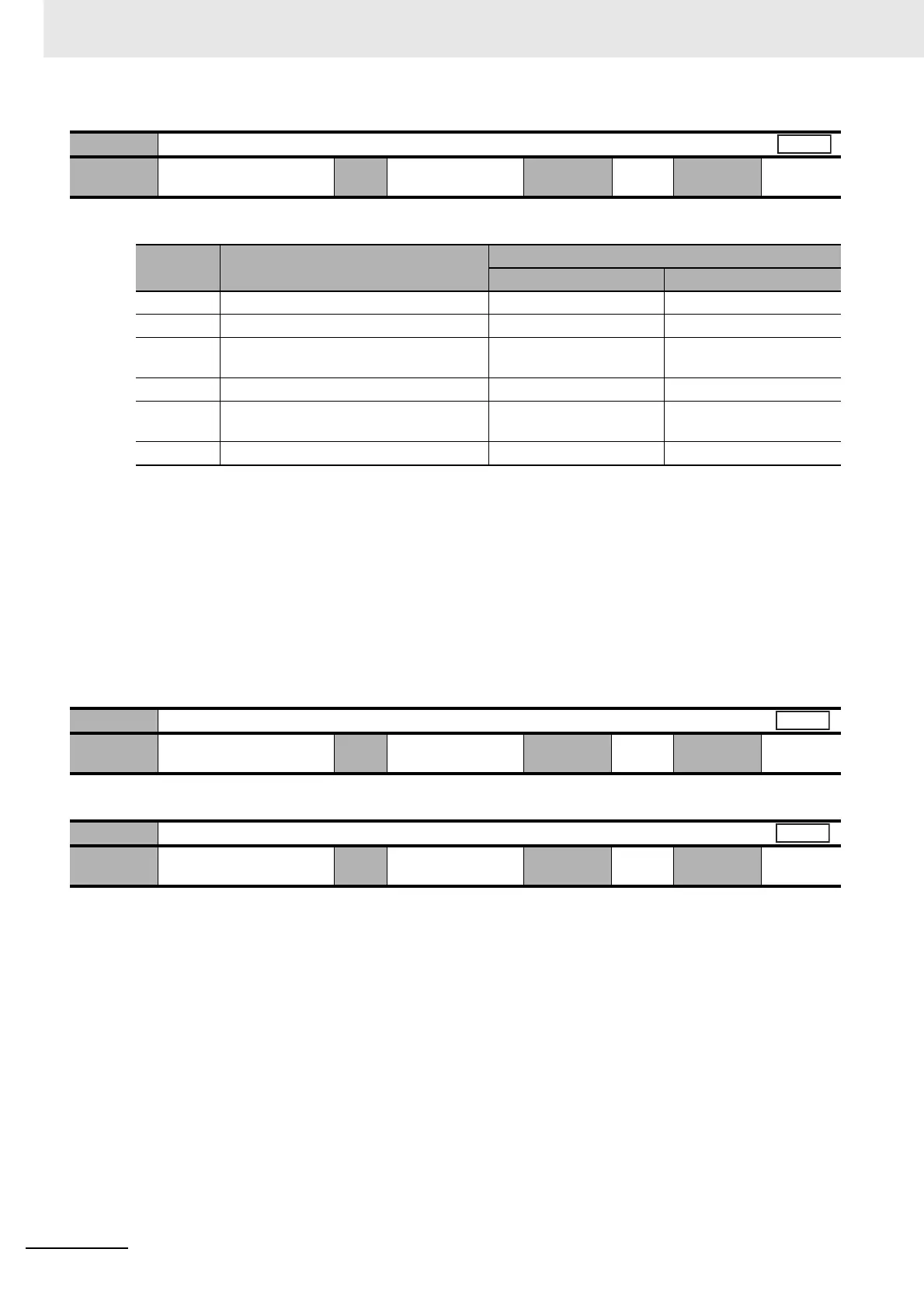7 Parameter Details
7 - 56
OMNUC G5-series (Pulse-train Input Type) AC Servomotors and Servo Drives User’s Manual
• Enable or disable the extended function allocated to each bit.
Set the decimal value that is converted from the bit values.
[Example]
Instantaneous speed observer function: Enabled
Disturbance observer function: Enabled
Disturbance observer operation setting: Always enabled
Inertia ratio switching function: Disabled
Electric current response improvement function: Enabled
With the above settings, the value in each bit is expressed as 10011, which is 19 in decimal.
Therefore, set the parameter to 19.
• Make fine adjustment to electric current response. The default setting is 100
%.
• Set the second load inertia as a percentage of the motor rotor inertia.
Pn610
Function Expansion Setting
Setting
range
0 to 63 Unit – Default
setting
0
Cycle the
power supply
–
Bit Function
Set value
0 1
bit 0 Instantaneous speed observer function Disabled Enabled
bit 1 Disturbance observer function Disabled Enabled
bit 2 Disturbance observer operation setting Always enabled Only when Gain 1 is
selected
bit 3 Inertia ratio switching function Disabled Enabled
bit 4 Electric current response improvement
function
Disabled Enabled
bit 5 Disabled – –
Pn611
Electric Current Response Setting
Setting
range
50 to 100 Unit % Default
setting
100
Cycle the
power supply
–
Pn613
Inertia Ratio 2
Setting
range
0 to 10,000 Unit – Default
setting
250
Cycle the
power supply
–
Position
All
All