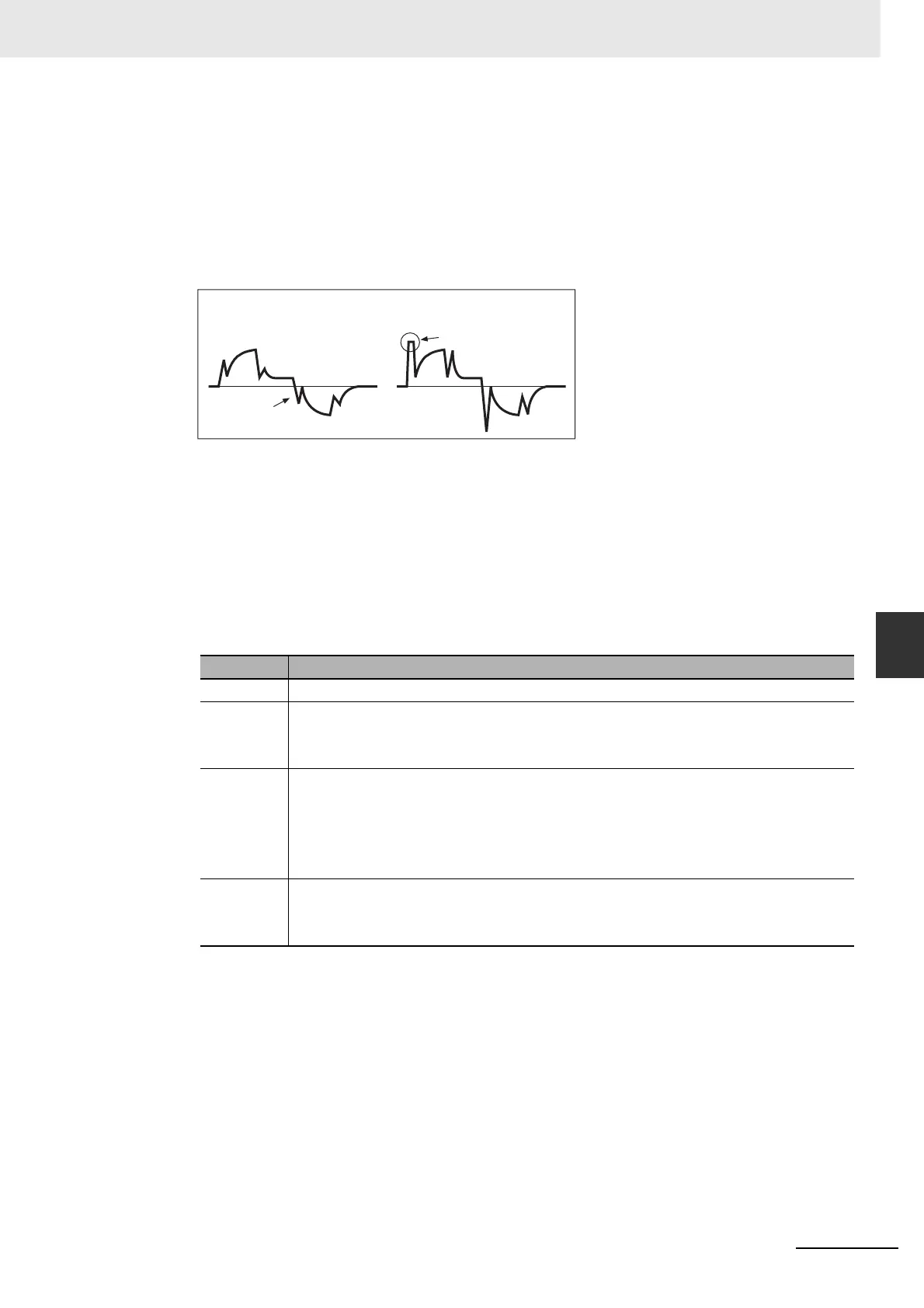6 - 5
6 Applied Functions
OMNUC G5-series (Pulse-train Input Type) AC Servomotors and Servo Drives User’s Manual
6-1 Damping Control
6
6-1-2 Parameters Requiring Settings
3
Make the damping filter settings.
Make damping filter settings (1: Pn215, 2: Pn217, 3: Pn219, 4: Pn221).
First, set to 0.
The stabilization time can be reduced by setting a large value; however, torque ripple will
increase at the command change point as shown in the following figure. Set a range that will not
cause torque saturation under actual operation conditions. The effects of vibration suppression
will be lost if torque saturation occurs.
When Damping Frequency 1 (Pn214) is set, reduce this setting if torque saturation occurs or
increase this setting to improve the operation speed. Normally 0 is set.
When Damping Filter 1 is enabled, the setting range is as follows:
Setting range: 100 ≤ Pn214 + Pn215 ≤ Pn214 x 2 or 2,000
Note When Damping Filter 1 is disabled in Damping Filter Selection (Pn213), this parameter is also
disabled.
4
Set the Damping Filter Selection (Pn213).
Damping Filter 1 to 4 can be switched according to the conditions of the machine vibration.
Set value Switching mode
0 Damping Filter 1 and 2 enabled
1 Switching via external input (DFSEL1)
When DFSEL1 is open: Damping Filter 1 and 3 enabled
When DFSEL1 is shorted: Damping Filter 2 and 4 enabled
2 Switching via external input (DFSEL1, DFSEL2)
When DFSEL1 and DFSEL2 are open: Damping Filter 1 enabled
When DFSEL1 is shorted and DFSEL2 is open: Damping Filter 2 enabled
When DFSEL1 is open and DFSEL2 is shorted: Damping Filter 3 enabled
When DFSEL1 and DFSEL2 are shorted: Damping Filter 4 enabled
3 Switching based on the command direction
During forward rotation: Damping Filter 1 and 3 enabled
During reverse rotation: Damping Filter 2 and 4 enabled
Torque
command
Torque saturation
Damping filter setting is
too large.
Damping filter setting
is appropriate.
