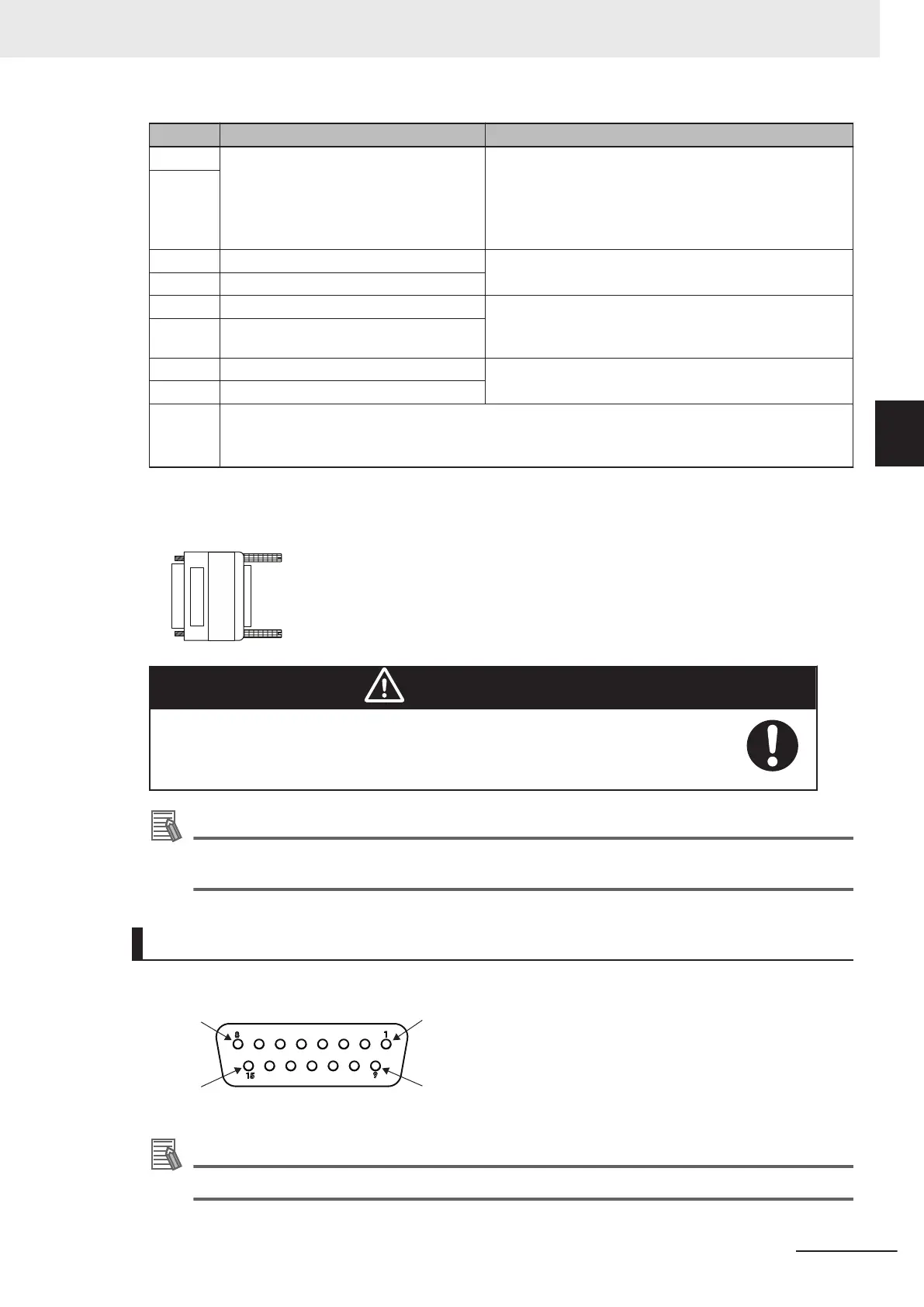Pins Description Additional Information
3, 16 Line emergency stop inputs Normally closed contacts on user-supplied safety devices
typically used for other robot or line emergency stop in-
terconnection.
This does not affect emergency stop indication signals on
pins 7, 20.
4, 17
5, 18 Muted safety gate channel 1 input Causes emergency stop in Automatic mode only.
6, 19 Muted safety gate channel 2 input
7, 20 Emergency stop status channel 1 output Internal contacts are closed when Front Panel, Teach
Pendant, and user-supplied safety devices are not ena-
bled / activated.
8, 21 Emergency stop status channel 2 output
9, 22 Automatic mode status channel 1 Internal contacts are closed when the robot is in automat-
ic mode.
10, 23 Automatic mode status channel 2
11, 12,
13, 24,
25
Reserved for future use.
XUSR Jumper Plug
The XUSR jumper plug is provided for safety equipment troubleshooting only.
WARNING
Never run a robot system with all jumpers installed. This would leave the system
with no E-Stops.
Additional Information
The XUSR jumper plug is supplied with the robot.
The part number for the XUSR jumper plug is 04736-000.
XFP Connections
Use the information in the following table to understand the signals provided on the XFP connector.
Additional Information
Refer to Front Panel Connections on page 3-21 for more information.
3 Installation
3-23
i4L Robots User's Manual (I658)
3-8 Installing Safety Equipment
3
3-8-2 Safety Circuits
