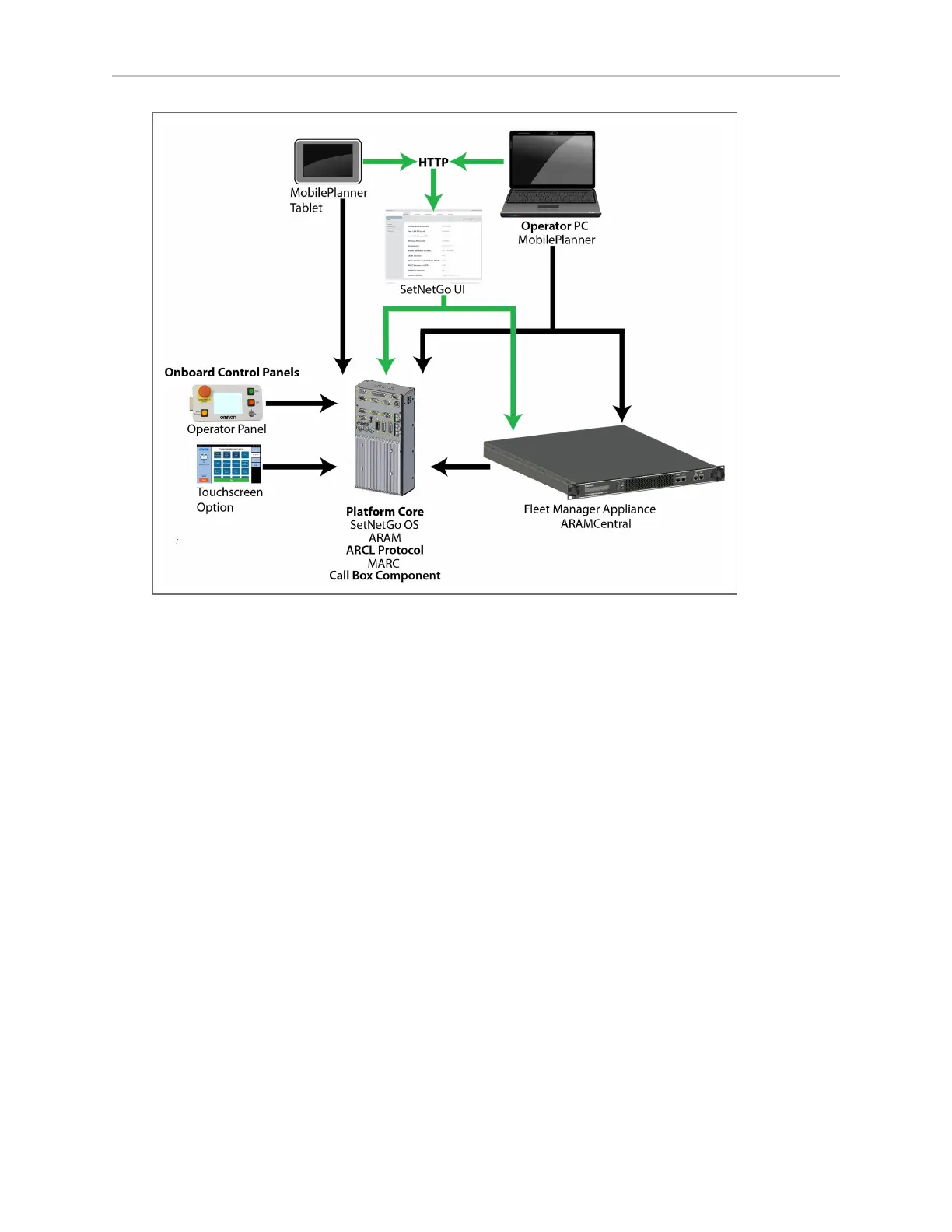20 LD-250 Platform User's Guide 20472-000 Rev B
1.3 Software Overview
Figure 1-7 Devices and Software in the AMR's Operating Configuration
AMR administration includes both configuring and operating an AMR and also using the
AMR (or fleet) to perform useful work. The software that enables you to do this management
consists of:
l
The FLOW Core, an integrated set of programs that run on different devices in the envir-
onment. You use the MobilePlanner and MobilePlanner Tablet graphical interfaces to
manage individual AMRs or fleets of AMRs. You can also access lower-level functions
through a command-line interface.
l
The SetNetGo OS, a host operating system (OS) which provides a Web interface that
enables Operator access to the AMRs, enabling configuration tasks and tasks such as
upgrading software or obtaining a debugging file.
User-Supplied Components and System Requirements
To configure and manage LD-250 you require a personal computer (PC) running a supported
version of Microsoft Windows
®. The PC requires:
l
Ethernet connection. Omron recommends that you use a high-speed wireless con-
nection.
Wireless is a requirement for managing multiple AMRs as a fleet. See Fleet Operations
Workspace Core User's Guide.
l
200 megabytes of available hard-disk storage.
Optionally, an Android or iOStablet to run the MobilePlanner Tablet software.