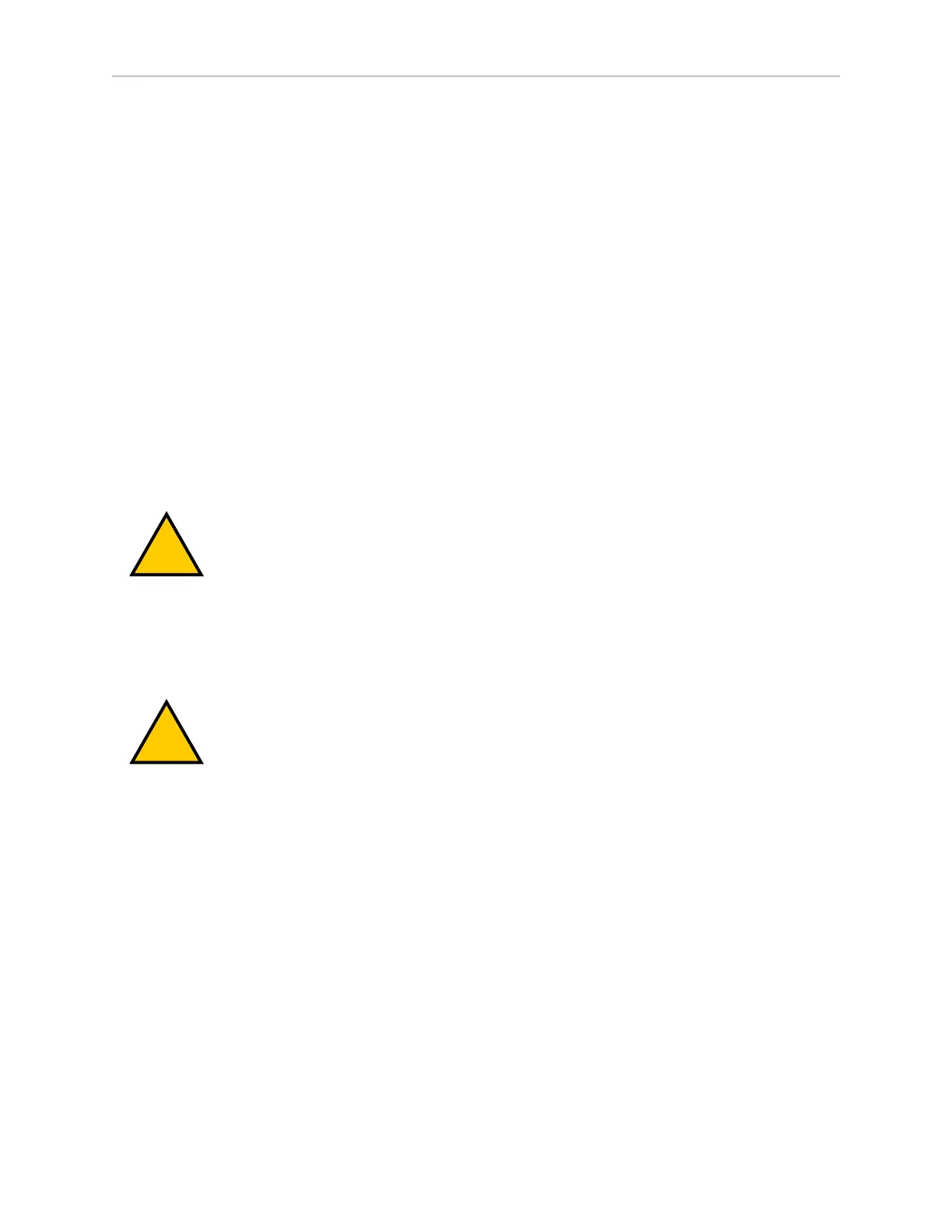48 LD-250 Platform User's Guide 20472-000 Rev B
3.4 Unpacking Considerations
3.4 Unpacking Considerations
Before signing the carrier’s delivery sheet, compare the items received (not just the packing
slip) with your equipment purchase order. Verify that all items are present and that the ship-
ment is correct and free of visible damage.
l
If the items received do not match the packing slip, or are damaged, do not sign the
receipt.
l
If the items received do not match your order, contact your local Omron Support imme-
diately.
Retain the containers and packaging materials. You might require these items to settle claims
or, at a later date, to repack and relocate the AMR.
At a minimum the shipment contains:
l
A fully assembled LD-250.
l
Torx Plus T30 driver for removing and replacing skins.
l
A Motor Lift tool part number: 20829-000 used for maintenance operations. This is
stored on board the LD-250.
WARNING: Do not attempt to lift the LD-250 off its pallet with a forklift or
other lifting device. Doing so might cause damage to the skins or under-body
components.
LD-250 Packaging
The LD-250 arrives in a carton secured by poly strapping to a pallet. Use only the pallet, and a
rated lifting device to move the shipment.
WARNING: PERSONALINJURYORPROPERTYDAMAGERISK
Follow all unpacking safety instructions and use appropriate tools and equip-
ment. Failure to do so could result in personal injury or property damage.
The docking station and any options are packed in a separate carton positioned on top of the
main crate.
You require the following tools:
l
Forklift or pallet jack.
l
Safety box cutter. Do not use a open-blade knife such as a wallboard knife to cut into
packaging, you might damage the contents.
l
Eye protection, toe protection and gloves.
NOTE: Poly strapping might be under considerable tension. Hold it firmly as
you cut it.