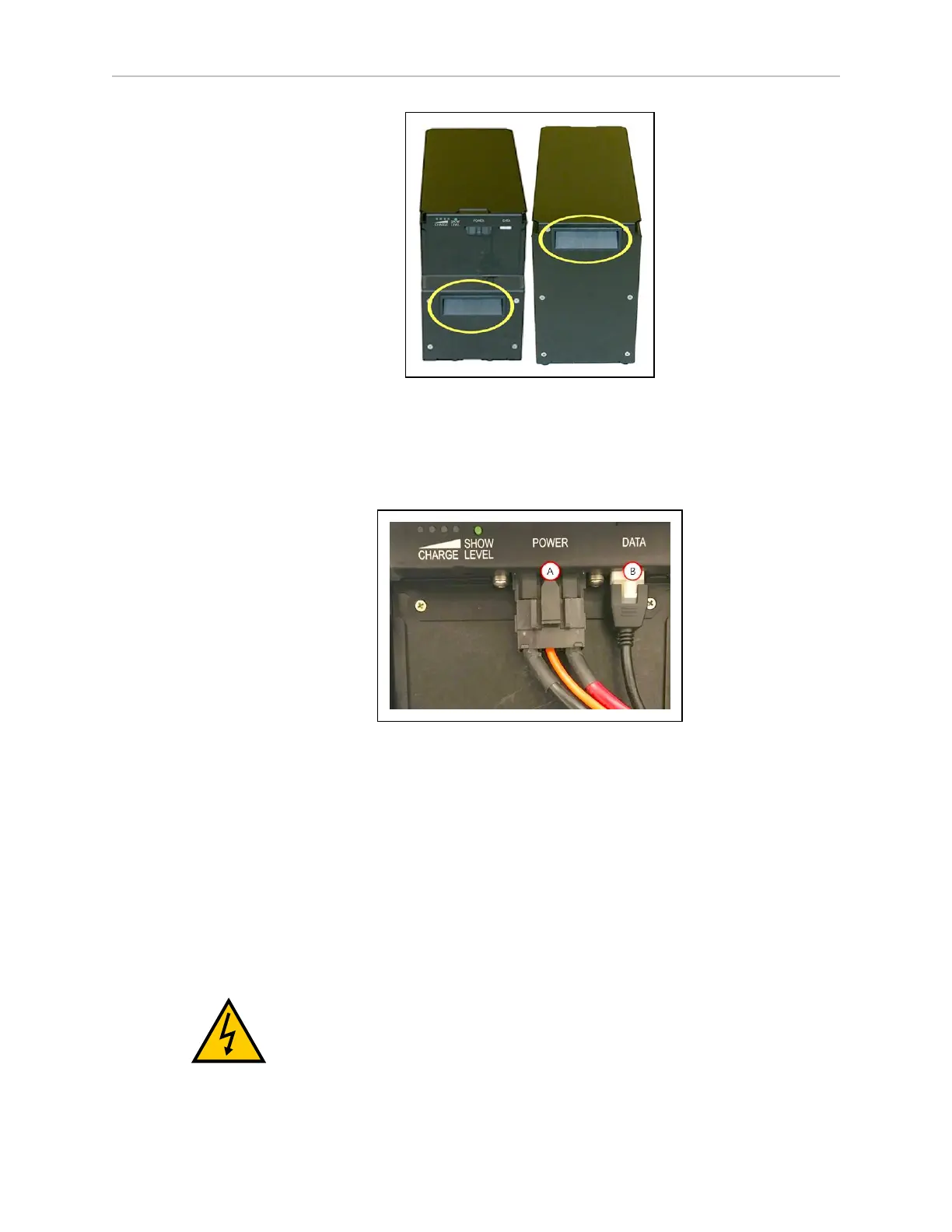Chapter 8: Maintenance
Figure 8-9 Battery Handles
The connectors for power and data go toward the rear of the LD-250.
4.
Connect the battery power and data cables, making sure that the connections lock into
place,
Figure 8-10 Battery Connectors, (A) Power and (B) Data
5.
Close and latch the battery compartment door. Optionally, lock the door for security.
The battery compartment door holds the battery firmly in place so that it cannot move
inside the compartment.
6.
Reinstall the battery door LD-250 skin. See: Access the Battery Compartment on page 53.
8.10 Replacing Non-Periodic Parts
Replace the parts described in this section accordance to their wear specification or if visual
inspection indicates wear or damage.
CAUTION: SHOCKRISK
To prevent accidental power-on during servicing, disconnect and remove the
power cable during all docking station service operations. Store the power
cable remotely from the in-service docking station.
20472-000 Rev B LD-250 Platform User's Guide 161