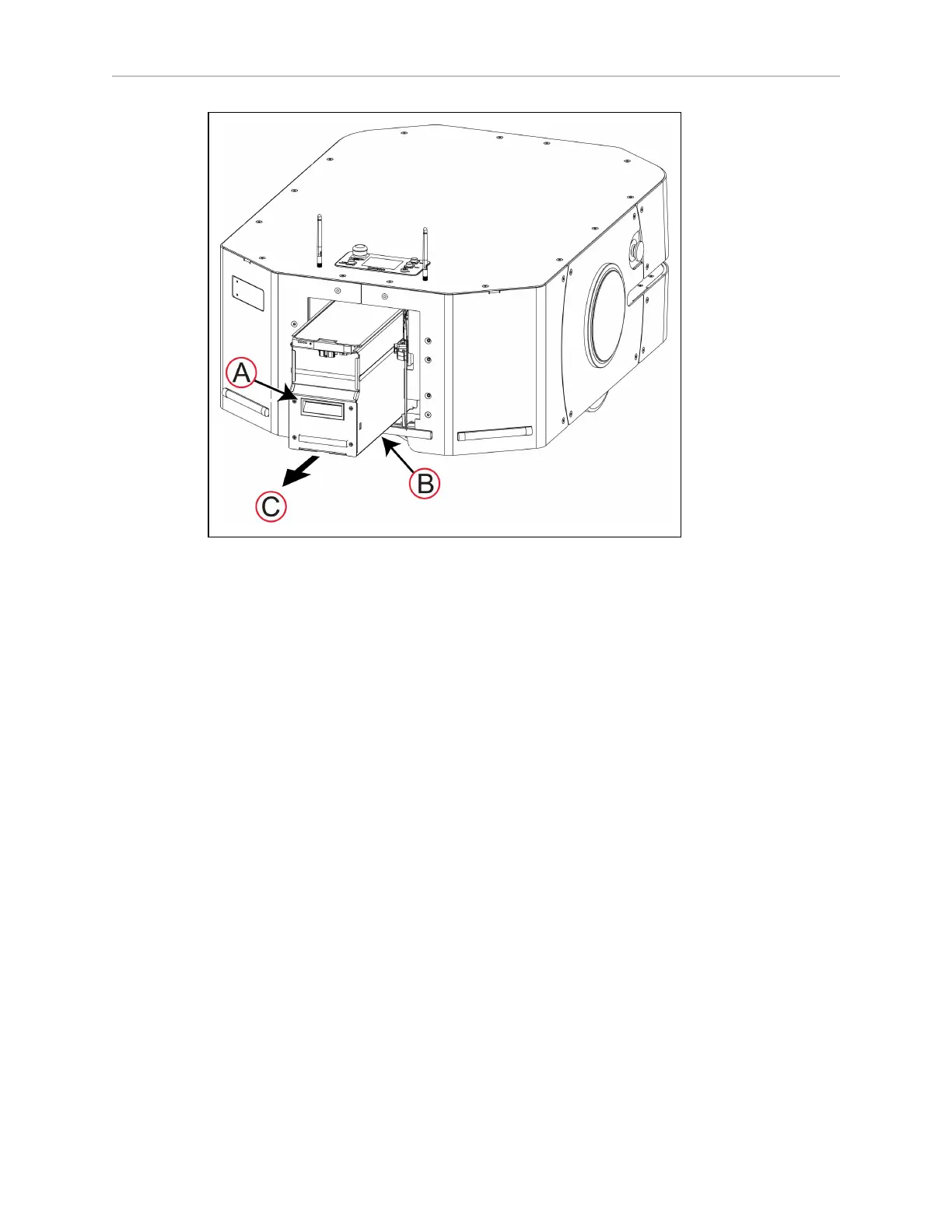160 LD-250 Platform User's Guide 20472-000 Rev B
8.9 Maintaining and Replacing Batteries
Figure 8-8 Pull out the LD-250 Battery
5.
Using only the hand grip (A) in Figure 8-8, slide the battery out of the LD-250.
6.
Support the battery at the bottom (B) as you pull it in the direction of the arrow (C) to
prevent it from falling.
Use only the handles at the front and rear of the battery to carry it. If you are storing the bat-
tery, see: Battery Shipment on page 47. If manually charging the battery, see: Manually Charging
the Battery on page 121.
Battery Installation
Refer to Removing and Installing Skins on page 178 for information about accessing internal LD-
250 components.
The battery weight is specified in: Dimension Drawings on page 191. Determine whether you
need assistance to safely lift and carry the battery.
Use only the recessed handles at each end of the battery to lift and carry it.
1.
Remove the rear battery door skin.
2.
Unlock (if required), then unlatch and open the battery compartment door.
3.
Lift and slide the battery into the LD-250 body.