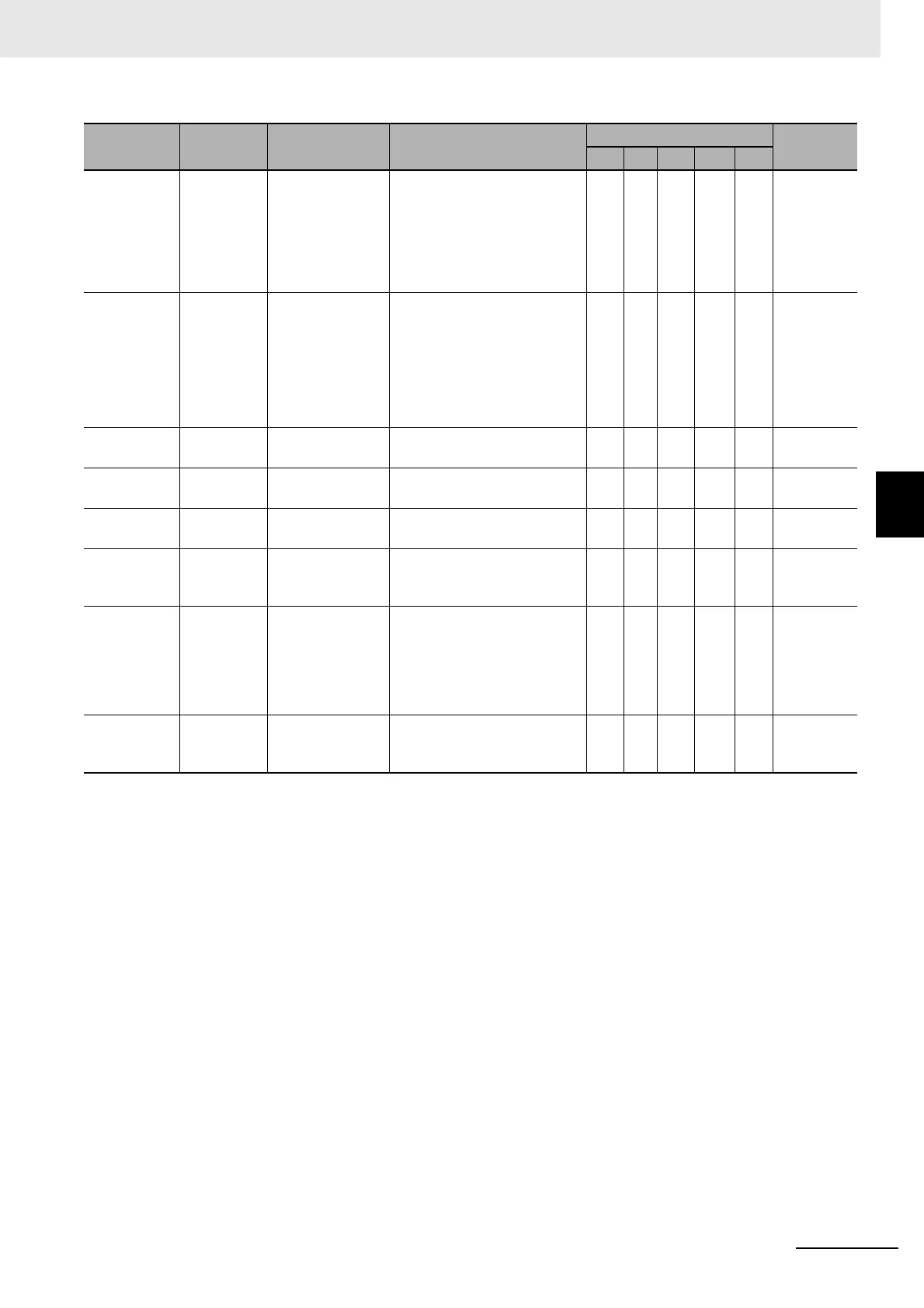12 - 25
12 Troubleshooting
NX-series EtherNet/IP Coupler Unit User’s Manual (W536)
12-3 Checking for Errors and Troubleshooting with Support Soft-
ware
12
12-3-5 Event Codes for Errors and Troubleshooting Procedures
84530000
hex
NTP Server
Connection
Error
Connection with
NTP server
failed.
• The IP address setting error
of the NTP server
• NTP server is stopped.
• An error occurred in com-
munications with the NTP
server.
√ P. 1 2 - 45
84540000
hex
Link OFF
Detected
Disconnection of
an Ethernet link
was detected.
• An Ethernet cable is bro-
ken, disconnected, or
loose.
• The Ethernet switch power
supply is turned OFF.
• Link speed mismatch.
• Noise.
√ P. 1 2 - 46
90400000
hex
Event Log
Cleared
The event log
was cleared.
• The event log was cleared
by the user.
√ P. 1 2- 4 7
90420000
hex
Restart
Executed
A restart was
executed.
• A restart command was
received.
√ P. 1 2- 4 7
90430000
hex
Memory All
Cleared
The Unit settings
were cleared.
• The Clear All Memory oper-
ation was executed.
√ P. 1 2- 4 8
98100000
hex
Link
Detected
Establishment of
an Ethernet link
was detected.
• Establishment of an Ether-
net link was detected.
√ P. 1 2- 4 9
98110000
hex
IP Address
Fixed
The correct IP
address has
been determined
and Ethernet
communication
can start
• The correct IP address has
been determined and
Ethernet communication
can start
√ P. 1 2- 4 9
98120000
hex (Ver. 1.2
or later)
BOOTP Cli-
ent Started
The BOOTP cli-
ent was started.
• The BOOTP client was
started.
√ P. 1 2- 5 0
Event code
Event
name
Meaning Assumed cause
Level
Reference
Maj Prt Min Obs Info