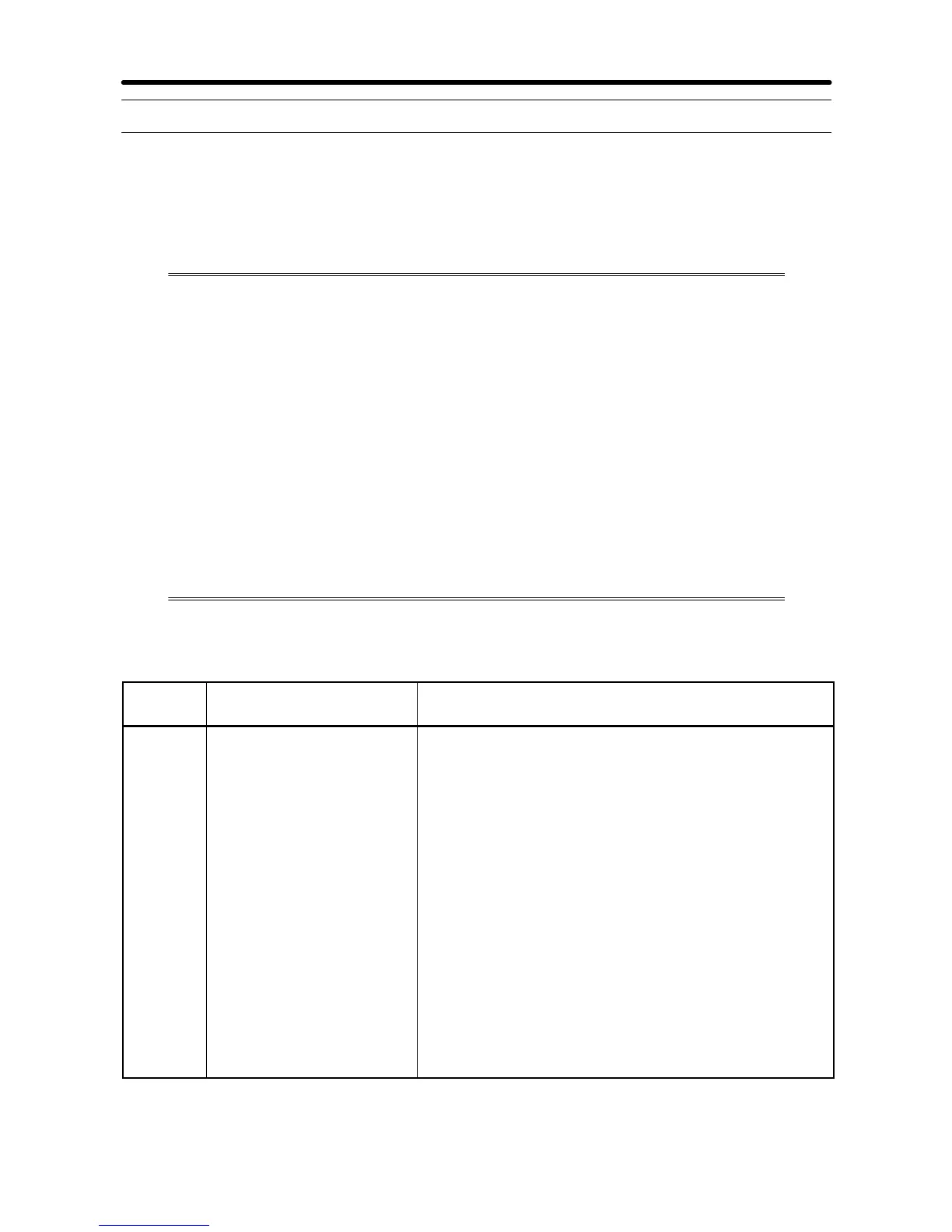8-2
8-1 Protective and Diagnostic Functions
8-1-1 Fault Detection (Fatal Error)
The Inverter will detect the following faults if the Inverter or motor burns or
theinternalcircuitryoftheInvertermalfunctions.WhentheInverterdetects
afault,thefaultcodewillbedisplayedontheDigitalOperator,thefaultcon-
tact output will operate, and the Inverter output will be shut off causingthe
motor to coast to a stop. The stopping method can be selected for some
faults, and the selected stopping method will be usedwith these faults. If a
fault has occurred, refer to the following table to identify and correct the
cause of the fault. Use one of the following methods to reset the fault after
restarting the Inverter.
S TurnONthefaultresetsignal.Amulti-functioninput(n050ton056)must
be set to 5 (Fault Reset).
S Press the STOP/RESET Key on the Digital Operator.
S Turn the main circuit power supply OFF and then ON again.
H Fault Displays and Processing
Fault
display
Fault name and
meaning
Probable cause and remedy
OC Overcurrent (OC)
The Inverter output
current is as high as or
higher than 250% of the
rated output current.
· A short-circuit or ground fault has occurred and at
the Inverter output.
® Check and correct the motor power cable.
· The V/f setting is incorrect.
® Reduce the V/f set voltage.
· The motor capacity is too large for the Inverter.
® Reduce the motor capacity to the maximum
permissible motor capacity.
· The magnetic contactor on the output side of the
Inverter has been opened and closed.
® Rearrange the sequence so that the magnetic
contactor will not open or close while the
Inverter has current output.
· The output circuit of the Inverter is damaged.
® Replace the Inverter.
Maintenance Operations Chapter 8