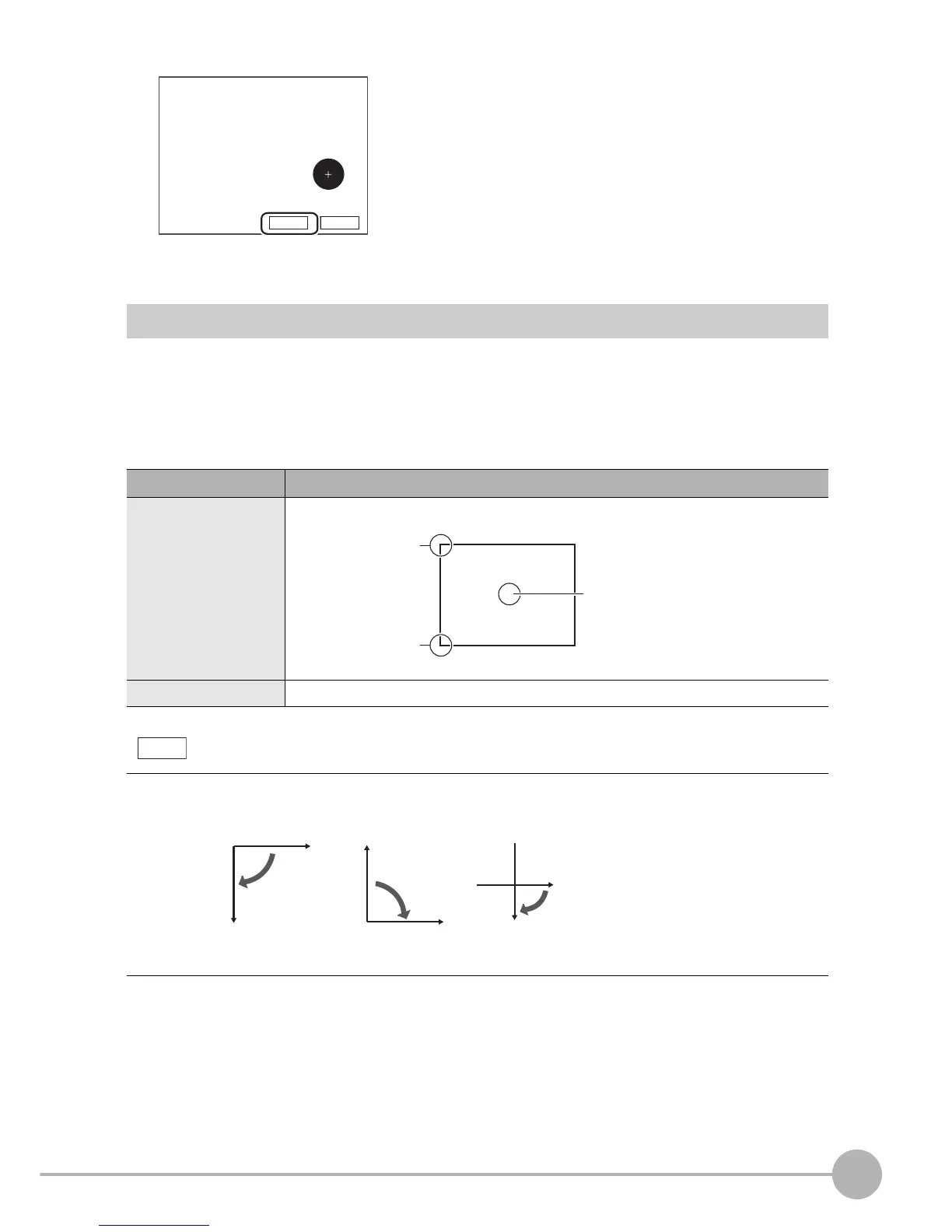Cameras/Lighting
ZFX-C User’s Manual
3
SETTING THE MEASUREMENT CONDITIONS
111
4 Move the crosshair cursor to the 2nd point, and select
[Apply].
5 Input the actual coordinates of the 2nd point.
When specifying 3 points, repeat steps 4 to 5.
Setting Calibration by Parameter Input
With this method, calibration is set based by directly inputting numerical values. When the origin and
coordinate system of the actual coordinates, and pixel magnification are input, the calibration data is
calculated.
X MENU mode - [Setup] - [Cameras] - [Camera 0/1] - [Calibration] - [Parameter Input]
Setting value Description
Origin Specify where the origin of the actual coordinates is to be set.
Magnification Sets how much of the actual dimensions one pixel is to be equivalent to. (0.010 to 9.999)
The coordinate system used for expressing the actual coordinates is the left-handed coordinate system.
The plus direction of the angle is as follows depending on the origin setting.
2nd point
Apply Cancel
(401,394)
