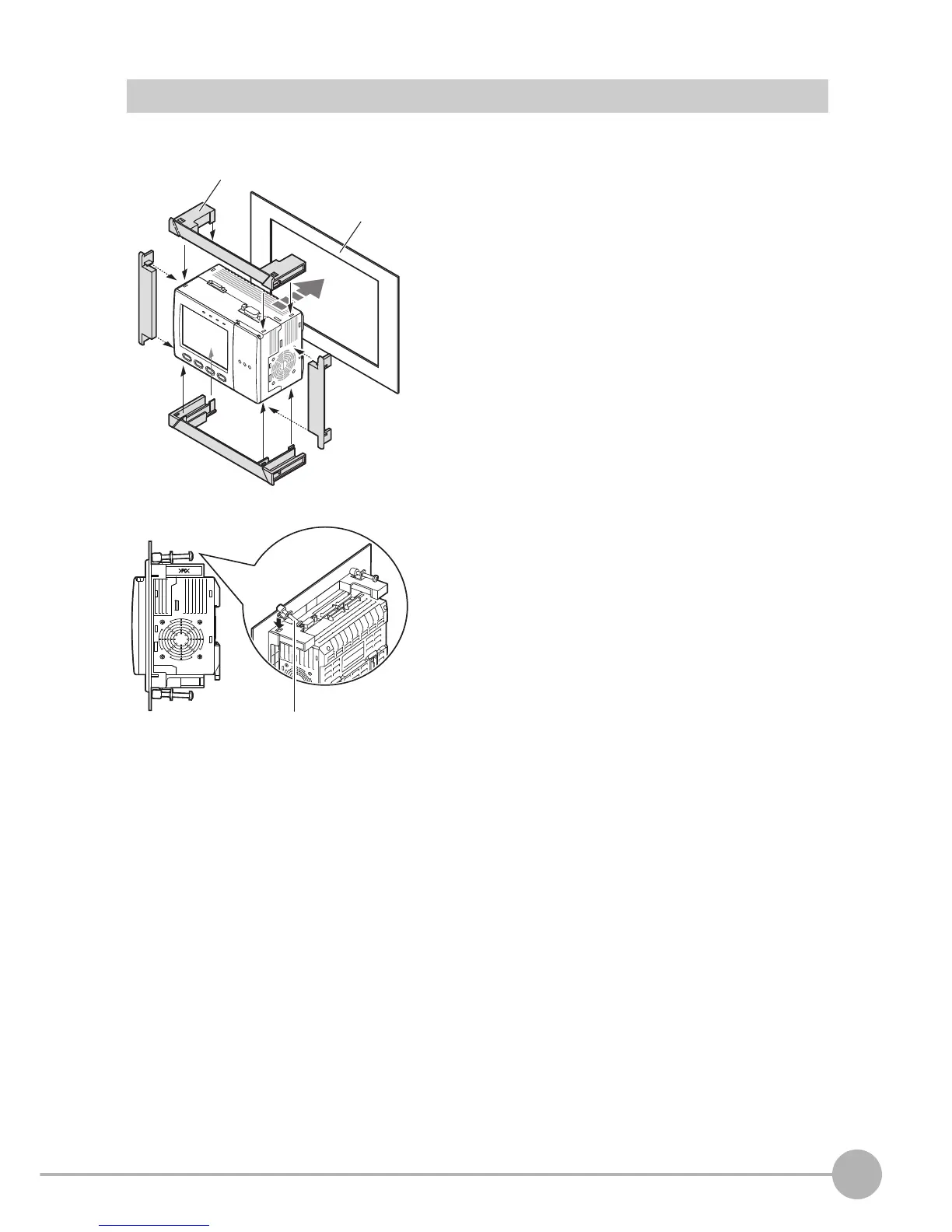Mounting and Connecting Devices
ZFX-C User’s Manual
1
BEFORE USE
27
Mounting on a Panel
1 Install the long Panel Mount Adapters on the four
holes on the Controller.
2 Install the short Panel Mount Adapters on the two
holes on the long Panel Mount Adapter.
3 Install the Controller with Mount Adapters attached
onto the panel from the front.
4 Hook the hooks of the mounting bracket onto the two
holes (two each at top and bottom) of the longer
Mount Adapters and tighten the screws.
Tightening torque: 1.2 N•m.
5 Make sure that the Controller is firmly fixed on the
panel.