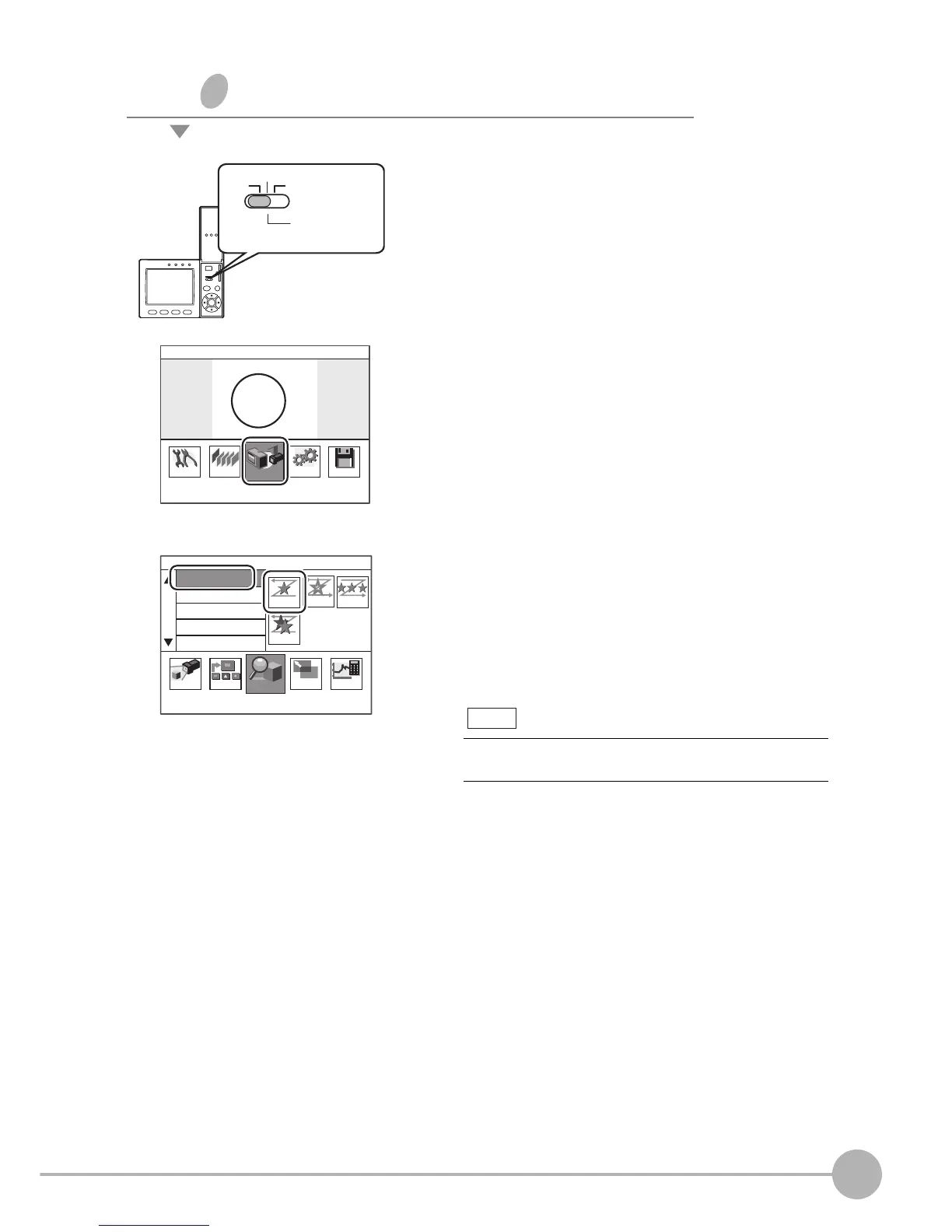Inspection Setup and Measurement
ZFX-C User’s Manual
2
BASIC OPERATIONS
39
Selecting measurement items
1 Switch to the MENU mode.
The top screen is displayed.
2 Select the [Setup] icon.
3 Select [Shape].
4 Select the [Pattern] icon.
For details on types of measurement items, see "Setting
Measurement Conditions" in Chapter 3.