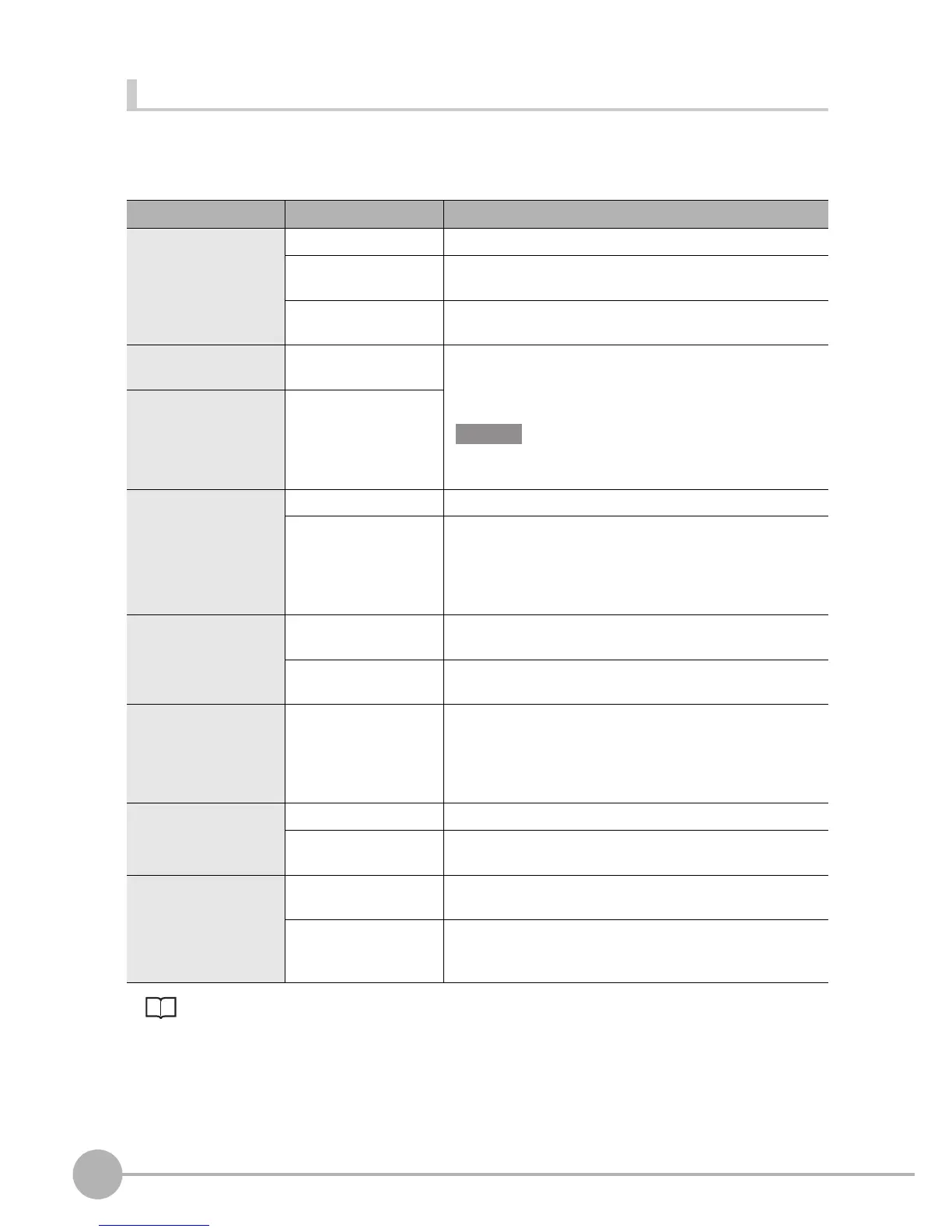Setting Measurement Items
48
ZFX-C User’s Manual
Detailed settings (if necessary)
When measurement is not stable, adjust the detailed conditions.
X MENU mode - [Setup] - [Item] - [Detail]
Coordinates mode p.75
Setup Item Setting value Description
Search mode Hi-speed The search is performed at high speed.
Normal (default value) The search is performed in the normal mode for both speed
and precision.
Precision The position is calculated at high precision in sub-pixel units
(units smaller than pixels).
Rotation range 0 to 180°
(default value: 0)
Sets in which angle range the model (rotated in degree units) is
to be created. The smaller the skipping angle that is set, the
higher the precision becomes, however, the longer the pro-
cessing time becomes.
When the rotation range and skipping angle have been
changed, register the model again.
Skipping angle
1, 2, 3, 5, 10, 15, 20, 30°
(default value: 10°)
Interpolation OFF (default value) Calculates the angle in skipping angle units.
ON
The angle is calculated as a numerical value down to three digits
past the decimal point based on the value obtained in skipping
angle units. Note, however, that the processing time increases.
This function is enabled only when the search mode is the nor-
mal mode or the precision mode.
Verification OFF (default value) The search is performed in detail near a candidate point having
the highest correlation value.
ON The search is performed in detail near all candidate points.
Select [ON] when the model cannot be searched for stably.
Candidate level 0 to 100
(default value: 60)
Sets the level at which the model is searched for during a rough
search.
Images having a correlation value at the candidate level or
more are taken to the candidate points in the Verification. Set a
lower level when the model cannot be searched for stably.
Calibration OFF (default value)
Measurement results are output using the camera's coordinate values.
ON Measurement results are output using the coordinate value
converted by the calibration function.
Coordinates mode Normal (default value) The position information of the input image coordinate system
itself is output.
Pos. correction When position shift correction is set, the position information is
output using the coordinate system corrected to the original
state when the coordinate system was registered.
Important