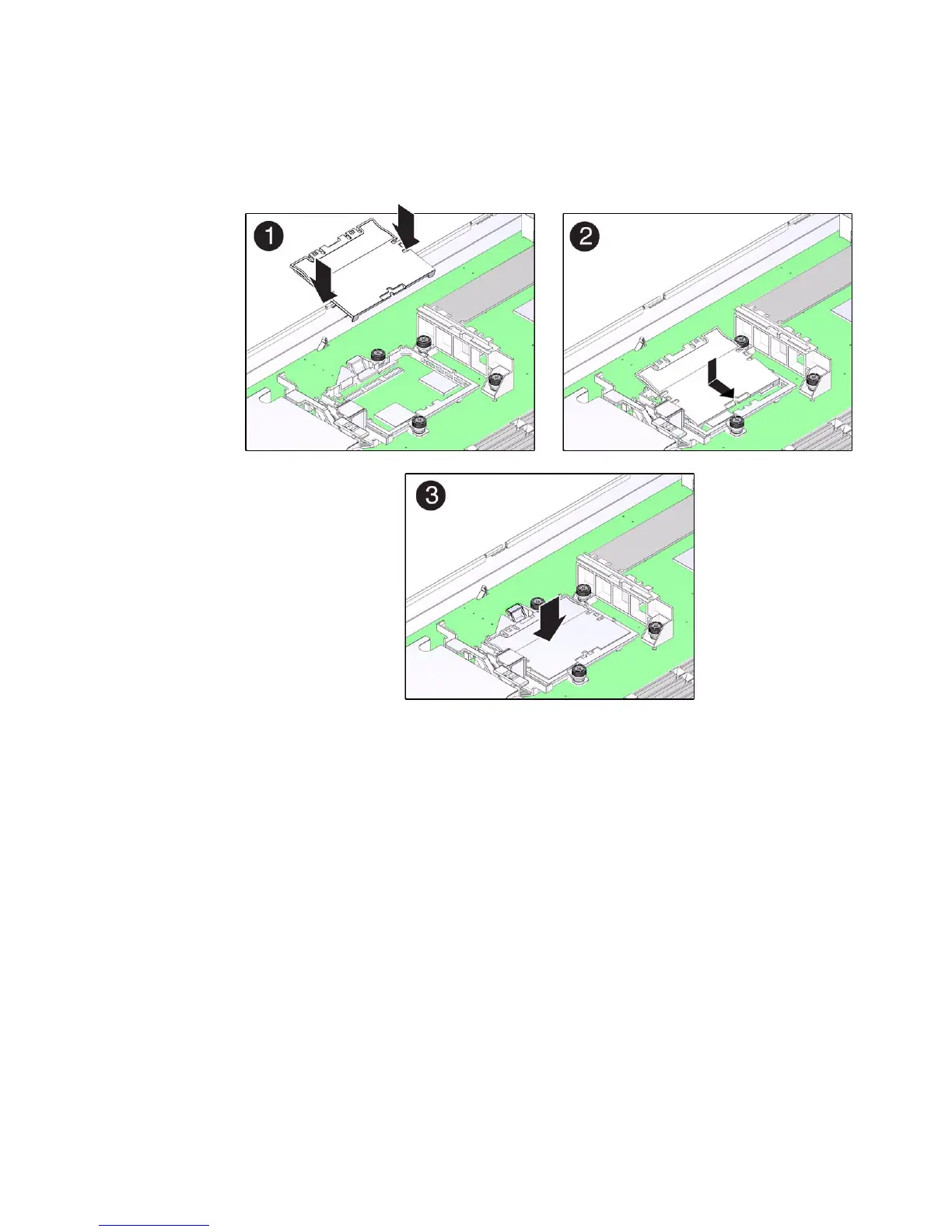Servicing the SP Card 99
2. Insert the replacement SP card into the retainer (panel 1).
Ensure that the tab is aligned with the key (panel 2).
3. Seat the SP card into the connector by pressing the card toward the tabs while
pressing down (panel 3).
When the SP card is in place, the lever will close.
4. Return the server module to operation.
See “Returning the Server Module to Operation” on page 117
Related Information
■ “Remove the SP Card” on page 97
