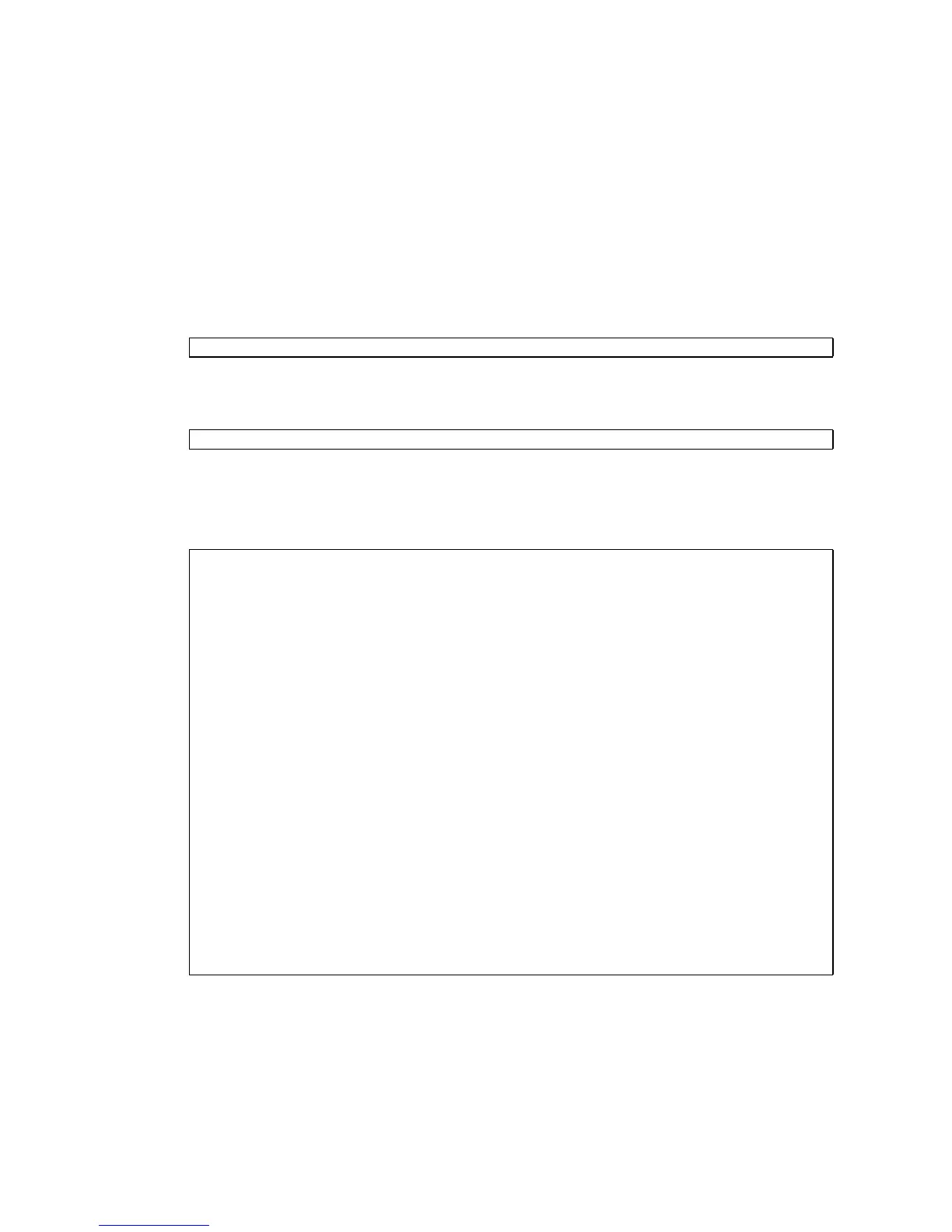34 Netra SPARC T4-1B Server Module Service Manual • June 2012
3. If the virtual keyswitch is set to normal, and you want to define the mode,
level, verbosity,ortrigger, set the respective parameters.
Syntax:
set /HOST/diag property=value
See “Oracle ILOM Properties That Affect POST Behavior” on page 30 for a list of
parameters and values.
For examples:
or
4. To see the current values for settings, use the show command.
For example, showing default values:
Related Information
■ “POST Overview” on page 29
■ “Oracle ILOM Properties That Affect POST Behavior” on page 30
-> set /HOST/diag mode=normal
-> set /HOST/diag verbosity=max
-> show /HOST/diag
/HOST/diag
Targets:
Properties:
error_reset_level = max
error_reset_verbosity = normal
hw_change_level = max
hw_change_verbosity = normal
level = max
mode = normal
power_on_level = max
power_on_verbosity = normal
trigger = hw-change error-reset
verbosity = normal
Commands:
cd
set
show
->
