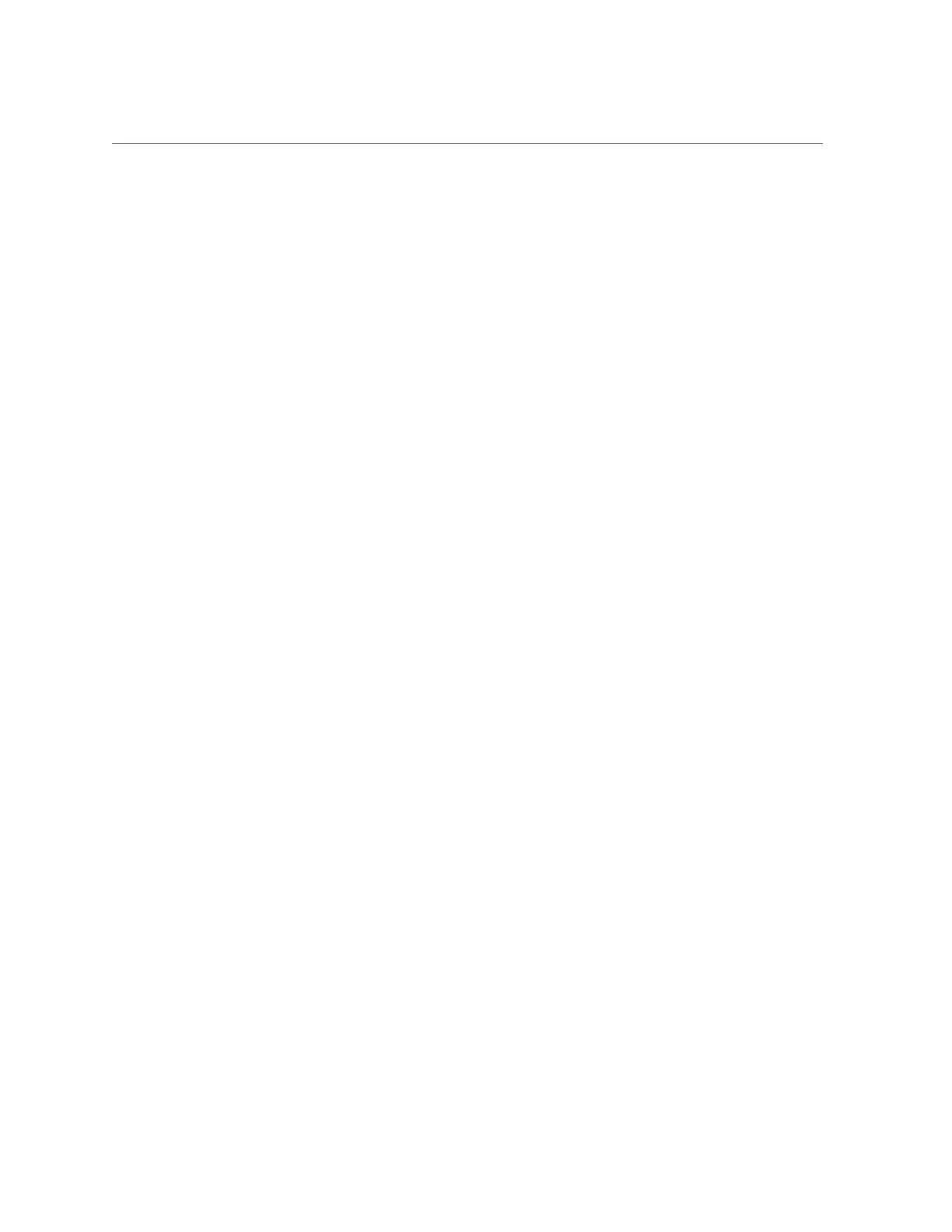Enable and Verify a DIMM
■ If the output displays a UUID, which indicates a host-detected fault, go
directly to step 3.
2.
Use the set command to enable the DIMM that was disabled by POST.
In most cases, replacement of a faulty DIMM is detected when the SPM is power cycled. In
those cases, the fault is automatically cleared from the server. If show faulty still displays the
fault, the set command clears it.
-> set /SYS/MB/CM0/CMP/MR0/BOB1/CH0/DIMM requested_config_state=Enabled
3.
For a host-detected fault, perform the following steps to verify the new DIMM.
a.
Set the virtual keyswitch to diag so that POST runs in Service mode.
-> set /HOST keyswitch_state=Diag
Set 'keyswitch_state' to 'Diag'
b.
Power cycle the server.
-> stop /System
Are you sure you want to stop /System (y/n)? y
Stopping /System
-> start /System
Are you sure you want to start /System (y/n)? y
Starting /System
c.
Check if the host has been powered off.
Allow approximately one minute before performing this step. Type the show /HOST
command. When the host is powered off, the console displays status=Powered Off.
d.
Switch to the system console to view POST output.
Watch the POST output for possible fault messages. The following output indicates that
POST did not detect any faults:
-> start /HOST/console
...
0:0:0>INFO:
0:0:0> POST Passed all devices.
0:0:0>POST: Return to VBSC.
Servicing Memory Risers and DIMMs 109
