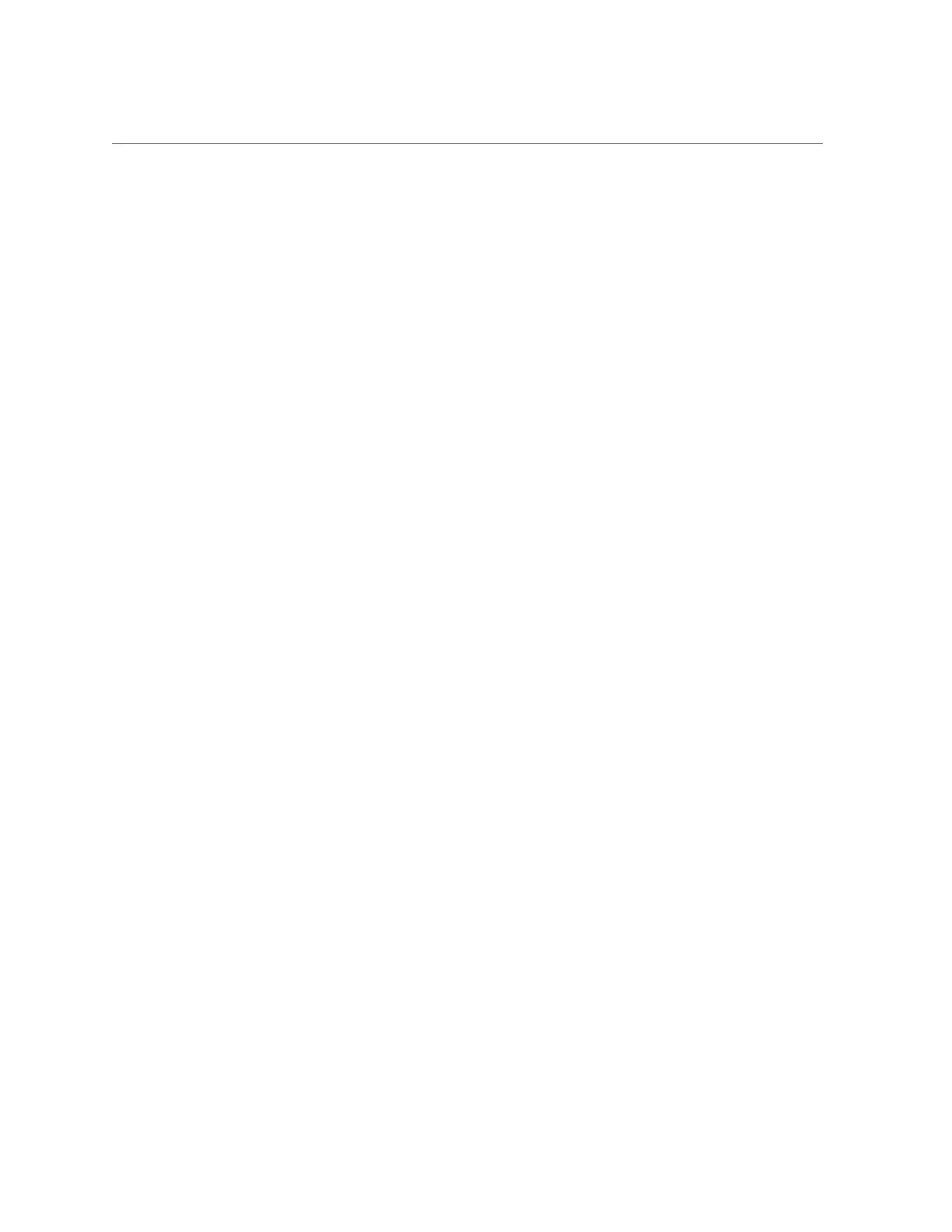Replace the Battery
d.
Unpack and install the new battery.
Press the new battery into the battery holder with the positive side (+) facing away from
the metal tab that holds it in place.
e.
Install memory risers CM0/MR0, CM0/MR2 and CM0/MR3.
f.
Return the Server to Operation.
3.
Reset the system clock.
a.
Use the Oracle ILOM clock command to reset the system clock.
The following example sets the date to August 22, 2016, and the timezone to EDT.
-> set /SP/clock datetime=081221302016timezone=EDT
Set 'datetime' to '081221302016'
set 'timezone' to 'EDT'
-> show -d properties /SP/clock
Properties
datetime = Mon Aug 22 13:20:16 2016
timezone = EDT (EST5EDT)
uptime = 2 days 19:56:49
usentpserver = disabled
b.
If the SP policy HOST_POWER_ON was enabled before you replaced the battery,
you must re-enable it.
-> set /SP/policy HOST_POWER_ON=enabled
c.
If the /SP/clock usentpserver property was enabled before you replaced the
battery, you must re-enable it.
-> set /SP/clock usentpserver=enabled
4.
Verify the battery.
-> show /SYS/MB/BAT
Related Information
■
“Identify Faulted Components” on page 31
Servicing the Battery 119
