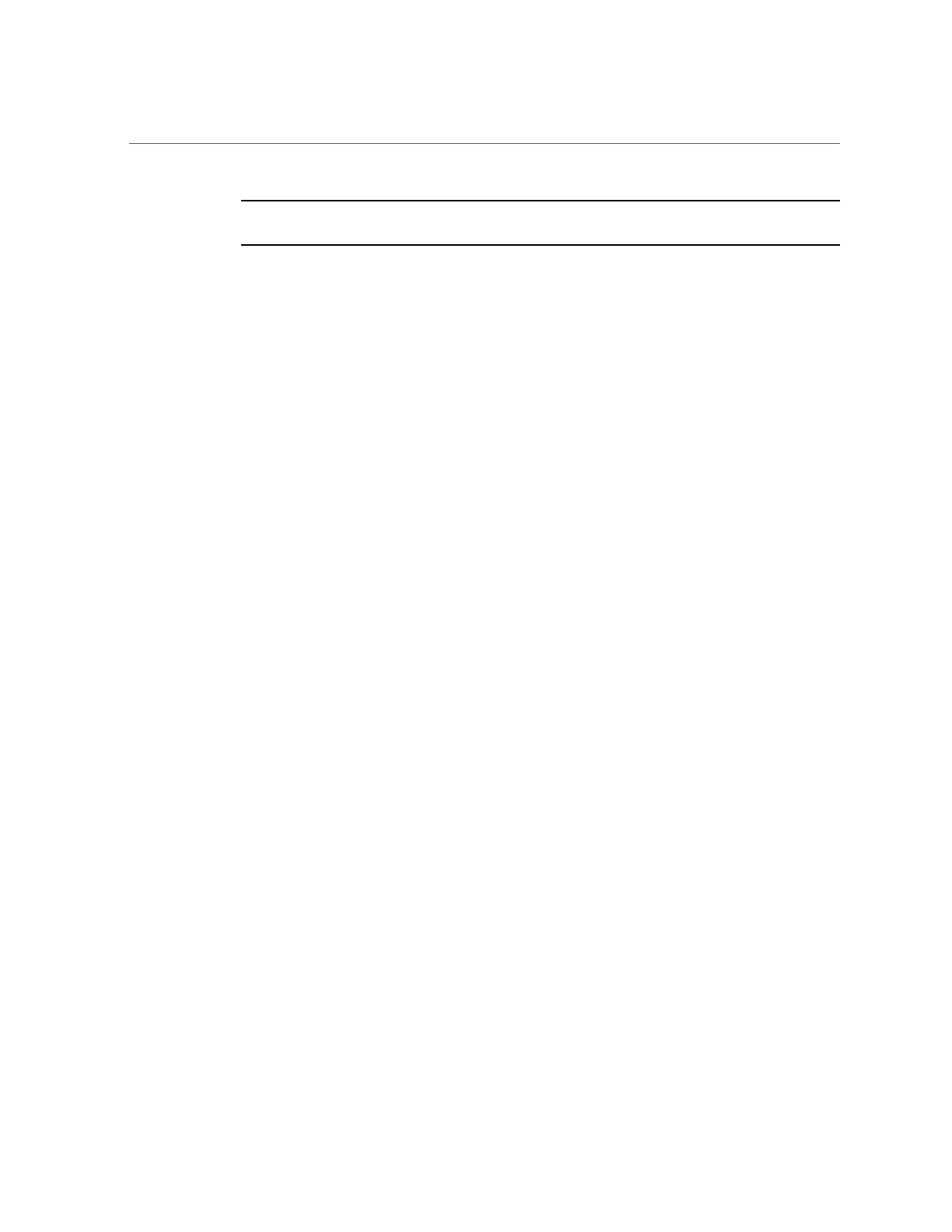Configure POST
Note - When the verbosity value is set to none, the console may not display any POST test
status for extended periods of time on certain configurations.
3.
(Optional) Set the virtual keyswitch to determine the diagnostic level after an
error reset and after a hardware change.
To set error_level, to max, and to set hw_change_level to max, type:
-> set /HOST/diag error_level=max
-> set /HOST/diag hw_change_level=max
Refer to the section on setting the SPARC host keyswitch state in the Oracle ILOM
Administrator’s Guide for Configuration and Maintenance Firmware Release 3.2.x for a
description of parameters and values.
4.
View the current values for settings.
For example:
-> show /HOST/diag
/HOST/diag
Targets:
Properties:
default_level = off
default_verbosity = normal
error_level = max
error_verbosity = normal
hw_change_level = max
hw_change_verbosity = normal
Commands:
cd
set
show
->
Related Information
■
“POST Overview” on page 42
■
“Oracle ILOM Properties That Affect POST Behavior” on page 45
44 SPARC T7-2 Server Service Manual • July 2019
