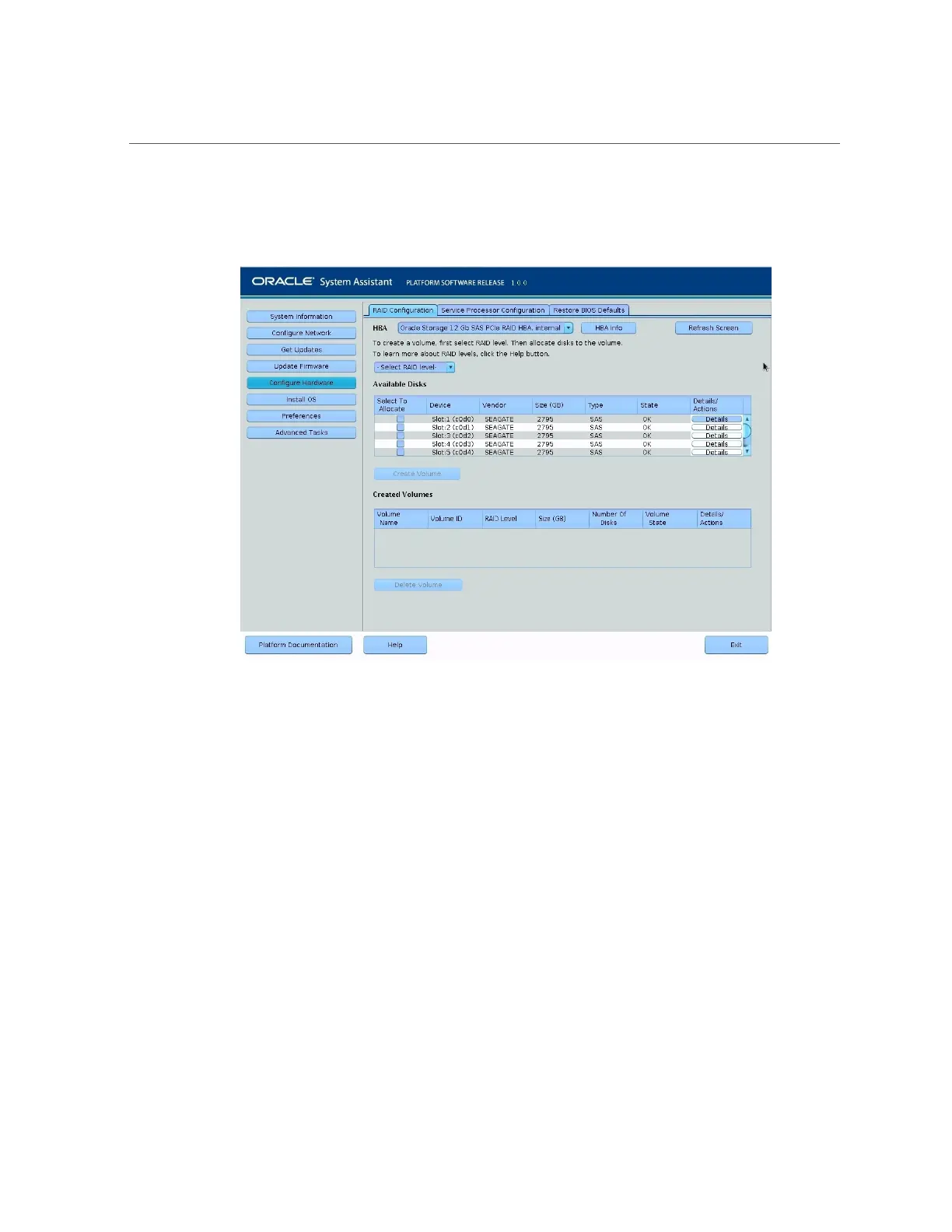Configure RAID on Storage Drives
4.
In the HBA list box, select Oracle Storage 12 Gb SAS PCIe RAID HBA, Internal.
5.
In the Select RAID Level list box, select the desired RAID level.
Oracle System Assistant supports RAID 0, RAID 1, RAID 5, and RAID 10.
6.
In the Available Disks table, select the storage drives that you want to add to the
RAID volume, and then click the Create Volume button.
116 Oracle Server X5-2 Installation Guide • January 2021