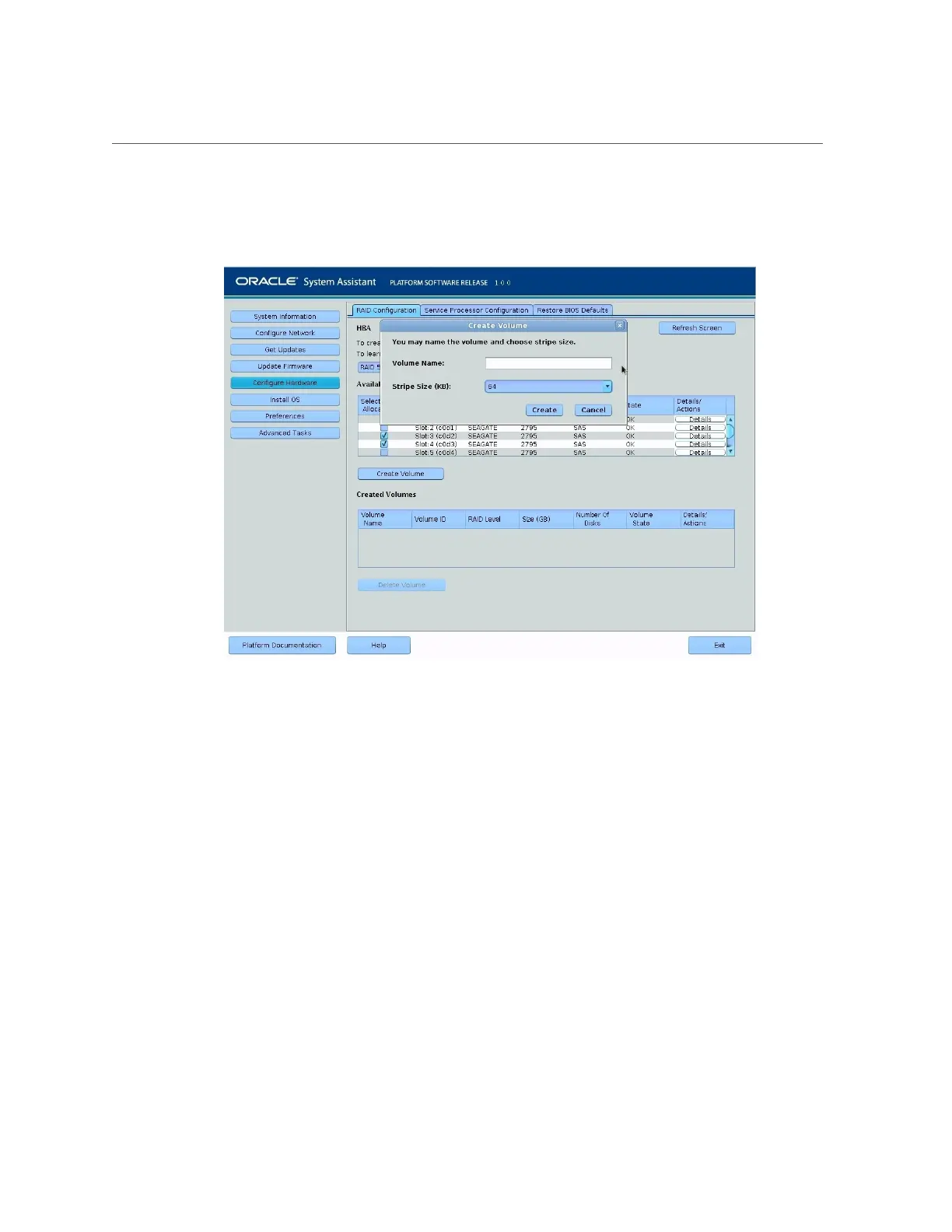Configure RAID on Storage Drives
The Create Volume dialog box appears.
7.
In the Create Volume dialog box:
a.
(Optional) Enter the Volume Name.
Entering a volume name is optional. If you do not name the volume, Oracle System
Assistant creates a volume without a name.
b.
Select the volume Stripe Size or accept the default stripe size.
c.
Click Create.
The Creating RAID Volume information box appears.
After the volume is created, it is displayed in the Created Volumes table.
8.
If you plan to install on OS on the volume, set it as bootable using the following
steps:
Configuring Storage Drives for Operating System Installation 117