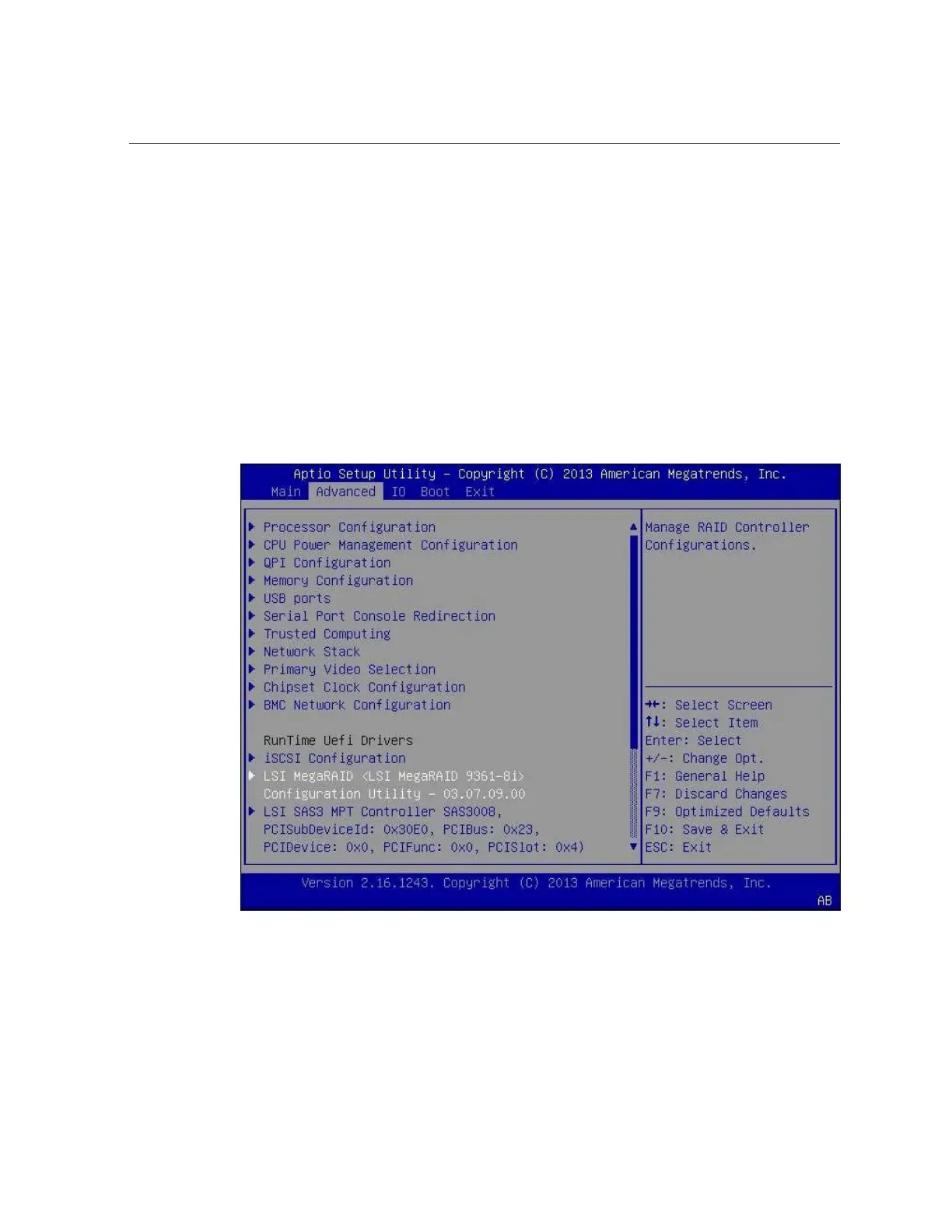Configure RAID in UEFI Boot Mode
■
From the Oracle ILOM web interface, select Host Management → Power Control, and
then select Reset from the Select Action list box. Click Save, and then click OK.
■
From the Oracle ILOM CLI, type: reset /System
The power-on self-test (POST) sequence begins.
3.
When prompted in the BIOS screen, press the F2 function key (Ctrl+E from a
serial connection) to launch the BIOS Setup Utility.
4.
Navigate to the Advanced menu, select the LSI MegaRAID Configuration Utility,
and then press Enter.
122 Oracle Server X5-2 Installation Guide • January 2021