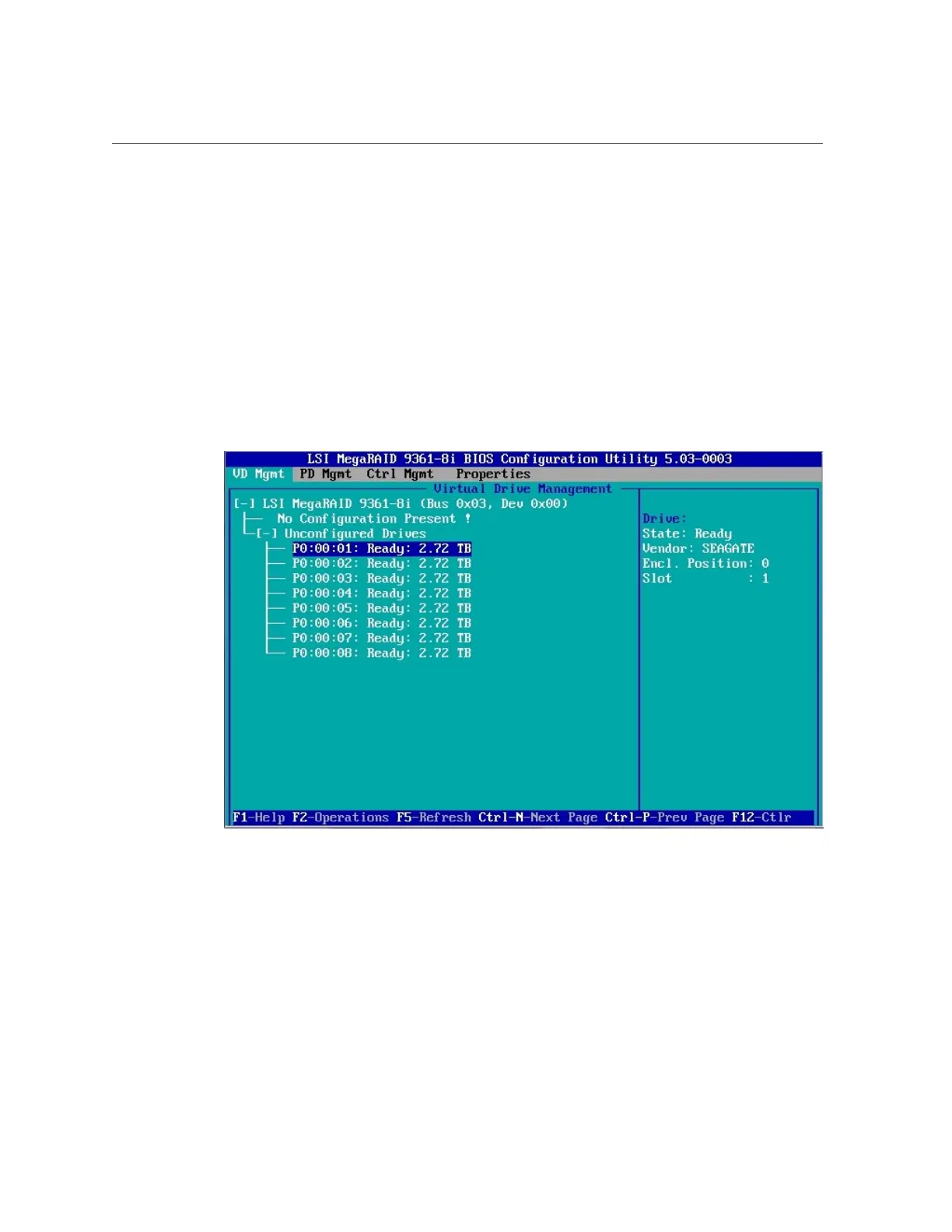Make a RAID Volume Bootable Using the LSI MegaRAID Configuration Utility
■
From the Oracle ILOM web interface, select Host Management → Power Control, and
then select Reset from the Select Action list box. Click Save, and then click OK.
■
From the Oracle ILOM CLI, type: reset /System
The power-on self-test (POST) sequence begins.
3.
While the BIOS is running the POST, and upon seeing the prompt Press <Ctrl><H>
for WebBIOS..., immediately press the Ctrl+H key combination to access the LSI
MegaRAID Utility.
The Virtual Drive Management screen appears.
4.
Press Ctrl-N twice to navigate to the Ctrl Mgmt menu.
Configuring Storage Drives for Operating System Installation 129