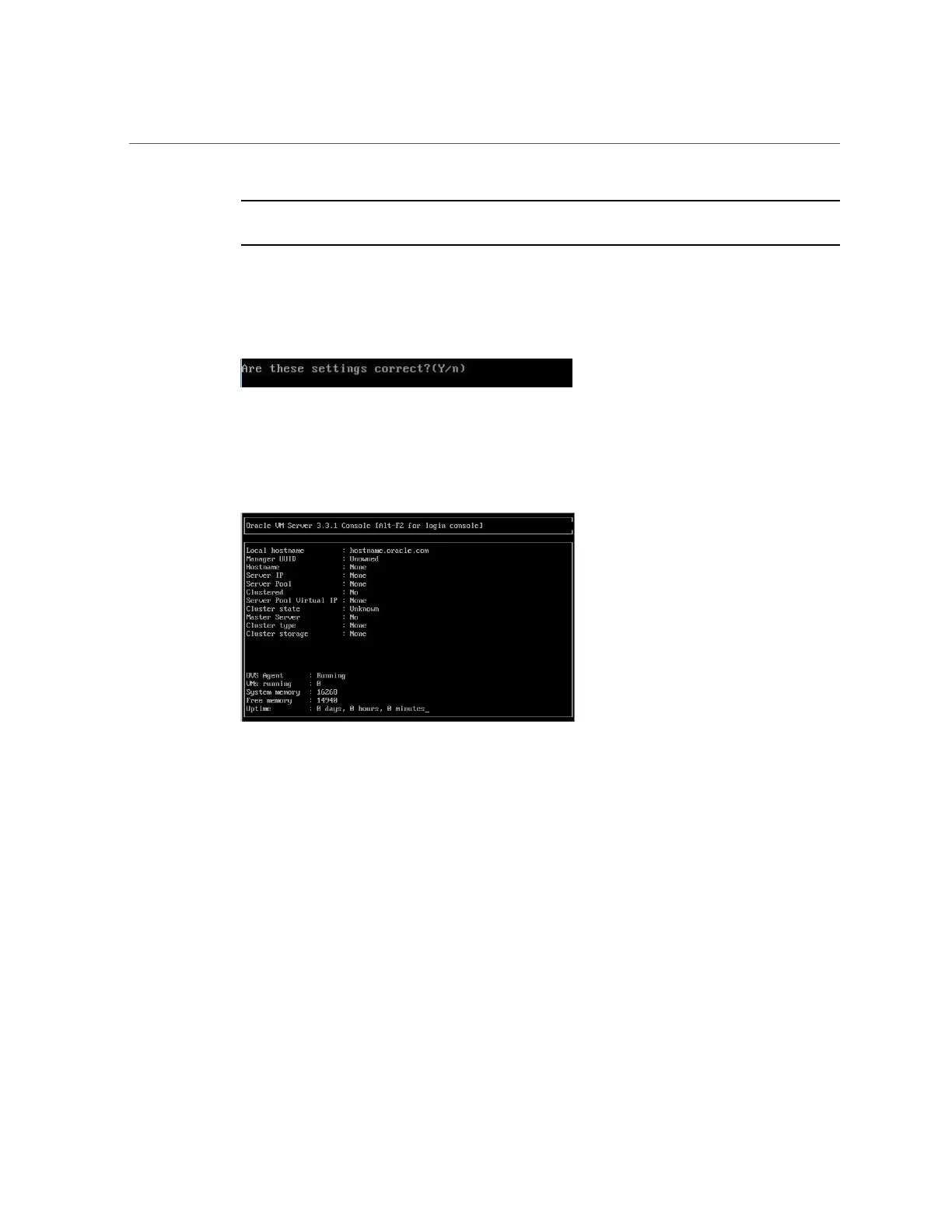Configure the Preinstalled Oracle VM Server
Note - Network interfaces eth2 and eth3 correspond to Ethernet ports NET2 and NET3, which
are nonfunctional in single-processor systems.
8.
If all of the configuration settings are correct, type Y and press Enter to save the
settings.
When all settings have been entered and saved, the system loads an Oracle VM Server Console
session. For example:
This completes the configuration of the preinstalled Oracle VM Server to create a virtual
operating system.
Related Information
■
“Connecting to Oracle ILOM” on page 83
■
“Oracle VM Server Configuration Worksheet” on page 146
150 Oracle Server X5-2 Installation Guide • January 2021