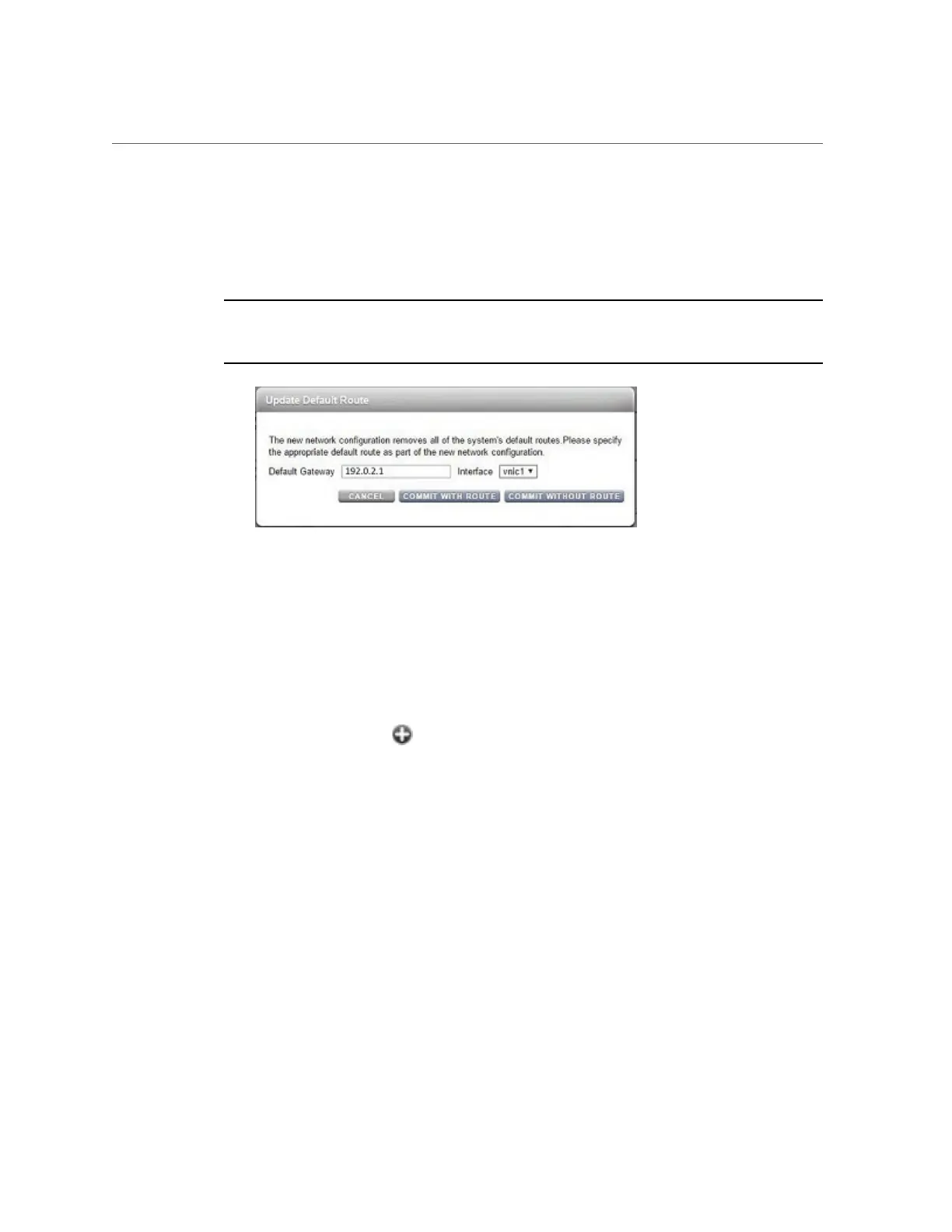Performing Initial Configuration (BUI)
i.
In the Update Default Route dialog box, type the Default Gateway and select
an Interface from the drop-down menu. Click COMMIT WITH ROUTE.
The default gateway is the default router IP address. For the interface, select the datalink
that you assigned to the first management interface.
Note - It is strongly recommended to set a route because it enables communication with the
appliance via the BUI and CLI. Without a route, the only means of communication with the
appliance is through an Oracle ILOM connection to the SP.
j.
To configure additional routing, go to step 7. Otherwise, click COMMIT and
skip to step 8.
7.
(Optional) To configure additional routing, use the following steps.
For clustered controllers and if not using a VNIC, create a route on each interface that is
assigned to a controller. For detailed routing information, see “Configuring Network Routing”
in Oracle ZFS Storage Appliance Administration Guide, Release OS8.8.x.
a.
Click the add icon next to Routing Table Entries.
b.
In the Insert Static Route dialog box, set the following properties:
■
Family - Select IPv4
■
Kind - Select Default
■
Gateway - Type the same default gateway from step 6i.
Configuring the Appliance for the First Time 249
