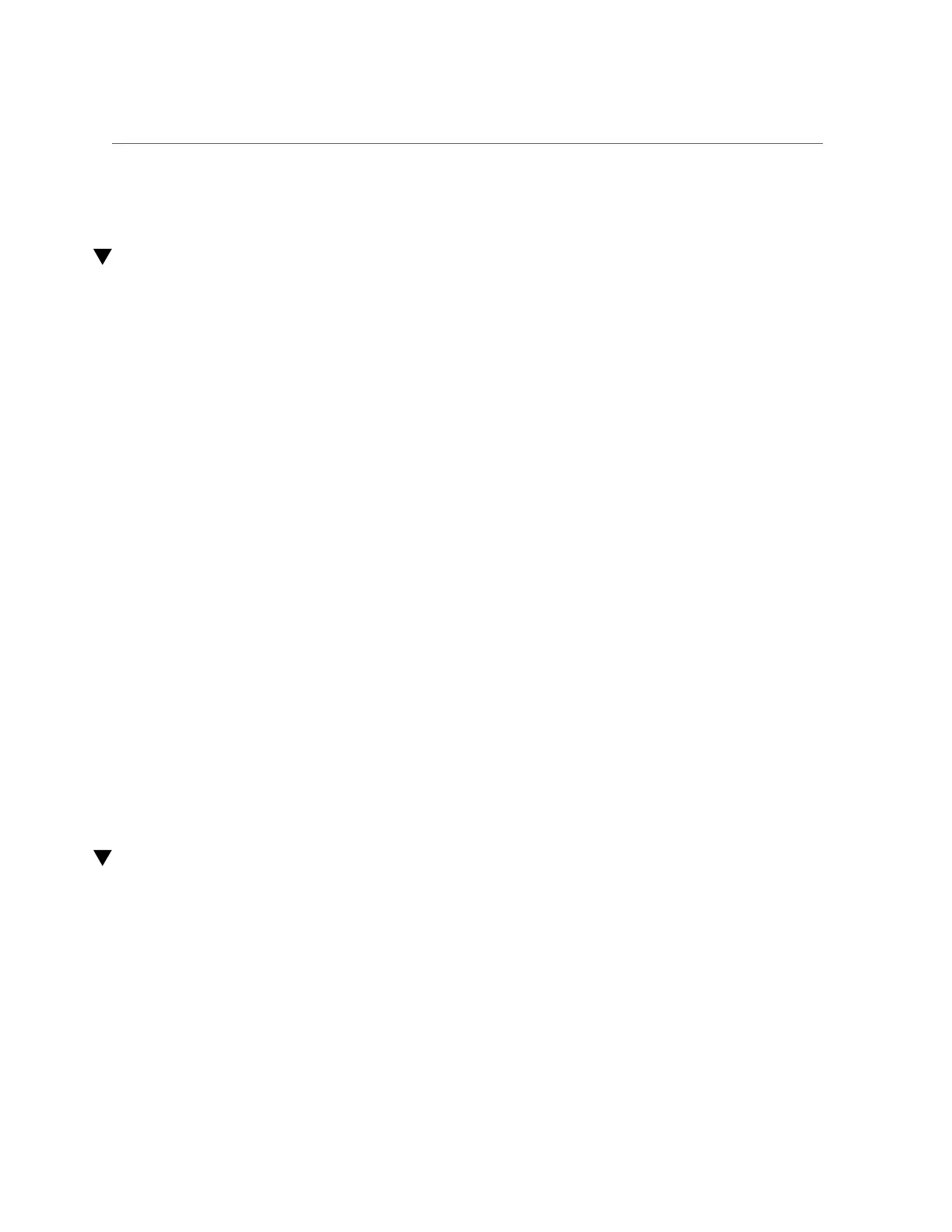Powering On a Sun Disk Shelf
■
“Powering Off a Controller” on page 234
Powering On a Sun Disk Shelf
Use the following procedure to power on a Sun Disk Shelf.
Before You Begin
Ensure you have met the following electrical safety measures before applying power to the disk
shelf:
■
Provide a suitable power source with electrical overload protection to meet the power
supply input voltage range of 100-240 VAC, 50-60 Hz. The disk shelves are compatible
with 100-120 VAC or 200-240 VAC sources. The power source must not be overloaded
by the total number of disk shelves in the cabinet. At full load, each Sun Disk Shelf draws
912W.
■
The power source must provide a reliable earth connection for each disk shelf and the
cabinet.
■
The power source must be easily accessible because the power cord is the main disconnect
device for the disk shelf.
1.
Plug the two power cords into the universal power connectors.
2.
Connect the cords to the external power source.
3.
Turn on the disk shelf power switches.
4.
Wait several minutes until the power indicators are lit a steady green.
Related Topics
■
“Powering Off a Disk Shelf” on page 235
■
“Powering Off a Controller” on page 234
Powering On a Controller
Use the following procedure to power on an Oracle ZFS Storage Appliance controller.
1.
Plug power cables into power supply 0 and power supply 1 on the storage
controller(s).
2.
Connect cables to the external power source.
Powering On the Appliance 233