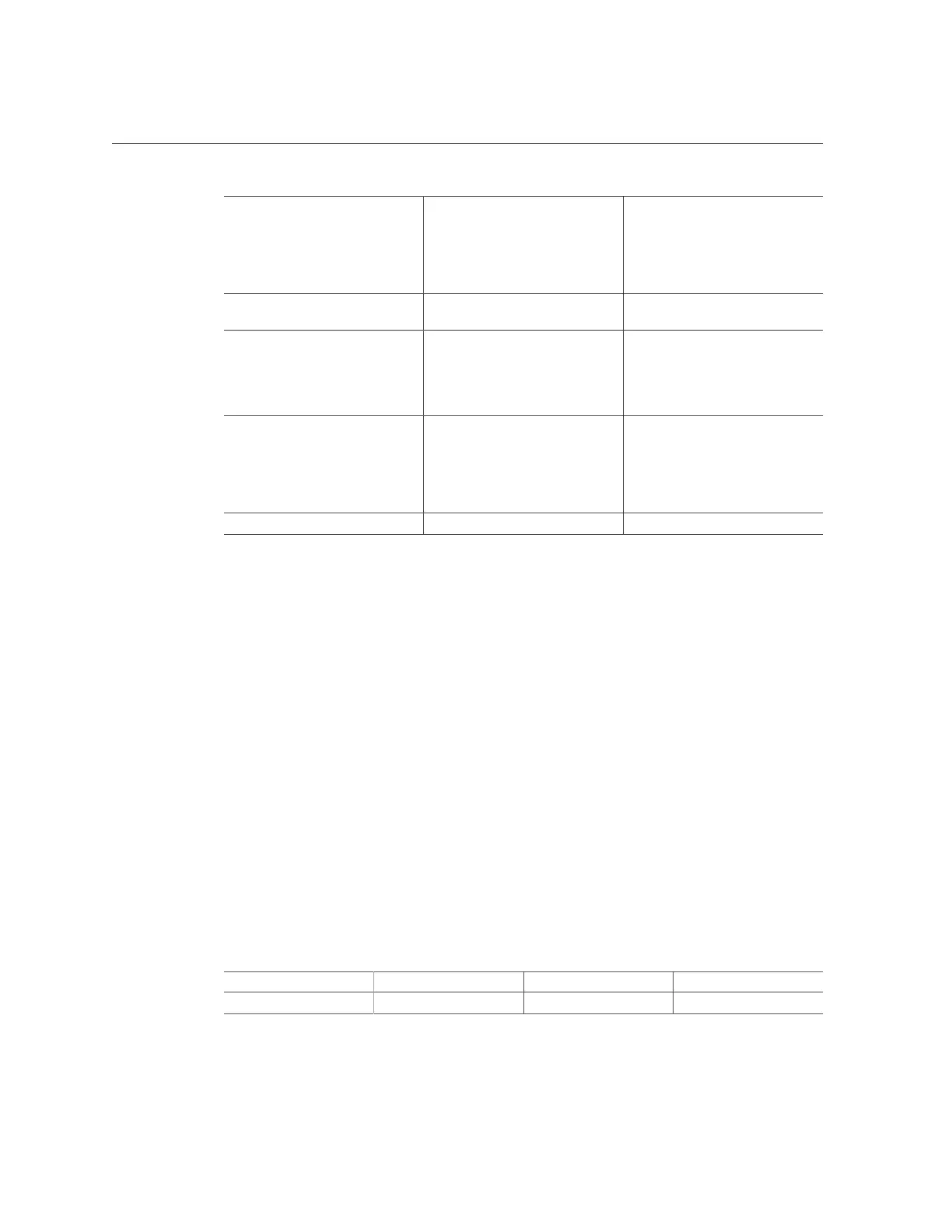Overview of ZS5-4 Controller
7 Slot 3:
■ High-end model: External SAS-3
HBA
■ Mid-range model: Filler panel;
slot not available
8 First PCIe option (slot 4) 9 Third PCIe option (slot 5)
10 Cluster interface card (slot 6) 11 Serial management (SER MGT)
RJ-45 serial port
12 Service Processor (SP) NET
MGT port
13 Network (NET) 100/1000BASE-
T RJ-45 Gigabit Ethernet (GbE) port:
NET 0
14 USB 3.0 port 15 System status LEDs:
■ Locate (white) - left
■ Attention (amber) - right, top
■ Power/OK (green) - right, bottom
16 Fourth PCIe option (slot 7) 17 Second PCIe option (slot 8) 18 Slot 9:
■ High-end model: External SAS-3
HBA
■ Mid-range model: Filler panel;
slot not available
19 External SAS-3 HBA (slot 10) 20 Internal SAS-3 HBA (slot 11)
For information about how to connect cables to form a cluster, see “Connecting Cluster
Cables” on page 220.
Overview of ZS5-4 Controller
This section provides an overview of the Oracle ZFS Storage ZS5-4 controller. For installation
instructions, refer to “Installing a ZS5-4 Controller” on page 147. For service instructions,
refer to “Servicing the ZS5-4 Controller” in Oracle ZFS Storage Appliance Customer Service
Manual.
Refer to https://oracle.com/zfsstorage for the most recent component specification.
ZS5-4 Physical Specifications
The ZS5-4 controller chassis dimensions are as follows:
Dimension Measurement Dimension Measurement
Height 5.1 in./129.9 mm Depth 28.8 in./732.0 mm
Installation Prerequisites and Hardware Overviews 53