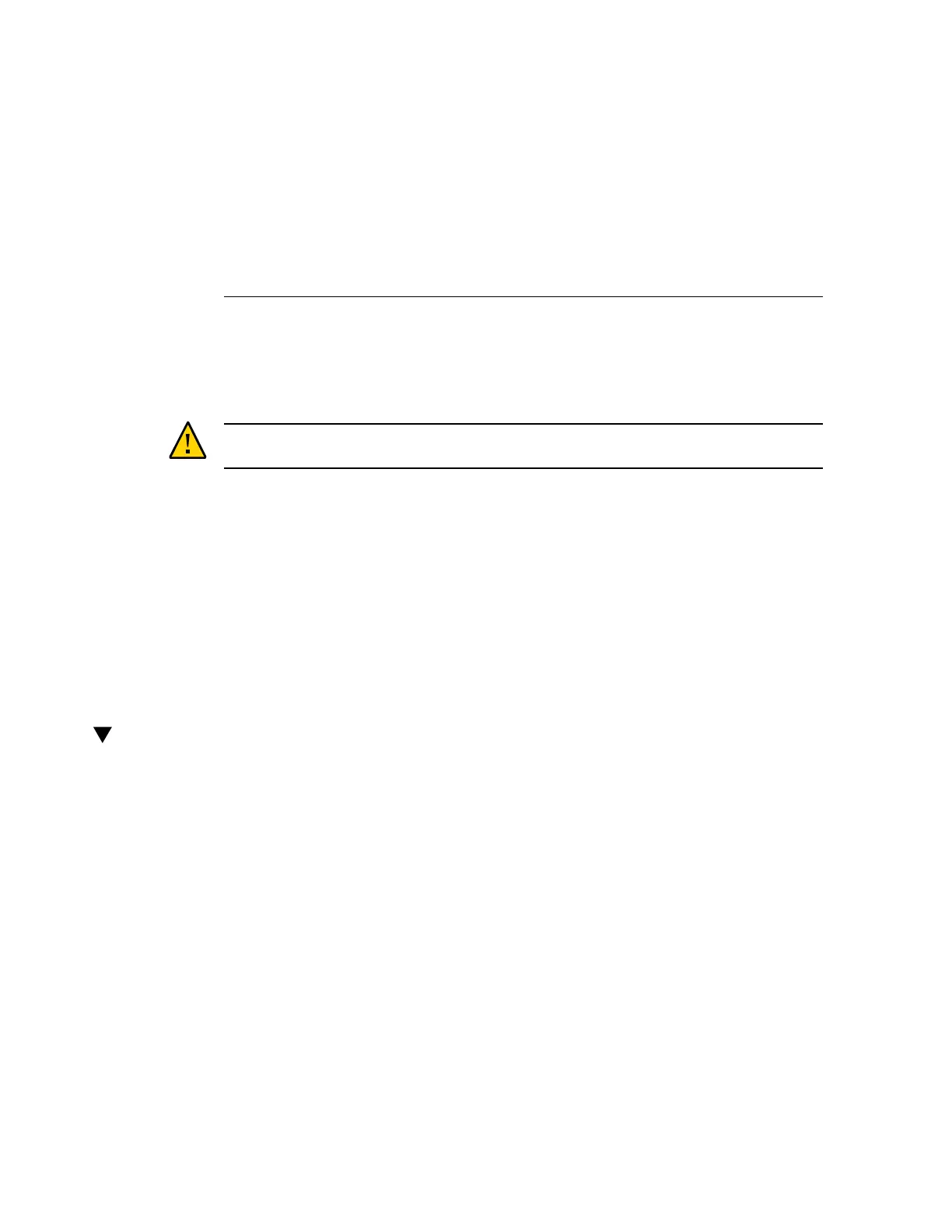Powering On the Appliance
This section contains power-on procedures for Oracle ZFS Storage Appliance disk shelves and
storage controllers.
Caution - Do not power on disk shelves and controllers until all other cabling is complete, as
described in “Cabling the Appliance” on page 219.
Follow these steps to power on the appliance:
1. Power on disk shelves using the appropriate procedure:
■
“Powering On a DE3-24 or DE2-24 Disk Shelf” on page 231
■
“Powering On a Sun Disk Shelf” on page 233
2. Power on controllers. See “Powering On a Controller” on page 233.
Use the following procedures to power off the appliance:
■
“Powering Off a Controller” on page 234
■
“Powering Off a Disk Shelf” on page 235
Powering On a DE3-24 or DE2-24 Disk Shelf
Use the following procedure to power on a DE3-24P, DE3-24C, DE2-24P or DE2-24C disk
shelf.
Before You Begin
Ensure you have met the following electrical safety measures before applying power to the disk
shelf:
■
Provide a suitable power source with electrical overload protection to meet the power
supply input voltage range of 100-240 VAC, 50-60 Hz. The disk shelves are compatible
with 100-120 VAC or 200-240 VAC sources. The power source must not be overloaded by
the total number of disk shelves in the cabinet. At full load, each DE3-24 or DE2-24 draws
707.8W.
■
The power source must provide a reliable earth connection for each disk shelf and the
cabinet.
Powering On the Appliance 231
