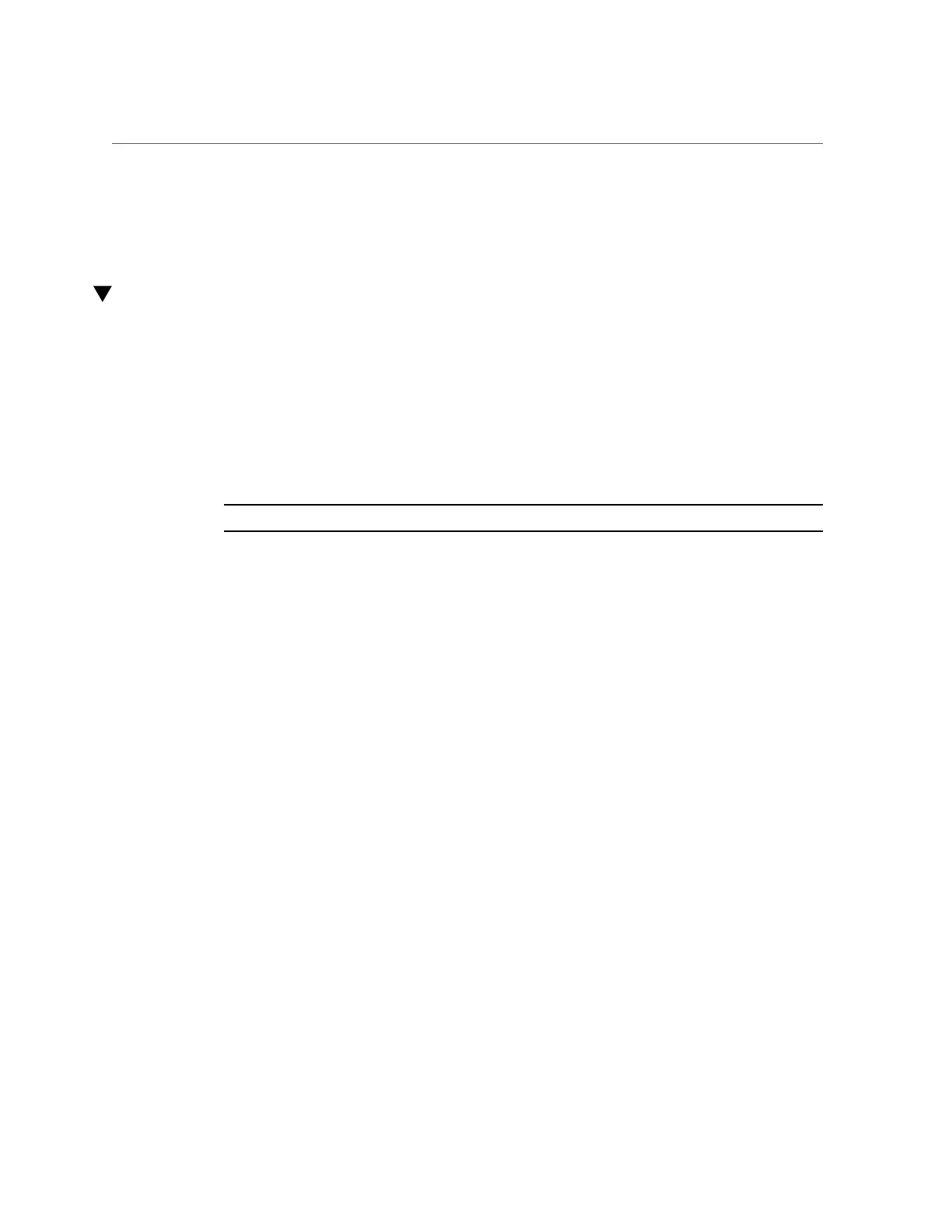Powering Off a Disk Shelf
■
“Powering Off a Disk Shelf” on page 235
■
“Powering On a Controller” on page 233
Powering Off a Disk Shelf
If a disk shelf is a part of a storage pool, powering off or removing all SAS chains from a disk
shelf will trigger a kernel panic on the controller(s) to prevent data loss, unless the shelf is part
of an NSPF (no single point of failure) data pool. To avoid this, shut down the controller(s)
before decommissioning the shelf, as described in “Powering Off a Controller” on page 234.
1.
Place the power supply on/off switches to the "O" off position.
2.
Disconnect the power cords from the external power source for the cabinet.
Note - All power cords must be disconnected to completely remove power from the disk shelf.
Related Topics
■
“Powering Off a Controller” on page 234
■
“Powering On a DE3-24 or DE2-24 Disk Shelf” on page 231
■
“Powering On a Sun Disk Shelf” on page 233
Powering On the Appliance 235