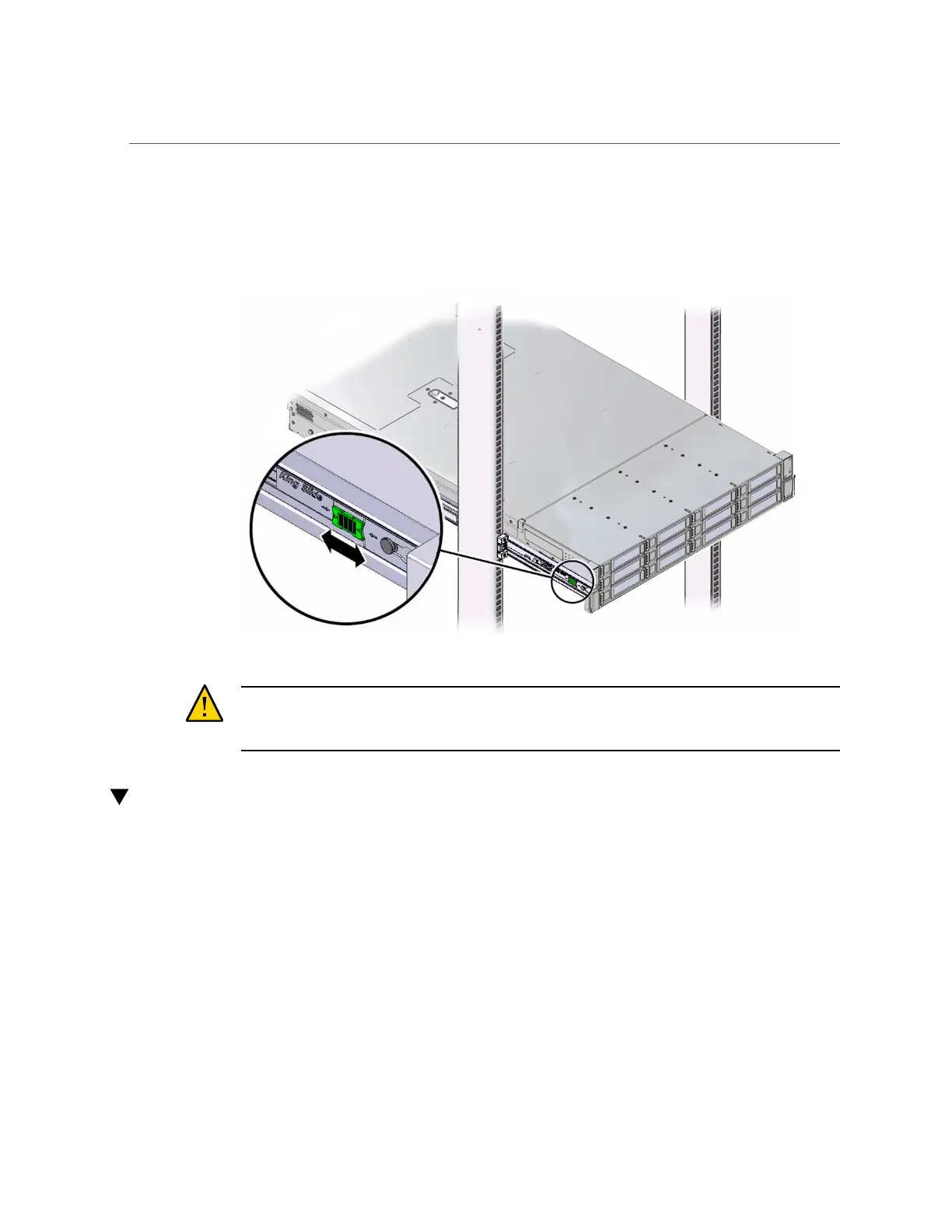Installing a ZS7-2 Cable Management Arm
until the slide-rail locks (on the front of the mounting brackets) engage the slide-
rail assemblies (3).
Caution - Verify that the controller is securely mounted in the rack and that the slide-rail locks
are engaged with the mounting brackets before continuing, or equipment damage or possibly
injury could occur.
Installing a ZS7-2 Cable Management Arm
Use the following procedure to install the cable management arm (CMA) for a ZS7-2 controller.
The CMA is an assembly that you can use to route the controller cables in the rack. This
procedure is completed from the back of the rack.
Before You Begin
To prepare for installing the optional cable management arm (CMA), follow these guidelines:
■
Route cables in the following priority until the CMA is full:
1. Cluster cables
2. SAS active optical cables (AOCs)
136 Oracle ZFS Storage Appliance Installation Guide, Release OS8.8.x • August 2021