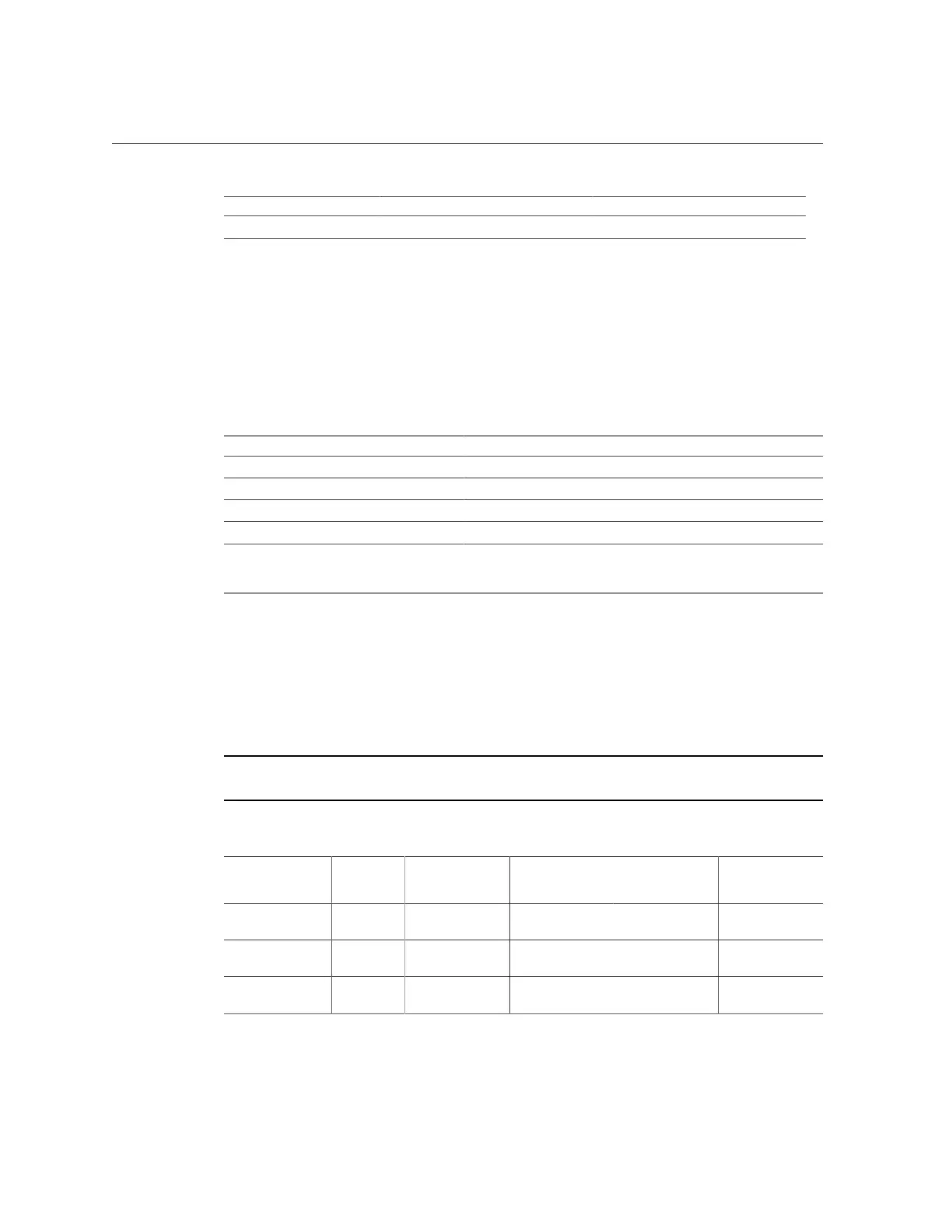Cabinet Configuration Guidelines
SAS Cable Type SAS Cable Length Minimum Bend Radius
Active Optic Cable All lengths 25 mm
Supported Disk Shelf Combinations and HBAs
Disk shelves are supported by specific HBAs in the controller, and can be combined in certain
configurations within a system. Use the following table to determine the HBA type required by
each disk shelf model.
TABLE 1
Required HBA per Disk Shelf Model
Disk Shelf Model Required HBA
DE3-24P All-Flash SAS-3 4x4 port HBA
DE3-24 Disk Shelf SAS-3 4x4 port HBA or SAS-2 4x4 port HBA
DE2-24 Disk Shelf SAS-3 4x4 port HBA, SAS-2 4x4 port HBA or SAS-2 2x4 port HBA
Sun Disk Shelf SAS-2 4x4 port HBA or SAS-2 2x4 port HBA
DE2-24 and Sun Disk Shelf together SAS-2 4x4 port HBA
SAS-2 2x4 port HBA for only Sun ZFS Storage 7120
The following table describes which disk shelf models can be used together for which controller
configurations, starting with software release OS8.7.0. DE2-24 disk shelf connection to ZS7-2
controllers is supported in software release OS8.8.4 and later. See “Cabinet and Cabling
Guidelines” in Oracle ZFS Storage Appliance Cabling Guide for disk shelf intermixing
guidelines and all-flash disk shelf usage. To understand which controllers support which HBA
types, see “Maximum Disk Shelves per Controller Configuration” on page 22.
Note - For optimal performance, do not attach all-flash and non-all-flash disk shelves to the
same SAS-3 HBA.
TABLE 2
Supported Disk Shelf Combinations per Controller Configuration
Controller
Configuration
DE3-24P
All-Flash
All DE3 Disk
Shelves (except
All-Flash)
All DE2 Disk
Shelves
DE3 and DE2
Disk Shelves
DE2 and Sun
Disk Shelves
ZS9-2 with SAS-3
4x4 port HBAs
Yes Yes Yes Yes No
ZS7-2 with SAS-3
4x4 port HBAs
Yes Yes Yes Yes No
ZS5-4 with SAS-3
4x4 port HBAs
Yes Yes Yes Yes No
Installation Prerequisites and Hardware Overviews 21