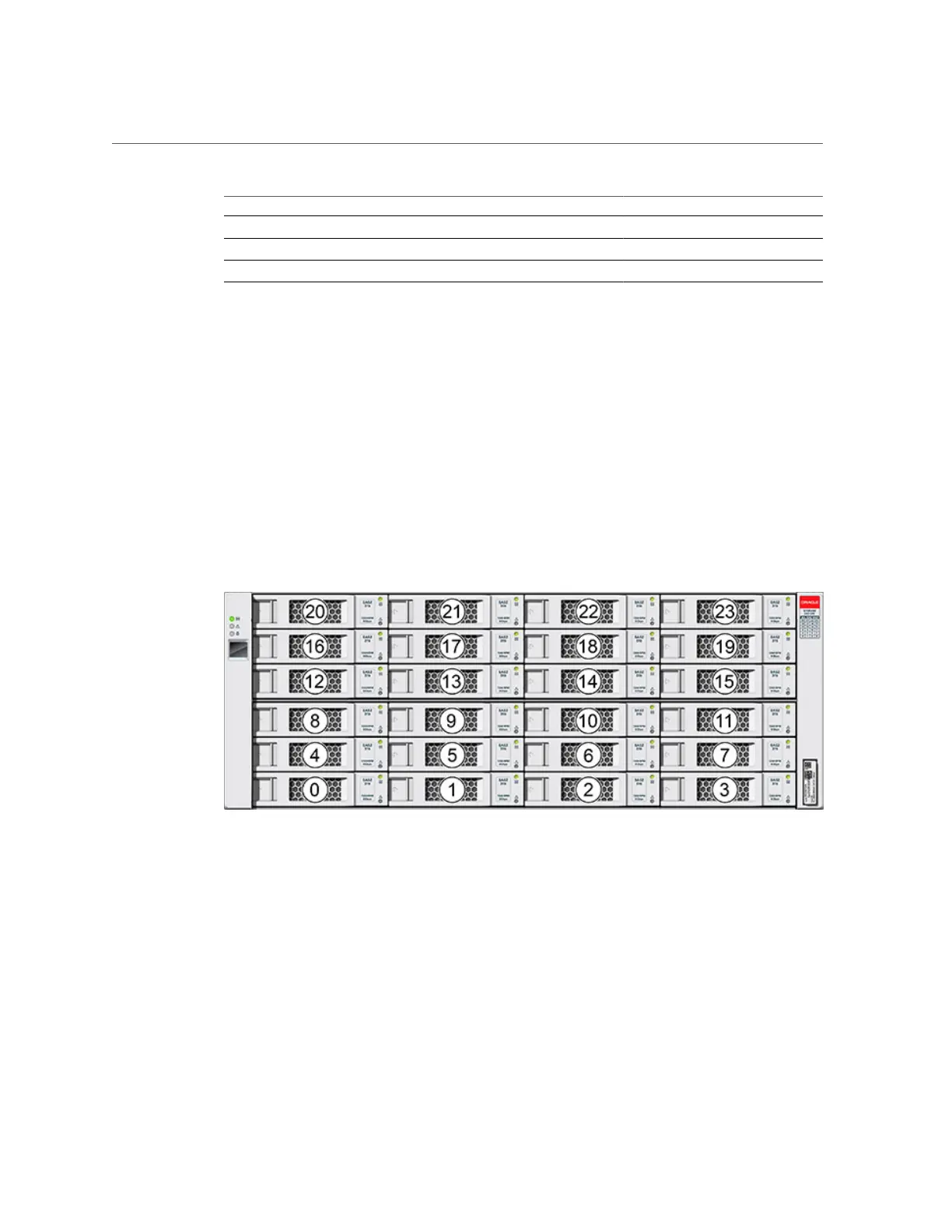Overview of Disk Shelves
Figure Legend
1 DC power fail indicator 2 Fan fail indicator 3 AC power fail indicator
4 Power supply status indicator 5 Power on/off switch 6 Universal power input connector
7 Power cord tie wrap
The DE2-24C and DE2-24P disk shelves use the same power supply.
Sun Disk Shelf
The Sun Disk Shelf is a 4U chassis that supports 24 3.5" SAS-2 drives. The SSDs provide
accelerated write operations, and the high-capacity HDDs provide reliable storage. This disk
shelf features dual, redundant SAS Interface Module (SIM) boards, and dual power supply with
fan modules.
FIGURE 17
Sun Disk Shelf Drive Locations (Front View)
Read cache devices cannot be installed in the Sun Disk Shelf.
Installation Prerequisites and Hardware Overviews 39