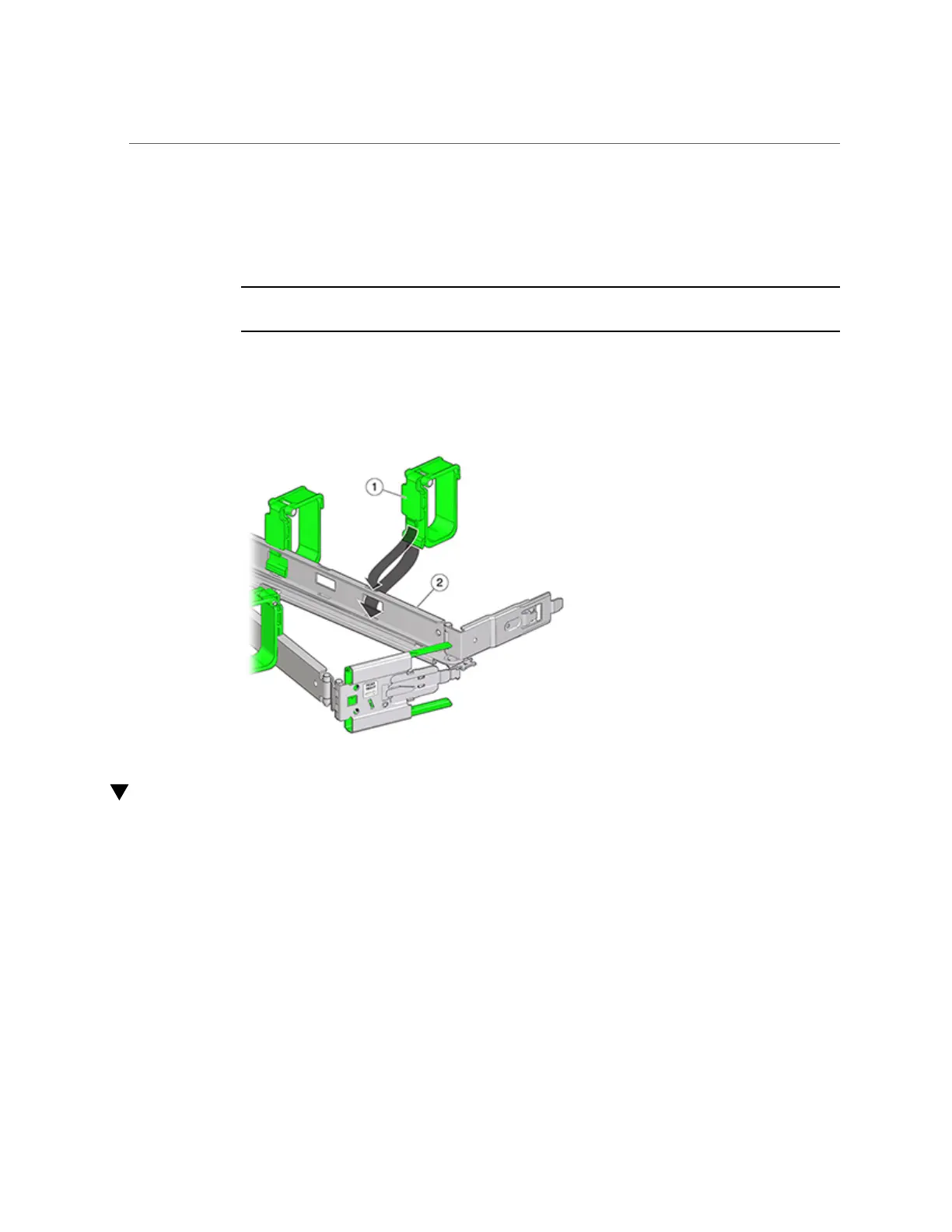Verifying Operation of ZS5-4 Slide-Rails and CMA
4.
Install and route cables to the controller, as required.
5.
If required, attach the cable hook and loop straps to the CMA, and press them
into place to secure the cables.
Note - Cable hooks and loop straps are preinstalled on the CMA. Perform this step if you need
to reinstall cable hooks and straps.
6.
For best results, place three cable straps (1), evenly spaced, on the rear-facing
side of the CMA arm (2), and three cable straps on the side of the CMA nearest
the controller.
Verifying Operation of ZS5-4 Slide-Rails and CMA
Use the following procedure to verify the operation of the CMA and slide rails for a ZS5-4
controller.
Before You Begin
Ensure all rack anti-tilt devices are extended to prevent the rack from tipping forward when the
storage controller is extended from the rack.
1.
Slowly pull the storage controller out of the rack until the slide-rails reach their
stops.
2.
Inspect the attached cables for any binding or kinks.
154 Oracle ZFS Storage Appliance Installation Guide, Release OS8.8.x • August 2021