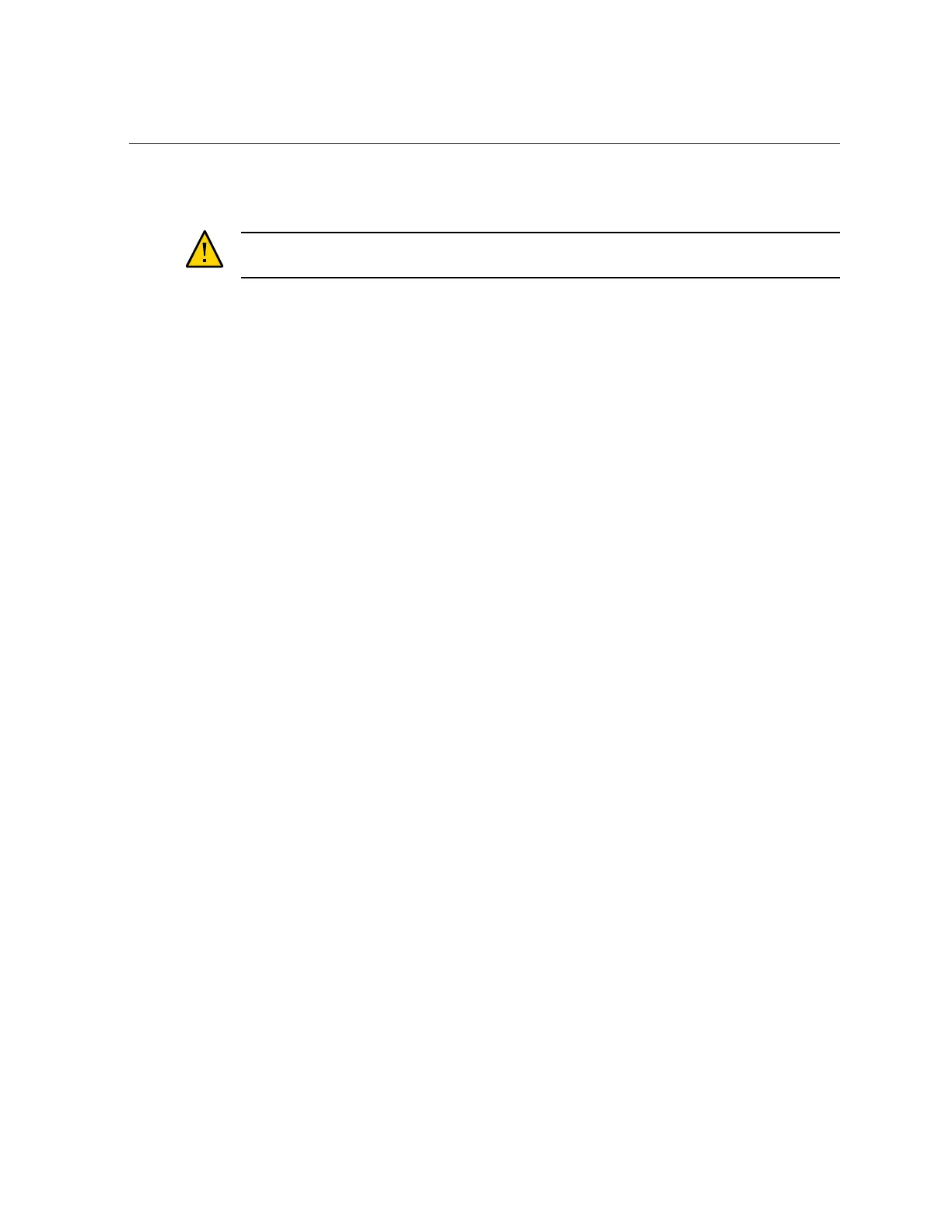Connecting Cluster Cables
To make a network connection to the SP, your network must have a DHCP server.
Caution - Do not connect the power cables until instructed to do so in “Powering On the
Appliance” on page 231.
1.
To prepare for system configuration, perform one of the following SP
connections:
■
For a serial SP connection (recommended), attach a serial cable from the SER MGT port on
the rear panel of the controller to the serial port on the administrative client. Use a DB9 to
RJ45 adapter if necessary.
■
For a network SP connection, attach an Ethernet cable from the NET MGT port on the rear
panel of the controller to your Ethernet switch.
If clustered controllers, repeat for the second controller.
2.
Connect an Ethernet cable from the NET-0 port on the rear panel of the controller
to your Ethernet switch.
If clustered controllers, repeat for the second controller.
Connecting Cluster Cables
The controller cluster interface card provides redundant links through I/O ports that enable two
controllers to communicate with each other. See “Controller Cluster I/O Ports” on page 225
for details about the cluster interface card.
Cluster cabling must be done before powering on either controller, and all cluster interface card
links must be established before configuration can proceed.
Ethernet cables for connecting clustered controllers are supplied. If you supply your own
Ethernet cables, ensure the cables are straight-through and the correct length, Category 6A for
ZS9-2 controllers, and Category 5 or better for all other controllers.
The following sections describe how to connect cluster cables for different controllers.
Connecting Cluster Cables for ZS9-2 Controllers
ZS9-2 controllers employ Ethernet-based clustering using two Ethernet ports in the Oracle
Quad Port 10GBASE-T Ethernet Adapter. See ZS9-2 Controller Cluster I/O Ports for details
about the ZS9-2 controller cluster interface card.
220 Oracle ZFS Storage Appliance Installation Guide, Release OS8.8.x • August 2021