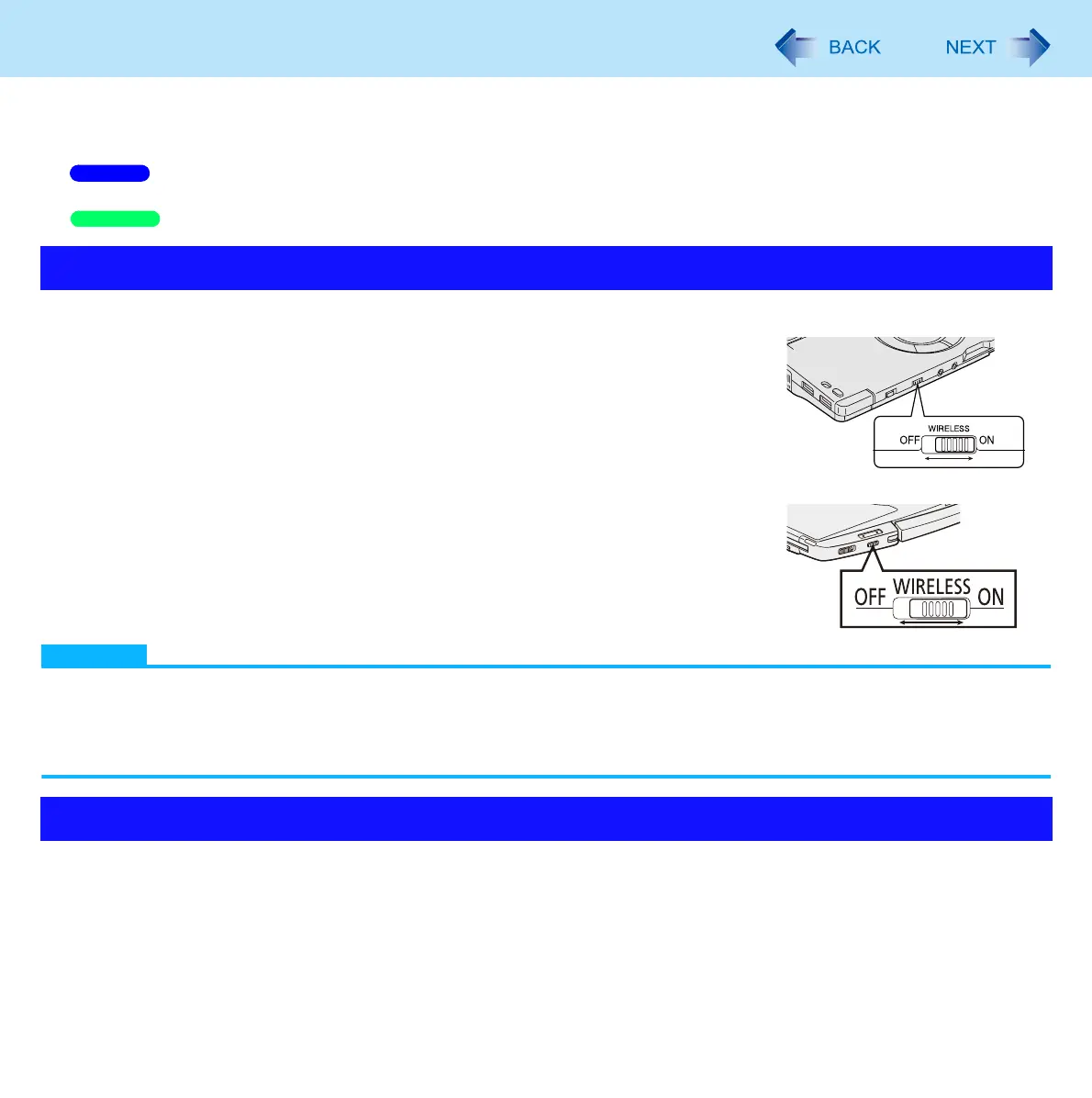122
Disabling/Enabling Wireless Communication
<Only for model with wireless LAN, Bluetooth, and/or wireless WAN>
The wireless switch on the front of the computer (below)
Wireless Switch Utility (below)
Settings in the Network and Sharing Center ( page 127)
Settings in the [Advanced] menu of the Setup Utility ( page 138)
Settings in the Wireless Connection Disable Utility ( page 124)
To disable all wireless communication
1 Switch to OFF.
To enable wireless communication
1 Switch to ON.
In the default setting, the wireless switch enables all wireless devices when it is
set to ON.
NOTE
<CF-C1 Series>
When [Wireless Switch] is set to [Disabled] in the [Advanced] menu of the Setup Utility, wireless communication
cannot be enabled/disabled with the wireless switch or the Wireless Switch Utility. Set [Wireless Switch] to [Enabled],
then use the wireless switch to enable wireless communication.
This utility allows you to control the function of the wireless switch. This utility also allows you to enable or disable wireless
devices from a pop-up menu in the notification area. In the default setting, all wireless devices are enabled.
The Wireless Switch
Wireless Switch Utility
Windows 7
Windows XP
<CF-C1 Series>
<CF-F9 Series>
