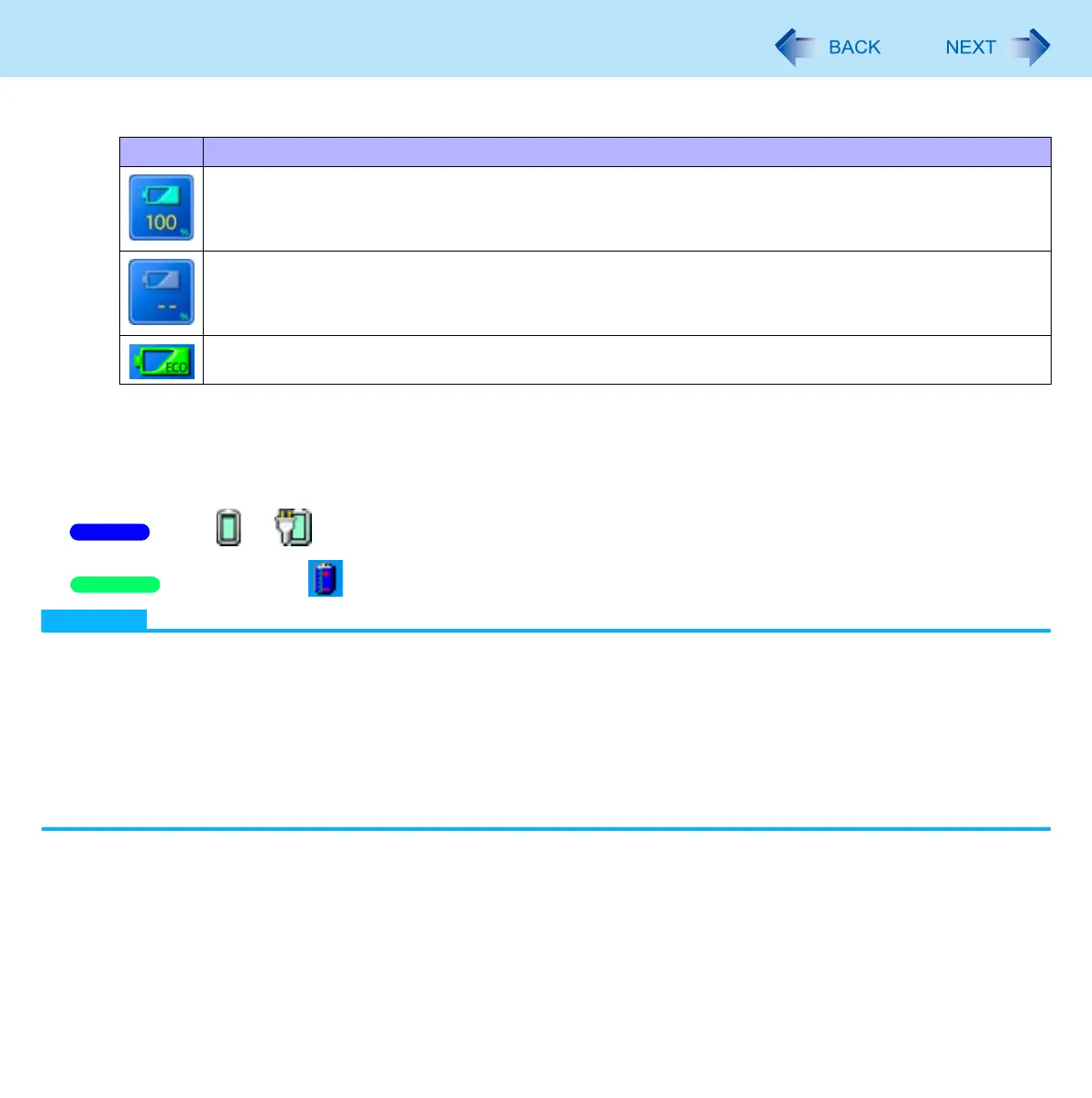39
Battery Power
<CF-F9 Series>
To check the remaining battery power and remaining time using the Windows
Battery Meter (Windows Power Meter)
(After logging on to Windows)
Click or on the notification area.
Double-click on the notification area when the AC adaptor is not connected.
NOTE
The battery display may not correspond to the actual remaining battery power in the cases as below. To correct the
display, perform the Battery Recalibration ( page 43).
• The battery indicator remains red.
• The battery indicator lights orange and the display shows 99% for a long time (79% when Economy Mode (ECO) is
enabled).
• Low battery warning appears soon after a short time of use.
The battery display may not be the same as that of <Windows 7>Battery Meter/<Windows XP>[Power Meter] in
[Power Options Properties]. This is not a malfunction.
Display Condition
When the battery pack is inserted. (example)
When the battery pack is not inserted.
[ECO] is displayed when the battery’s Economy Mode (ECO) is enabled.
Windows 7
Windows XP
