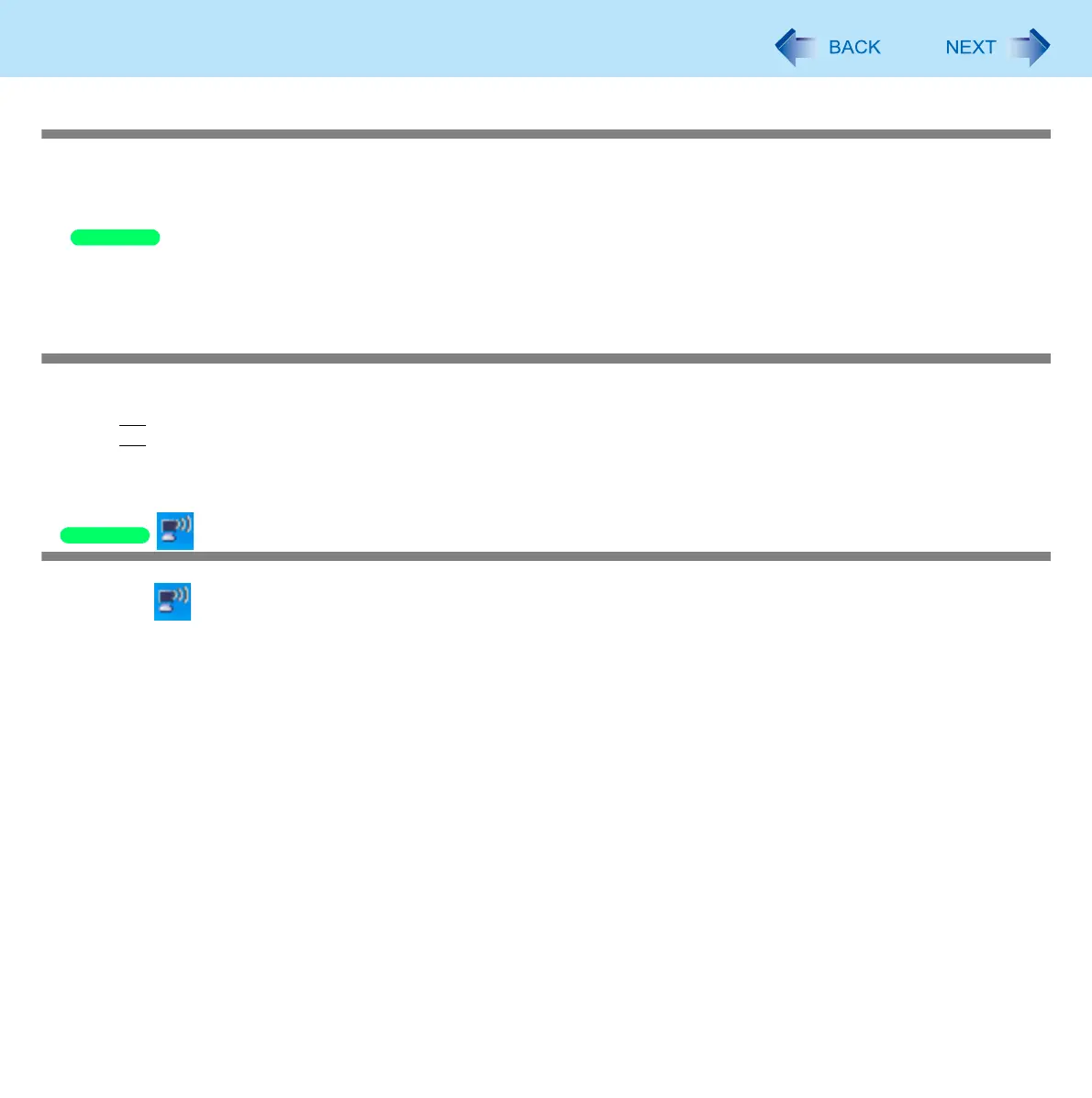171
Troubleshooting (Advanced)
Communications with access point are cut off
Shorten the distance between the computer and the access point, and try the detection again.
If there are multiple access points aside from the access point to which this computer is connected, confirm that different
channels have been set for each access point.
Using the CPU Idle Setting to set to [Performance] may improve this problem.
See “A device connected to a PC Card does not operate correctly” ( page 164).
Cannot set wireless LAN to [Enabled] or [Disabled]
It may become impossible to set the wireless LAN to [Enabled] or [Disabled] if these settings are changed repeatedly on
the [Network Connections] screen. In this case, restart the computer.
Press
F9
in the Setup Utility. This will restore the Setup Utility’s settings to their default values (except the password
settings).
is not displayed (or has disappeared)
To display , perform the following procedure.
A Click [start] - [Control Panel] - [Network and Internet Connections] - [Network Connections].
B Right-click [Wireless Network Connection], and click [Properties].
Add a check mark for [Show icon in notification area when connected], and then click [OK].
Windows XP
Windows XP
