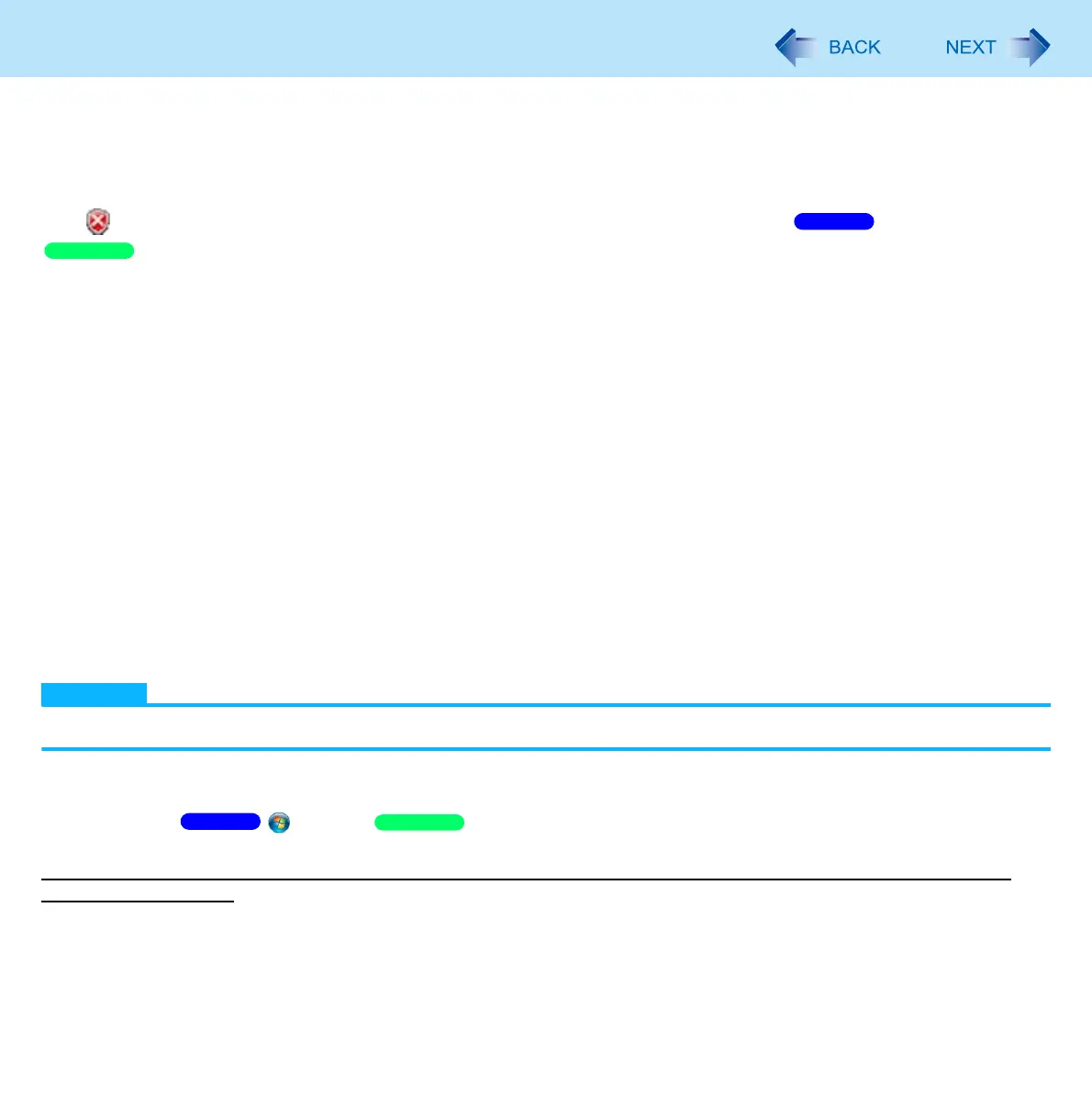191
Protecting Your Computer from Viruses
A computer virus propagates through infections from one computer to another. Some viruses are highly malicious, destroying
computer data, or preventing the computer from starting up properly.
When “Check your computer security” is displayed
Click (red icon) on the notification area and make the appropriate settings. The Windows Action Center/
Security Center regularly gives you notice so that you can make the optimum settings. This is not an error
message and you can use the computer. However, making appropriate measures is recommended to reduce the risk of virus
and other attacks.
Use antivirus software (commercially available)
• Update virus definition files frequently, and conduct virus checks regularly.
Do not use disks or programs of unknown origin
• Run a virus check on new programs before executing them.
Use Windows Firewall
Update Windows
In an Internet-connected environment, execute the Windows Update, and use the latest Windows service pack or patch
program to update Windows on your computer to its latest version. This update is also an effective measure for preventing
viruses and other forms of computer attack.
NOTE
Be sure to perform Windows Update after reinstallation.
1 Log on to Windows as an administrator.
2 Click (Start)/ [start] - [All Programs] - [Windows Update].
Do not apply “Driver Updates” even if a message to update a driver appears. If a driver update is required, contact your
technical support office.
Windows 7
Windows XP
Windows 7
Windows XP
