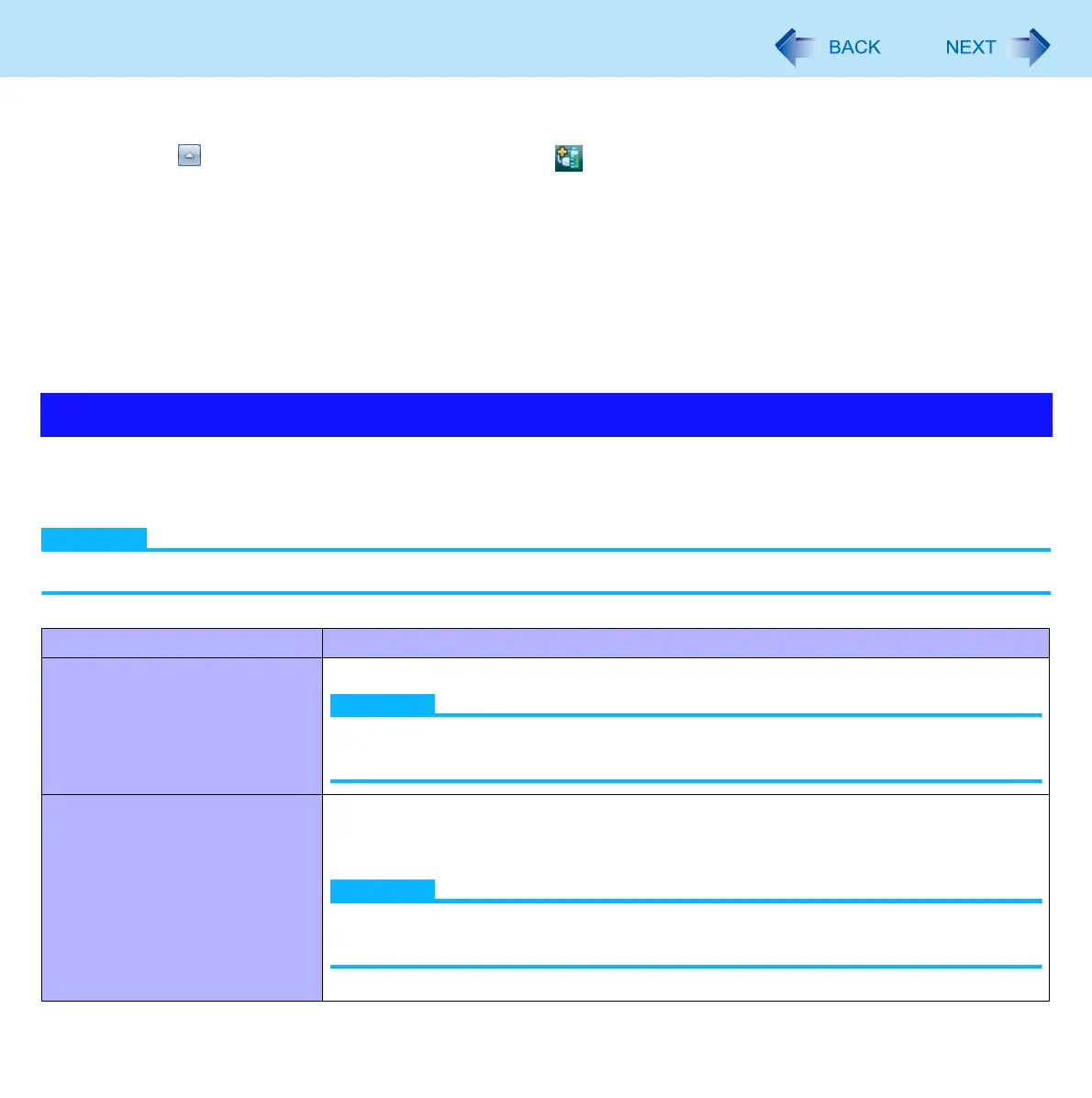52
Customizing the Power Setting
Switching the power plan
1 Click on the notification area and click .
2 Click the power plan you wish to set from the displayed menu.
Click [Current extension setting displayed] to display the current setting of Power Plan Extension Utility.
3 Confirm the changed contents of the power plan and click [OK].
4 If the screen to set to restore the power plan is displayed, select whether restoring the
power plan to the previous state (before switching) after a certain period of time or not,
and then click [OK].
The power saving function designed by Windows and Panasonic’s unique power saving functions (Power Plan Extension
Utility) are two different types of power saving functions constituting the power plan of this computer. The following explains
Panasonic’s unique power saving functions (Power Plan Extension Utility) settings.
NOTE
See [Help and Support] of Windows for more information about the Windows power saving functions.
Panasonic’s unique power saving functions
Item Power saving contents
Windows Aero Switching Window Aero to Enabled/Disabled.
NOTE
When you set Windows Aero to Disabled using the Windows function, this
function is disabled.
Display power saving function You can switch the setting on whether LCD refresh rate is automatically reduced to 40
Hz (Enabled) or not reduced (Disabled) when the brightness of internal LCD is set to
below 20cd/m
2 *3
while the battery is used.
NOTE
The screen may flicker. (The default setting is [Disabled] (60 Hz).)
When you play back motion pictures, the playback screen may not be smooth.
*3
When the display brightness is set to 20% at the power plan setting
