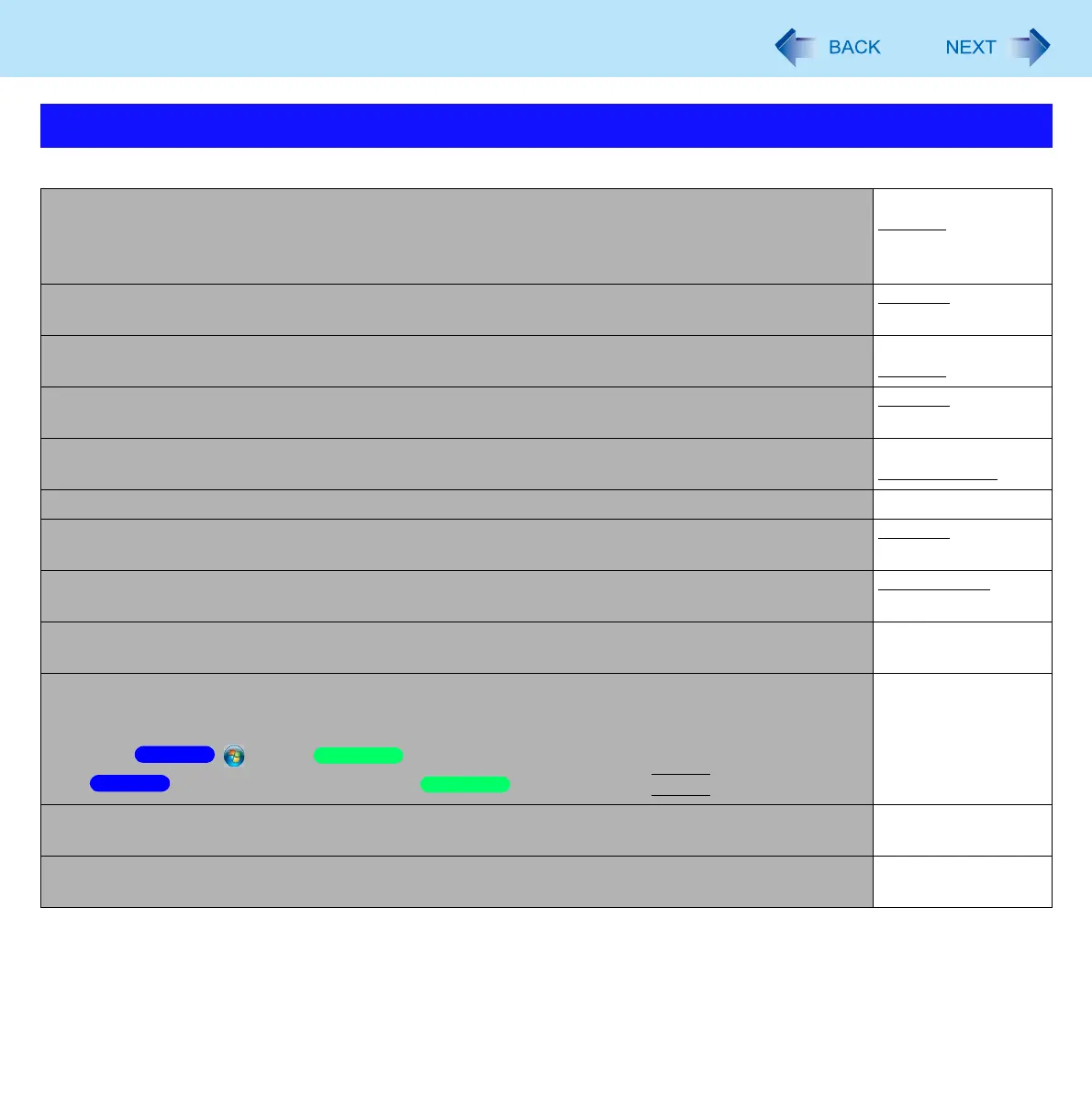142
Setup Utility
Boot Prompt Configuration Underlined items are the factory presets.
Security Menu
Setup Utility Prompt
• When [Setup Utility Prompt] is set to [Disabled], the message “Press F2 for Setup / F12 for LAN”
is not displayed on [Panasonic] boot screen. However, F2 and F12 will work even if the message
is not displayed.
Disabled
Enabled
Boot Popup Menu Disabled
Enabled
Password On Boot Disabled
Enabled
Password On Resume Disabled
Enabled
Boot Device on Hibernation Resume Try prior devices
Hard Disk only
Set Supervisor Password Enter the sub-menu.
Hard Disk Lock
• Can be changed only when [Set Supervisor Password] is set.
Disabled
Enabled
User Password Protection No Protection
Protected
Set User Password
• Can be changed only when [Set Supervisor Password] is set.
Enter the sub-menu.
XEmbedded Security (TPM)
• Only for model that supports TPM
• For information on TPM, refer to the Installation Manual of “Trusted Platform Module (TPM)”.
Click
(Start)/ [start], input “c:\util\drivers\tpm\readme.pdf” in
[Search programs and files ]/ [Run], and press
Enter
.
Enter the sub-menu.
XFingerprint Security
• Only for model with Fingerprint Reader
Enter the sub-menu.
XAMT Configuration
• Only for model that supports AMT
Enter the sub-menu.
Windows 7
Windows XP
Windows 7
Windows XP
