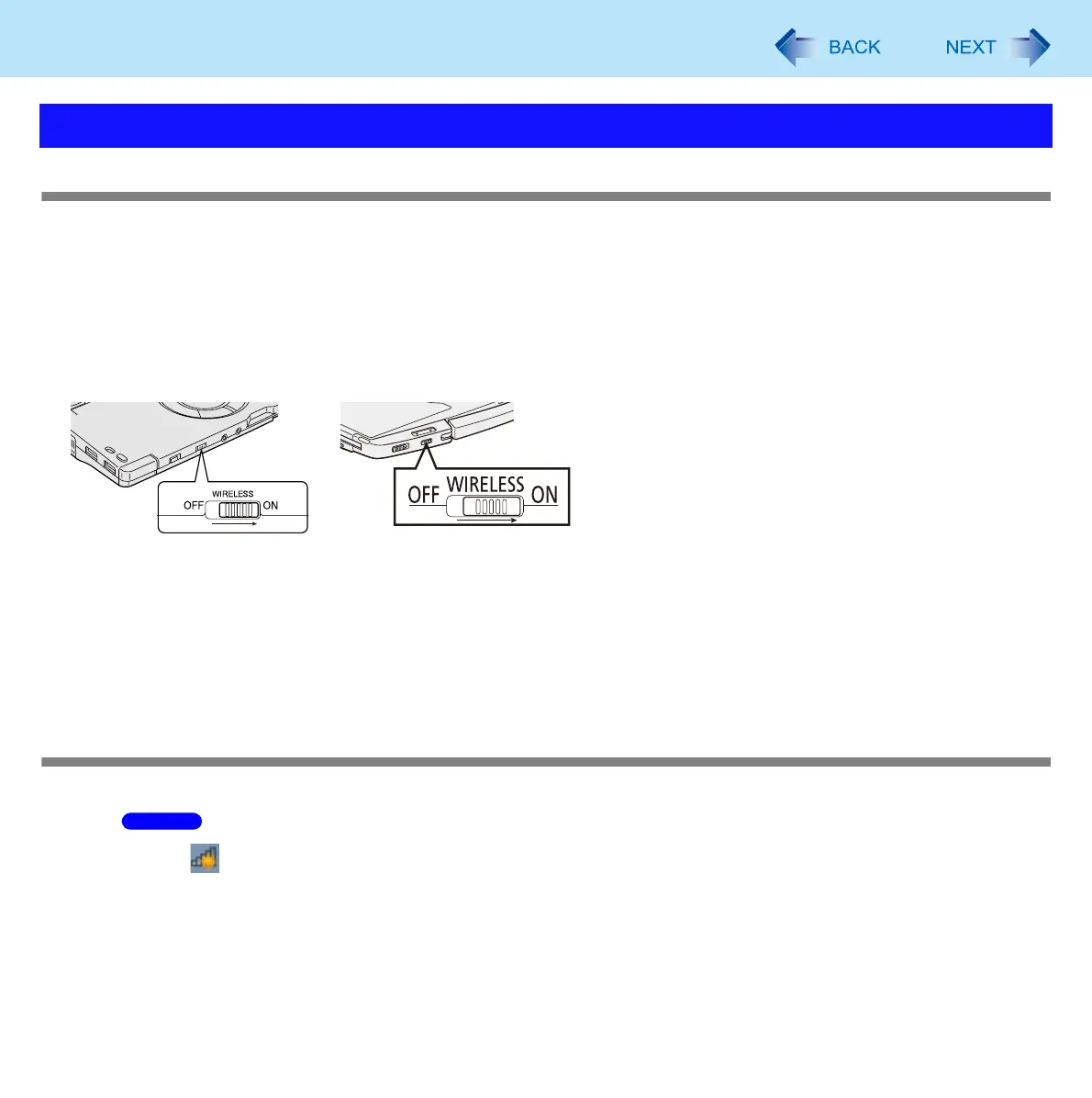169
Troubleshooting (Advanced)
Access point is not detected
Shorten the distance between the computer and the access point, and try the detection again.
Confirm the following settings:
• [Wireless LAN] in the [Advanced] menu of the Setup Utility
Confirm that [Wireless LAN] is set to [Enabled]. ( page 138)
• Wireless LAN power supply
Slide the wireless switch to the right (ON).
This computer uses channels 1 through 11
*3
when using IEEE802.11b/g. Check the channel being used by the access
point.
If there are more than one wireless function equipped, right-click the Wireless Switch Utility icon ( page 123) and
confirm that [Wireless LAN ON] has been checked.
*3
In the case of wireless communications, the frequency band being used can be divided into segments, so that different communications
can be conducted on each band segment. A “Channel” refers to the individual frequency bandwidth divisions.
Cannot communicate with the access point
Using the following procedure, confirm whether the computer’s protocol settings are correct (only when using TCP/IP).
A Click or on the notification area, and click [Open Network and Sharing Center].
B Click [Manage network connections].
C Right-click [Wireless Network Connection] and click [Properties].
A standard user needs to enter an administrator password.
D Click [Internet Protocol Version 4 (TCP/IPv4)] and click [Properties].
E Confirm the protocol settings such as IP address, and do the settings properly again.
Problems with Wireless LAN (only for models with wireless LAN)
<CF-C1 Series> <CF-F9 Series>
Windows 7
