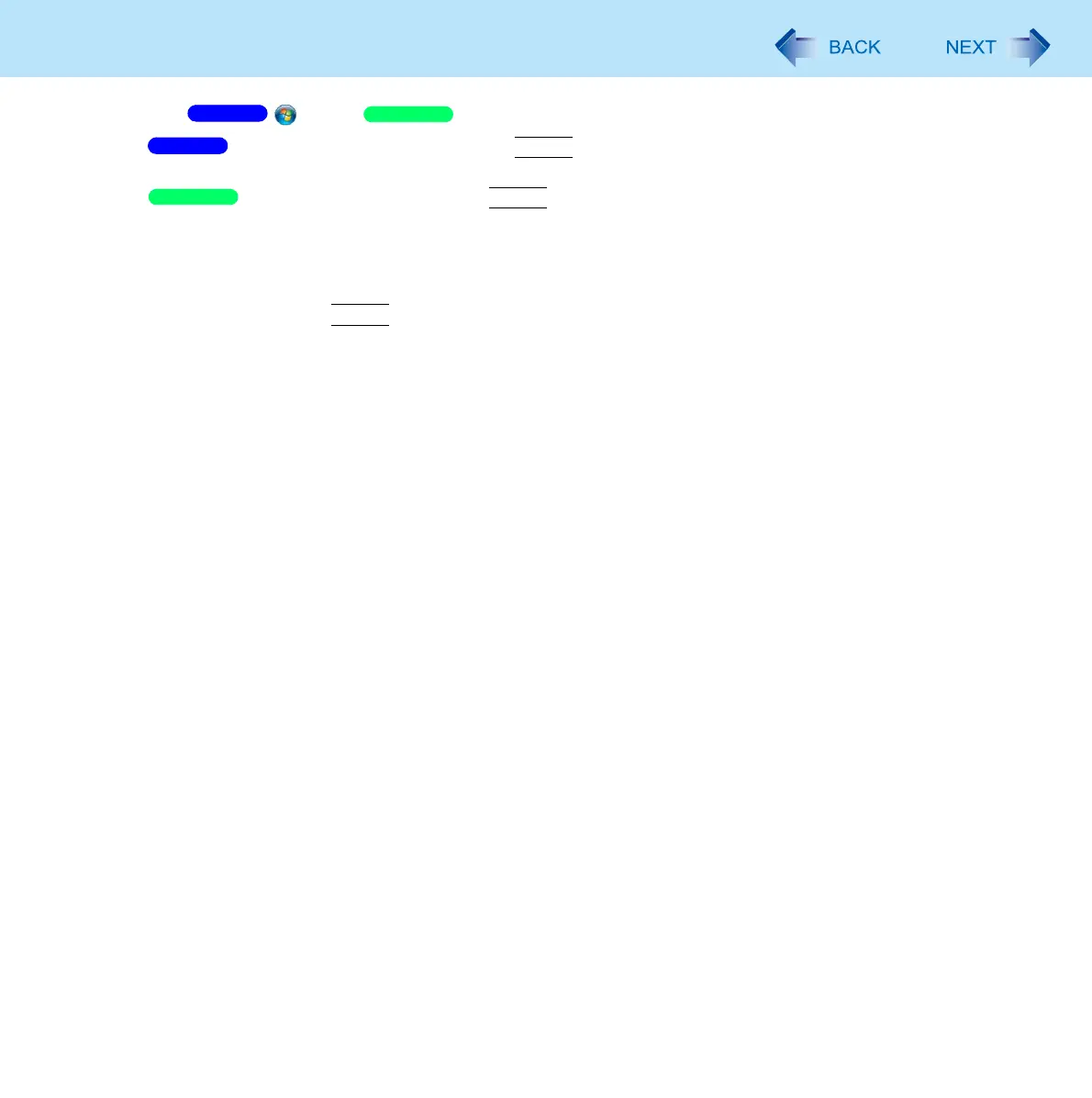168
Troubleshooting (Advanced)
B Click (Start)/ [start] - [All Programs] - [Accessories] - [Command Prompt].
C Input [getmac/fo list /v], and press
Enter
.
Insert a space between “fo” and “list”, and between “list” and “/v”.
Input [ipconfig /all], and press
Enter
.
D Wireless LAN’s MAC address:
Make a note of the 12-digit string of alphanumerics displayed on the wireless LAN’s “Physical Address” line.
LAN’s MAC address:
Make a note of the 12-digit string of alphanumerics displayed on the LAN’s “Physical Address” line.
E Enter “exit”, and press
Enter
.
Windows 7
Windows XP
Windows 7
Windows XP
