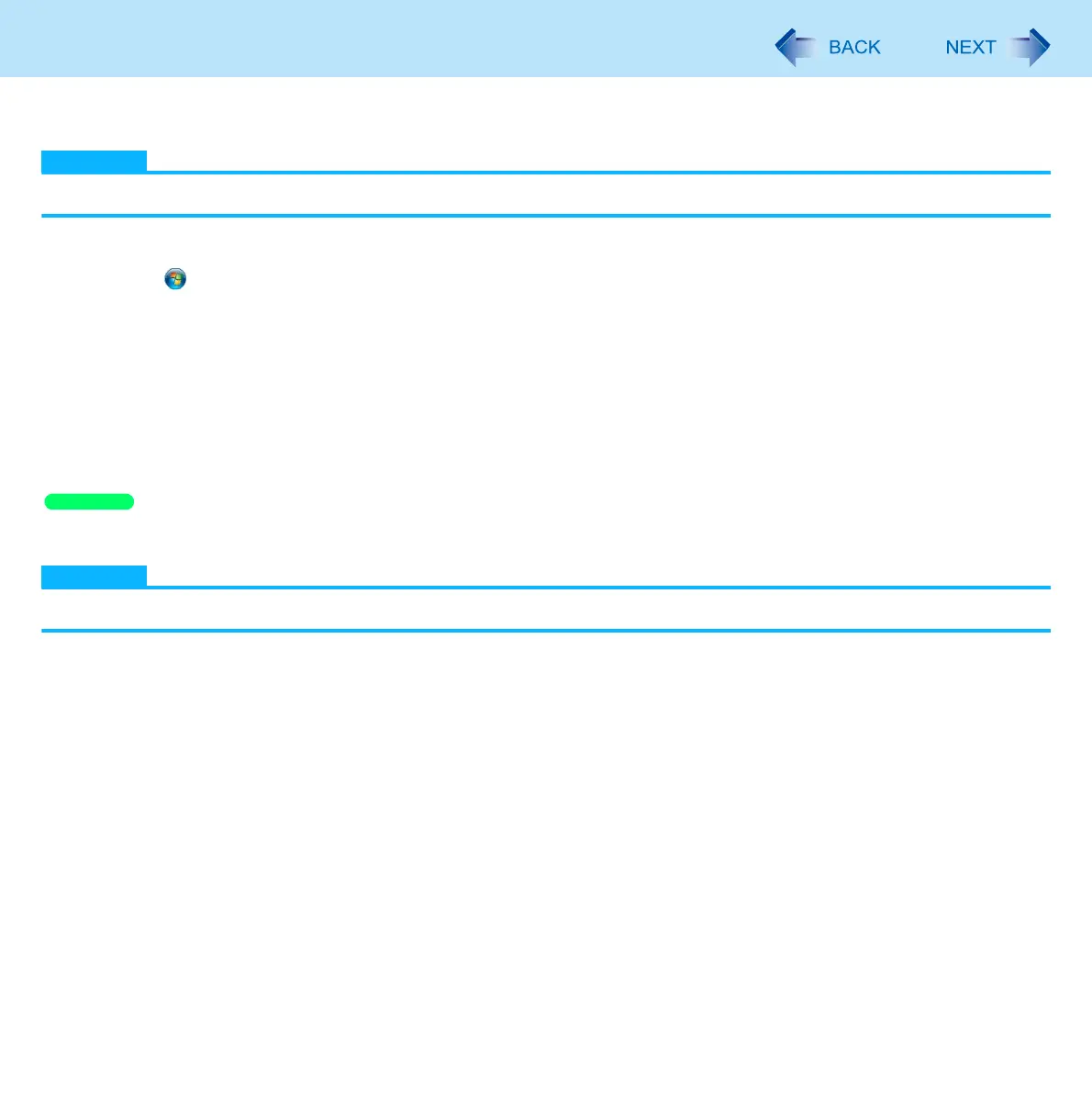16
Digitizer / Multi Touch Operation
Calibration by a standard user
NOTE
Perform the following calibration for each user.
1 Run [Tablet PC Settings].
Click (start) - [Control Panel] - [Hardware and Sound] - [Tablet PC Settings].
2 Click [Calibrate].
3 Click [Pen input] or [Touch input].
To calibrate the screen for the digitizer pen operation, click [Pen input].
To calibrate the screen for the finger operation, click [Touch input].
4 Using the digitizer pen or finger, touch each of the “+” target marks one by one, and then
click [OK].
Calibration by a standard user
NOTE
Perform the following calibration for each user.
1 Click [start] - [Control Panel] - [Printers and Other Hardware] - [Tablet and Pen Settings].
2 Click [Calibrate…].
3 Click [Pen] or [Touch].
To calibrate the screen for the digitizer pen operation, click [Pen].
To calibrate the screen for the finger operation, click [Touch].
4 Using the digitizer pen or finger, touch each of the “+” target marks one by one.
5 Click [OK] for the digitizer pen operation, or [Finished] for the finger operation.
Windows XP
