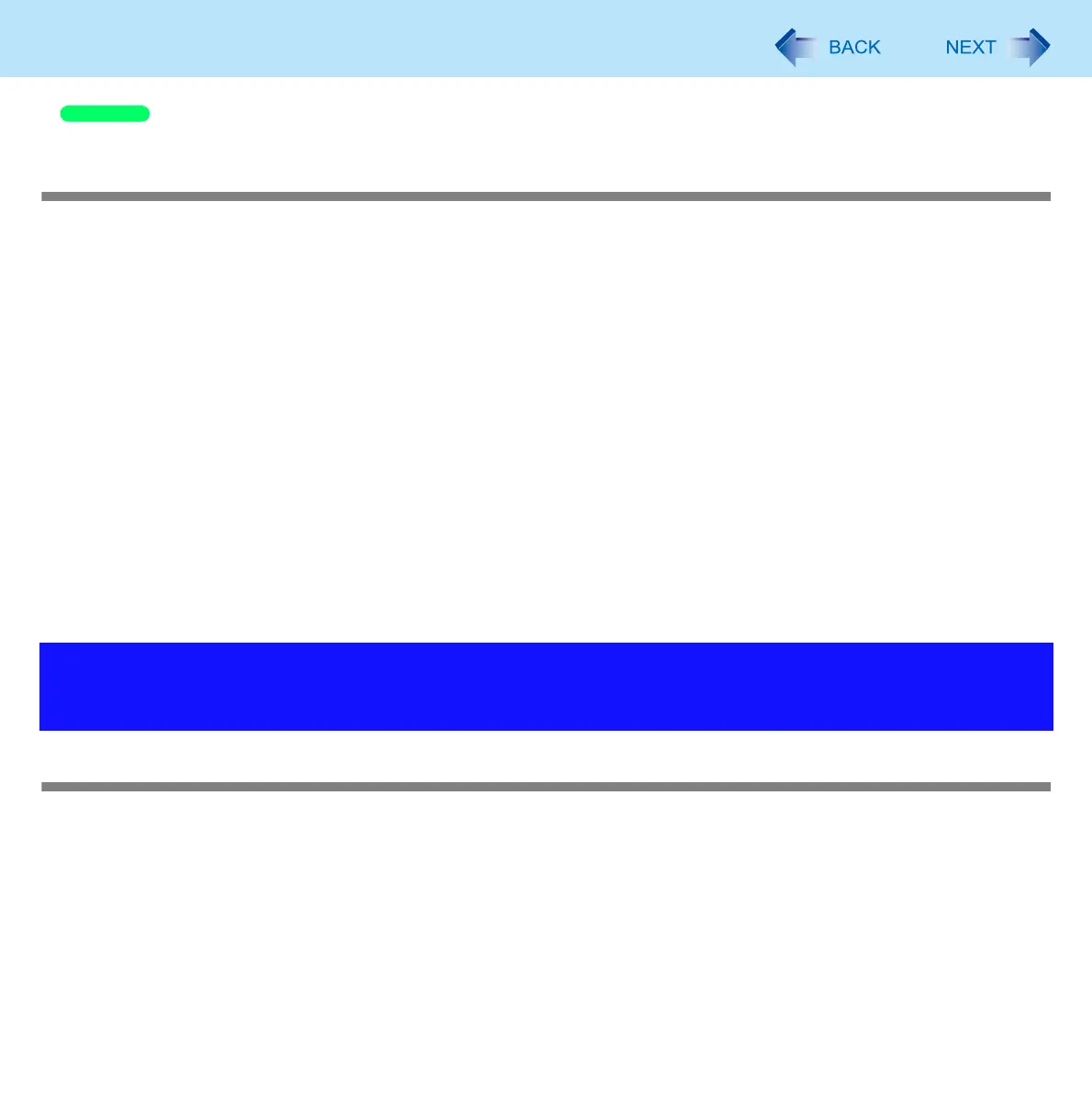164
Troubleshooting (Advanced)
A device connected to a PC Card does not operate correctly (e.g.
unstable video images when writing videos to a DV camera using IEEE1394 PC
Card)
This may occur because of performance degradation as a result of the CPU power-saving function. Execute the following
operations after logging on to Windows as an administrator.
A Input [c:\util\cpupower\setup.exe] in [Start] - [Run], and then click [OK].
Follow the on-screen instructions.
B Click [start] - [All Programs] - [Panasonic] - [CPU Idle Setting].
C Click [Performance], click [OK] and then click [Yes].
The computer will be restarted automatically.
If these phenomena occur even with the above settings, click [start] - [Control Panel] - [Performance and
Maintenance] - [Power Options] - [Power Schemes], click [Always On] from [Power schemes], and click [OK].
These operations will be helpful in easing the performance losses resulting from CPU power-saving
functions, but will not be effective against the phenomena resulting from other causes. (e.g., noise generated
during periods of exceptionally high load on the CPU, such as during video playback)
When these operations are performed, the battery running time will be reduced to some extent. We thus
recommend that when these phenomena do not occur, you should select [Battery (Windows XP Standard)] in
[CPU Idle Setting], and return [Power schemes] in [Power Options] to [Panasonic Power Management].
As a result of the LAN communications speed being extremely low, or a wireless LAN connection being lost,
if the CPU power-saving setting is set, then when the LAN or whatever is not used, it is recommended to
return to the above settings.
Sensor does not work
Exported passport can help you if you need to replace the sensor.
• Log on to Windows as an Administrator.
You can always access the computer by using your Windows log on password. In convenient mode, any user can
access the computer by using your Windows log on password.
• To access [File Safe], [Personal Safe]
[File Safe] can be always accessed by using the [File Safe] backup password. [Personal Safe] can be always accessed
by using the [Personal Safe] backup password.
• Other functions
Replace/Repair the sensor, then follow the instructions in section “Replacing sensor.” ( page 166).
Problems with Fingerprint Reader (Only for model with
Fingerprint Reader)
Windows XP
