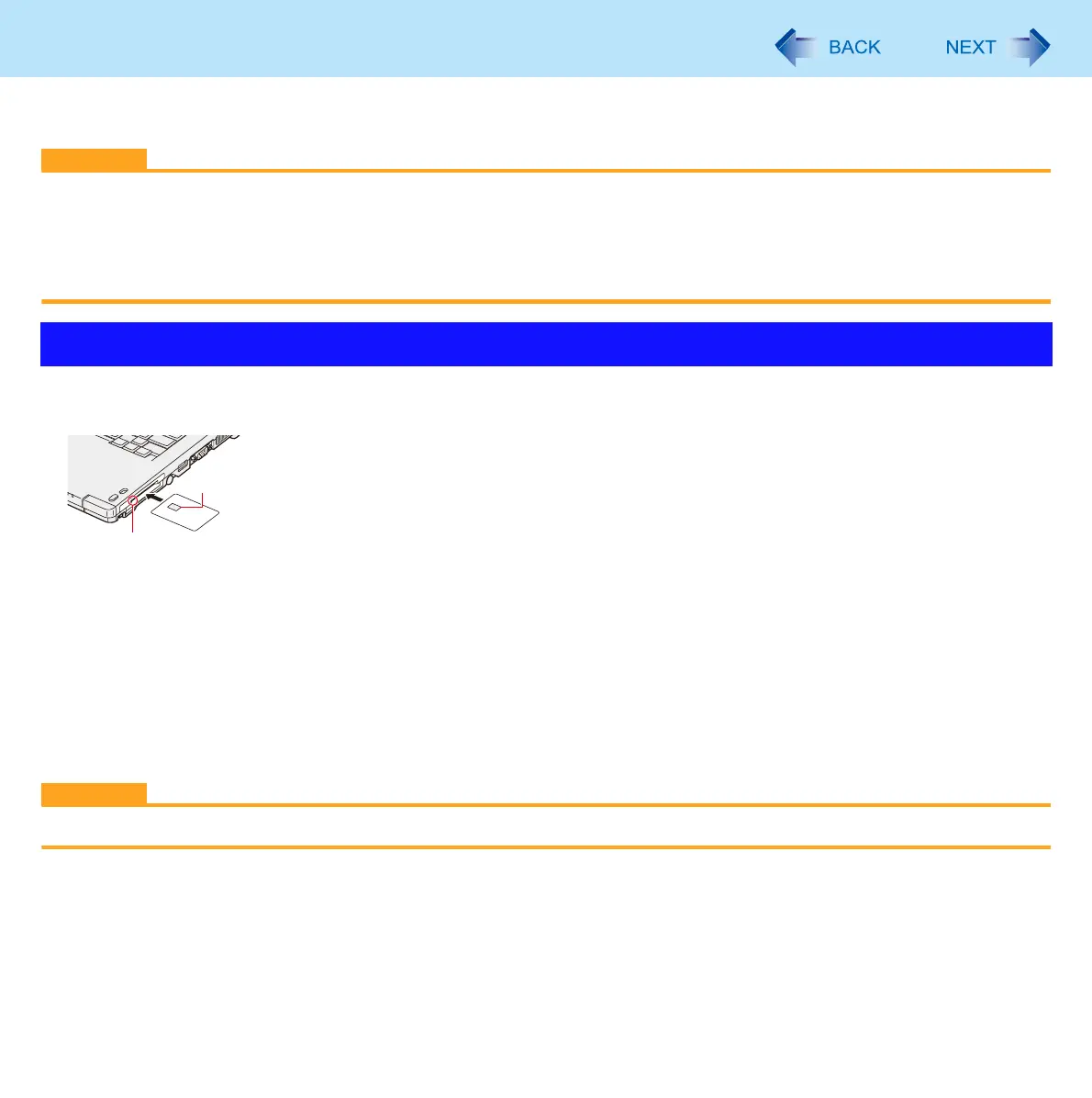89
Smart Card
<Only for CF-C1 Series with Smart Card slot>
You need software to use a Smart Card.
CAUTION
Do not:
• Hit, bend, or drop the card.
• Touch the contact part with fingers or metal object.
• Place the card in very hot location for a long time.
• Remove the card immediately after inserting it.
To insert the card
1 Insert the Smart Card with the contact part (A) in front.
Insert the card until it surely fits in the slot.
To remove the card
1 Press the eject button (B).
The Smart Card pops out.
CAUTION
Use the eject button to remove the card, otherwise the reading contact may be damaged.
Inserting/Removing the Smart Card
A
B
