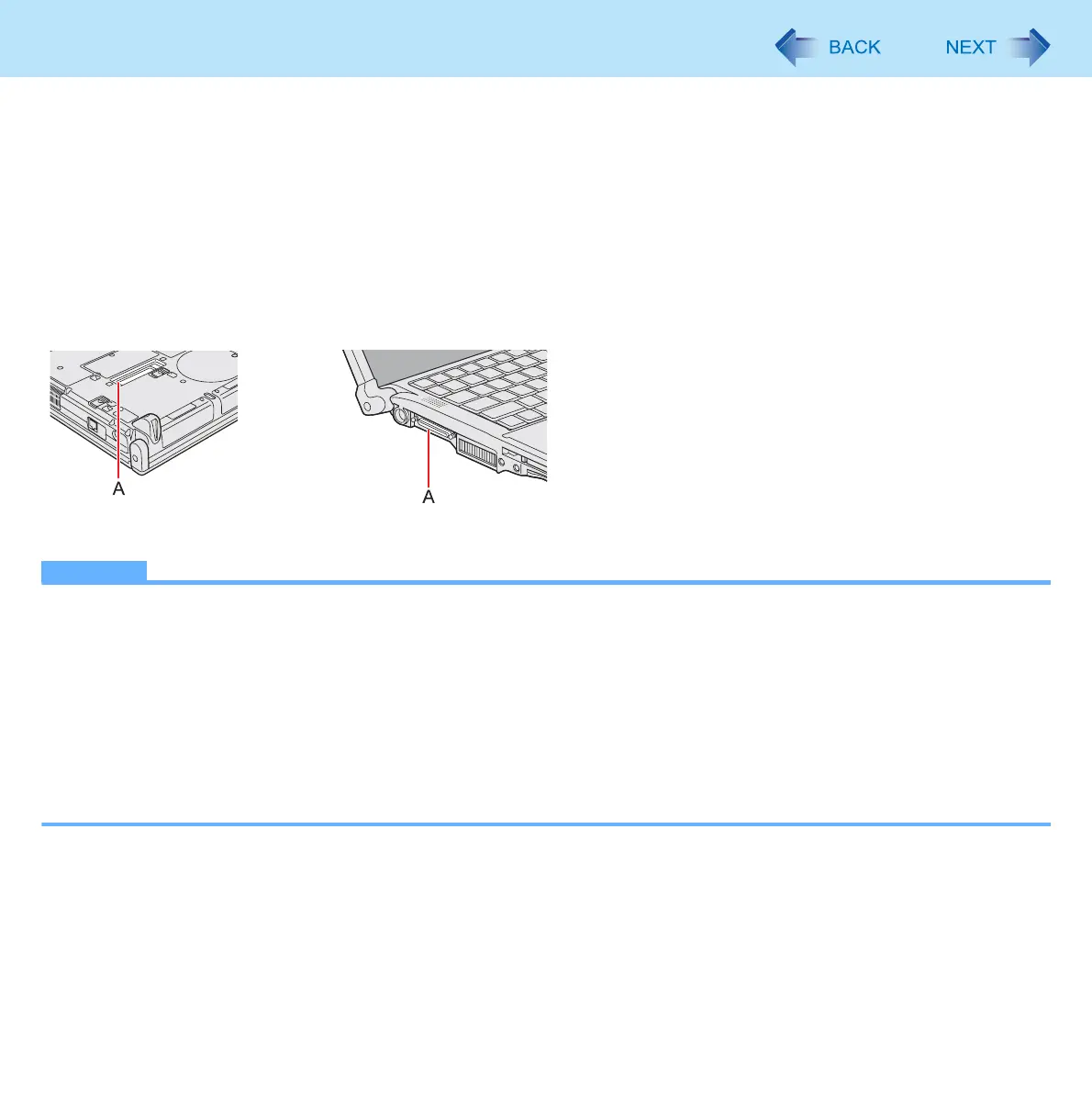97
Port Replicator
You can use the following optional port replicator. This device frees you from being bothered by a lot of cable connections
when you carry the computer. It also allows you to connect various peripherals.
<CF-C1 Series>
Desktop port replicator CF-VEBC11
<CF-F9 Series>
Mini port replicator CF-VEBU08U
Desktop port replicator CF-VEBF81W
Connect the port replicator to the port replicator connector (A).
For further information, refer to the instruction manual of the port replicator.
NOTE
To use the port replicator, set [USB Port] setting to [Enabled] (default) in the [Advanced] menu of the Setup Utility.
When the port replicator is connected, following devices should be connected to the port replicator.
•LAN cable
• External display
• AC adaptor (CF-VEBU08U/CF-VEBF81W)
• External display (CF-VEBU08U/CF-VEBF81W)
The LAN port on the computer is disabled (CF-VEBU08U).
The external display port on the computer is disabled (CF-VEBF81W).
<For CF-C1 Series>
Connect or disconnect the port replicator while the computer power is turned off.
<CF-C1 Series> <CF-F9 Series>
