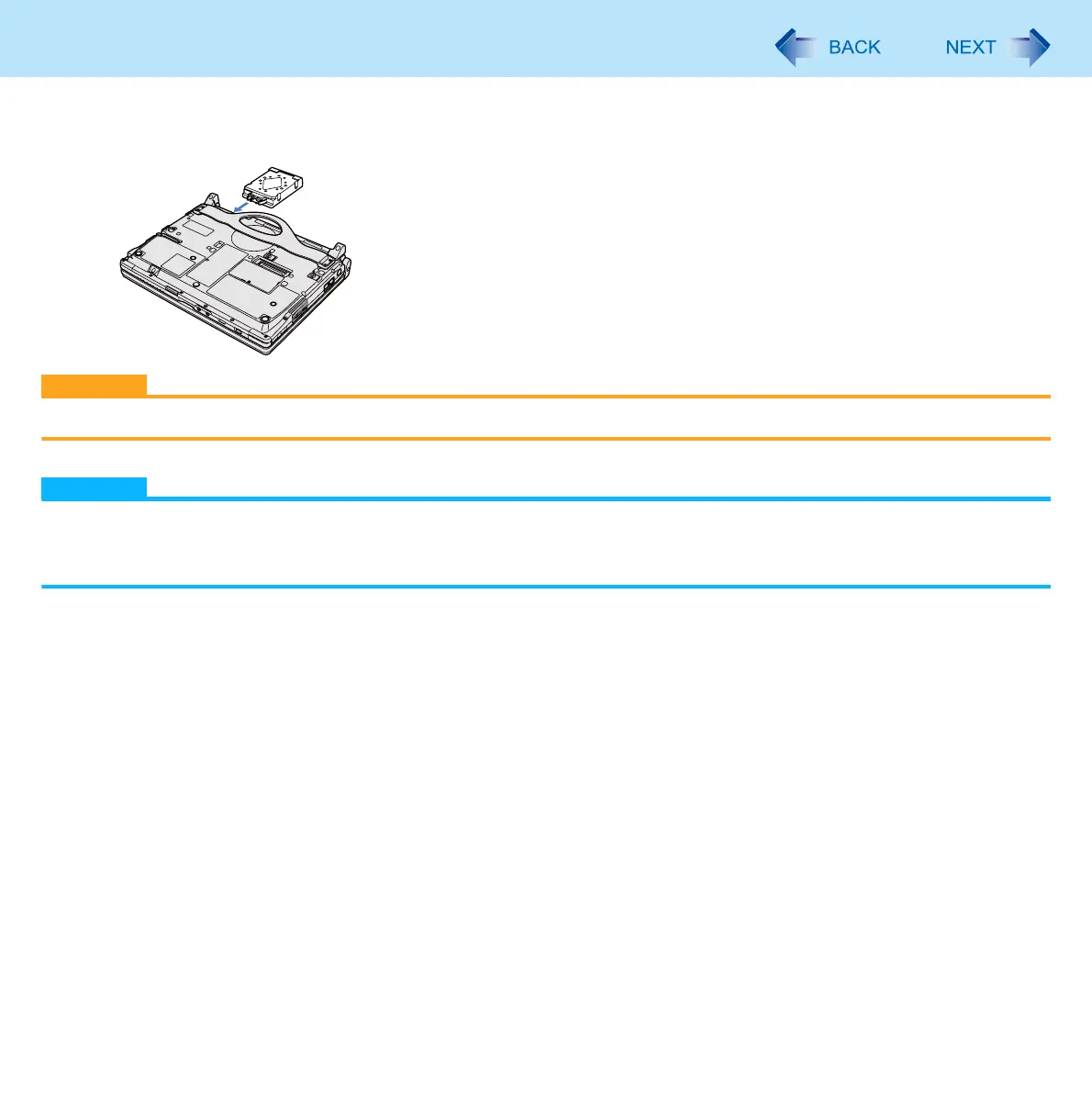134
Hard Disk Drive
To insert
A Insert the hard disk drive until it securely fits in the slot.
CAUTION
Confirm that the latch is surely locked so that the hard disk does not fall when you carry the computer.
NOTE
You can erase the data before changing the hard disk drive ( page 179).
You can check that the hard disk is recognized or not in the [Information] menu of the Setup Utility ( page 136). If the
hard disk is not recognized, turn off the computer and insert it again.
