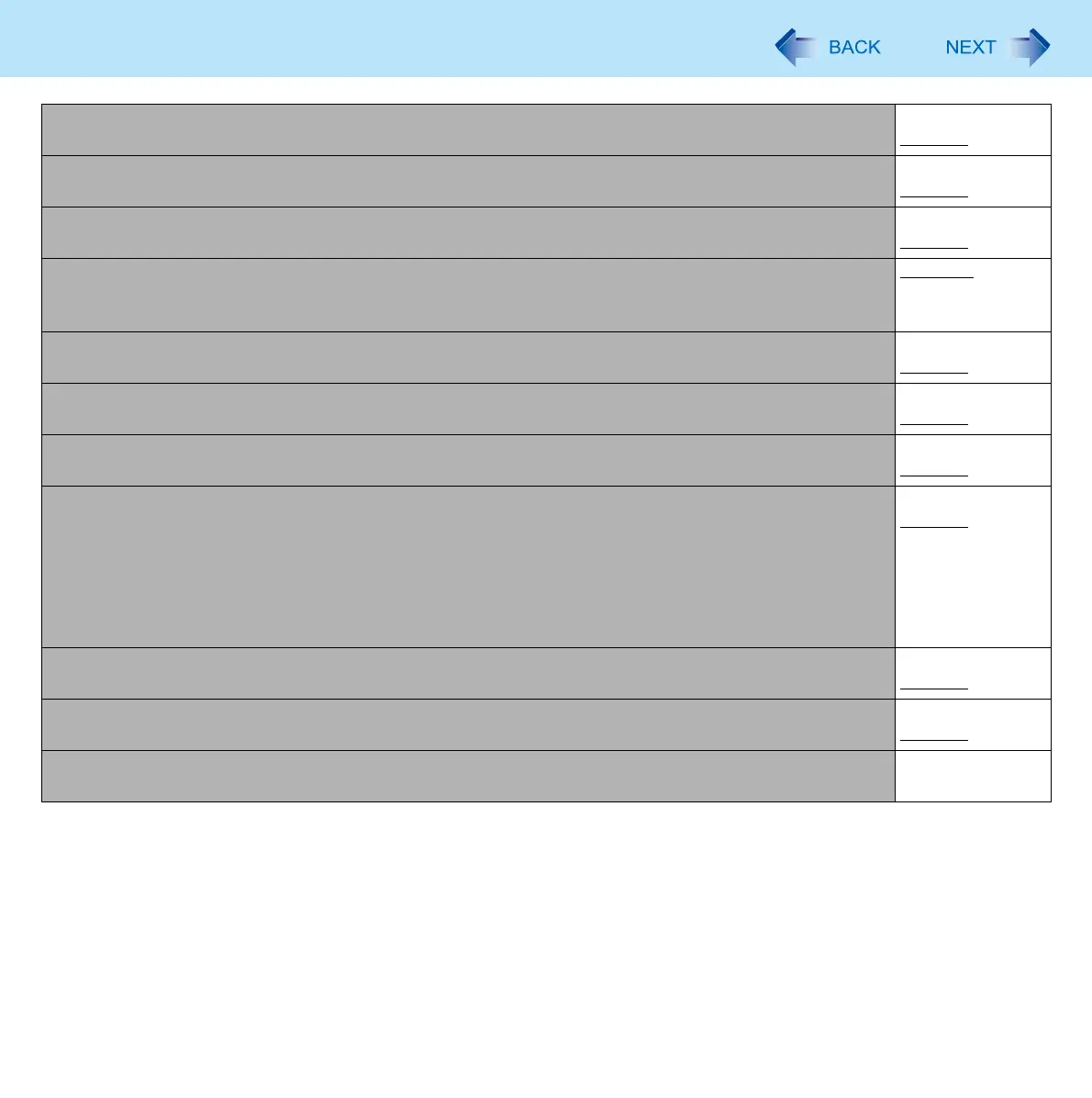139
Setup Utility
Bluetooth
• Only for model with Bluetooth
Disabled
Enabled
Modem
• Only for model with internal modem
Disabled
Enabled
PC Card Slot Disabled
Enabled
Setting
• Set the PC Card Slot operation mode.
Normally select [Standard].
Standard
Compatible
SD Slot Disabled
Enabled
Smart Card
• Only for CF-C1 Series with Smart Card slot
Disabled
Enabled
USB Port Disabled
Enabled
Legacy USB Support
•<CF-C1 Series>
Select whether to use the function that makes the computer recognize USB keyboard, USB floppy
disk drive and USB CD/DVD drive ([Enabled]) or not ([Disabled]) before starting Windows.
• <CF-F9 Series>
Select whether to use the function that makes the computer recognize, USB keyboard and USB
floppy disk drive ([Enabled]) or not ([Disabled]) before starting Windows.
Disabled
Enabled
Camera
• Only for CF-C1 Series with Camera
Disabled
Enabled
Microphone
• Only for CF-C1 Series
Disabled
Enabled
XTablet Button
• Only for CF-C1 Series
Enters the sub-
menu.
